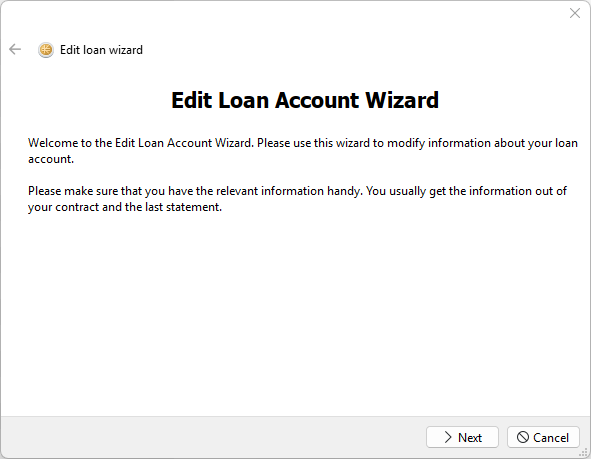Hello!
I imported some accounts from Quicken and I need to adjust the Opening Date for a Loan. The regular “Edit account” pops open the “Edit Loan Account Wizard” panel as shown here
But there is no option to change the start date, only rate, fees and some other attributes.
Is there any work around to adjust it?
Thanks!
Unfortunately, this is a known problem, with no current workaround. However, this is the first that the need to change the opening date has been mentioned. There is an open bug for this at https://bugs.kde.org/show_bug.cgi?id=386186. There is a way to edit some of the scheduled transaction details, but no current way to actually edit the account information.
1 Like
Thanks @ostroffjh I’ll leave this account the way it is and make sure to create them manually instead during the next import then.
There is a method I have used for other account issues, but I’m just not sure if it will work here, but it might be worth trying on a backup copy of your date.
- Create a new liability file which will replace the existing file. You get to set the opening date.
- Select all existing transactions in the old account and move them to the new account.
- Edit the scheduled transaction so it uses the new account instead of the old account (I believe you need to hold the shift key when clicking “Edit Account” to be able to edit the scheduled transaction instead of invoking the loan wizard.
- delete the old account.
If you do try this, let us know if it works.