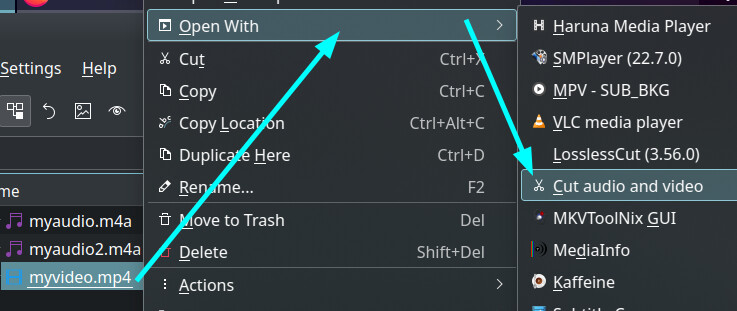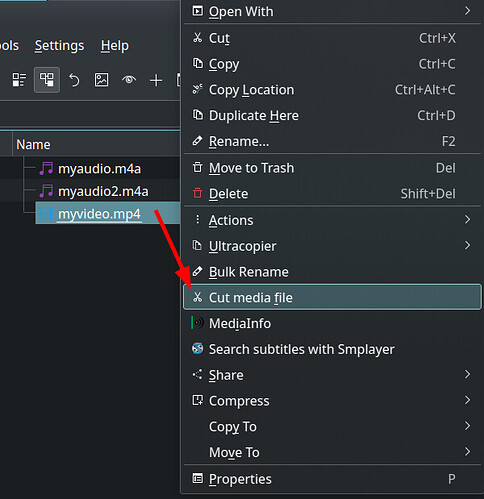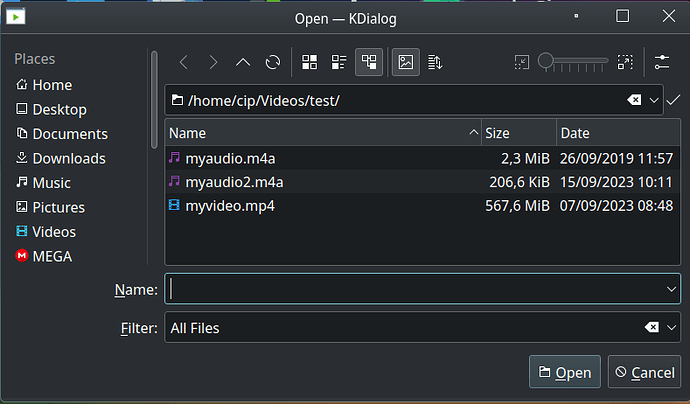I have this script (from the internet) to cut media files:
#!/bin/bash
INPUT=$(kdialog --getopenfilename '*.m4a *.ogg *.mp3 *.mp4 *.avi *.aac *.flac *.avi *.mkv *.mp4')
eval $(yad --width=400 --form --field=start --field=end --field=output:SFL "00:00:00" "00:00:00" "${INPUT/%.*}-out.${INPUT##*.}" | awk -F'|' '{printf "START=%s\nEND=%s\nOUTPUT=\"%s\"\n", $1, $2, $3}')
[[ -z $START || -z $END || -z $OUTPUT ]] && exit 1
DIFF=$(($(date +%s --date="$END")-$(date +%s --date="$START")))
OFFSET=""$(($DIFF / 3600)):$(($DIFF / 60 % 60)):$(($DIFF % 60))
$(ffmpeg -ss "$START" -t "$OFFSET" -i "$INPUT" -c copy "$OUTPUT")
(for i in $(seq 0 3 100); do echo "$i"; sleep 0.1; done) | yad --progress --width=400 --auto-close
if [ $? -eq 0 ]; then
kdialog --msgbox "Process completed successfully!"
else
kdialog --msgbox "SOMETHING WENT WRONG!"
fi
The main part is based on yad, but the first (selection) and last one (finish messages) are using kdialog because I’m in Plasma.
When run, the script is meant to open a file selection dialog. My intention though is to skip the first part by running the script as a Dolphin service menu or from a launcher. Thus, I can simply select the file in Dolphin:
But, run in this way, the script does not select the file, although the --getopenfilename option and arguments allow kdialog to already open the location of the file and restrict the files listed to media files. Although I have already selected the file in Dolphin, kdialog is in this way asking me to select again:
and only after selecting again I get the yad window I would like to see directly:
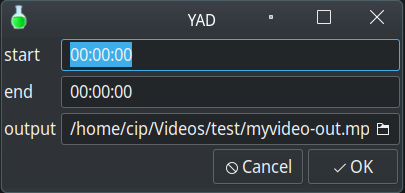
Can I modify the script so that INPUT= sends the file to the yad process directly, without the need for the kdialog selection, so that when I select the file in Dolphin the window in last image is immediately available?