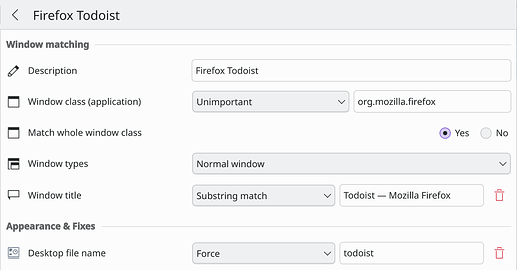I hate to add another thing into the mix, potentially, but I’ve used KWin Window Rules to accomplish what I think is the basic idea here. For example, I have a Todoist “app” that is just a shortcut to Firefox, but I have this file saved as ~/.local/share/applications/todoist.desktop:
#!/usr/bin/env xdg-open
[Desktop Entry]
Version=1.0
Terminal=false
Type=Application
Name=Todoist
GenericName=To-Do List Manager
Exec=firefox --new-window "https://app.todoist.com"
Icon=todoist
Categories=Office;
And then the following Window Rule set:
Just wanted to throw it out there in case a setup like that would fit what you’re trying to do.