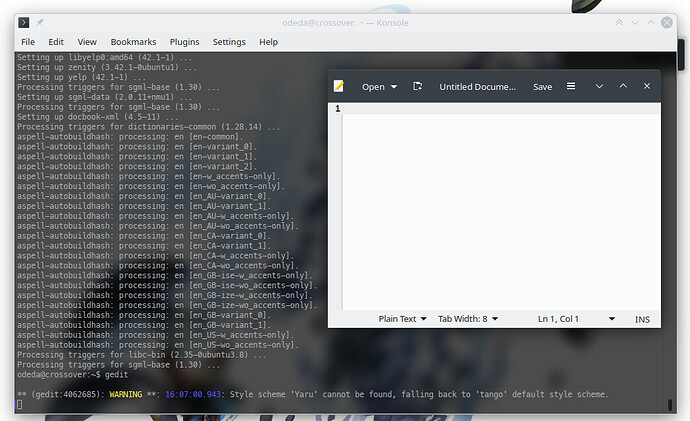The problem is that there’s a tight coupling between the i386 versions of packages and the amd64 versions of packages - if you have both architectures installed, the must be the same version. This is where you hit the wall - Neon does not build i386 packages, so if you try install an i386 architecture of a package for which Neon had build a newer amd64 package, then to install it you’d need to downgrade the amd64 package - and that would be a problem because Neon ships a newer package for a reason.
You could try to downgrade the amd64 version of libtag1v5 installed from the 1.13.1 version that Neon ships to the 1.11.1 version that you get from Ubuntu jammy, but this would mean either downgrading or actually removing KDE packages that depend on the newer version - which will end badly.
Ideally, CrossOver would offer a Flatpak or a snap version that containerizes the i386 packages, but they don’t. I use Bottles to run Windows application - which is a Flatpak for exactly this reason.
The best way forward, I believe, is to create a distrobox from Ubuntu jammy and install CrossOver into that. Something like distrobox create --name crossover --image ubuntu:22.04, then you can open the application launcher and “enter” the distrobox:
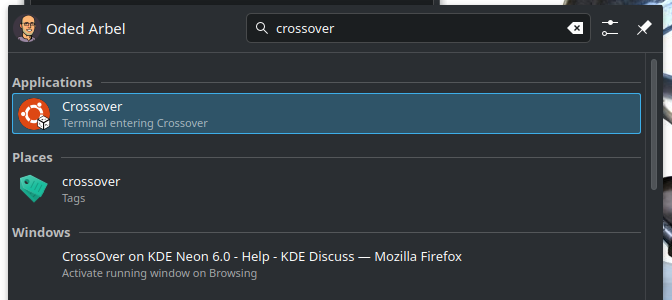
It will take some time to set up but then give you a shell prompt that you can use to install CrossOver (don’t forget to run sudo dpkg --add-architecture i386) and then run whatever you want - you can launch graphical application from the distrobox shell and even create custom launchers for the Plasma application launcher that enter into the distrobox to run stuff on the distroboxed CrossOver.