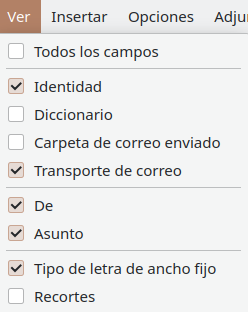If I have multiple accounts in Kmail, and I want them all to show a different from, do I need to create multiple identities?
I’m adding all of them to Kmail. They use my default identity. But now when I compose an email, I can’t get the from to show the account I want to send the email from, the sent folder is not defined, and I can’t figure out how to say “send from this account”…
Hi @imthenachoman !
In Kmail’s View menu you can make it show several extra fields to select Identity, Transport and Sent folder, here’s mine (it’s in spanish but should be undestandable):
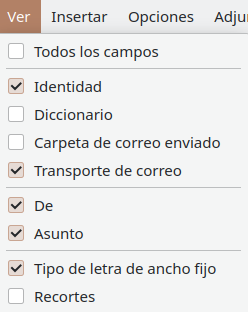
You can also associate an Identity to specific Sent folder and Transport so you won’t have to choose them every time you compose an email.
Hope it helps!
Got it. So I assumed it created identities and linked to the right sent folder automatically. I guess I have to manually create identities for all the accounts I create. Thanks!
Yeah, probably.
I mean, I’m a 10+ years user of Kmail so I haven’t really tried the new account wizard which suposedly helps in this regard, so creating identities and associating them with incoming/outgoing accounts, etc by hand was my M.O.