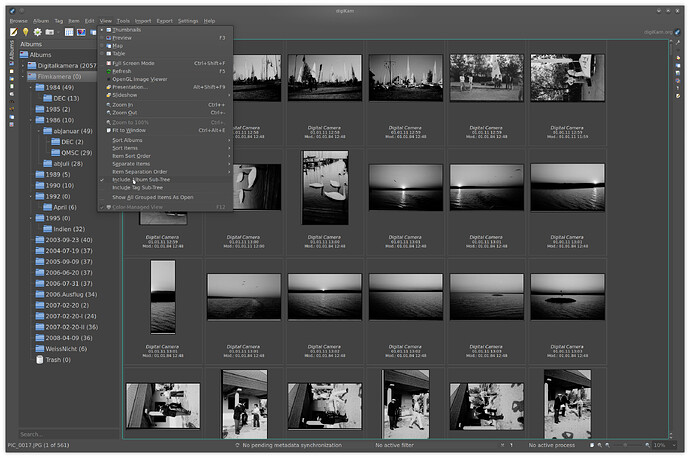Ooops → you’re correct! → this digiKam feature isn’t well documented …
There is a mention in the old KDE Forum and, a mention in the KDE mailing-list –
<https://forum.kde.org/viewtopic.php%3Ff=255&t=159802&p=414171.html>
<https://mail.kde.org/pipermail/digikam-users/2008-July/005748.html>
And, in the documentation it’s mentioned but, only as aside and, it’s not explained –
<https://docs.digikam.org/en/setup_application/views_settings.html#tree-view-settings>
- The documentation topic is –
These settings allows to customize the tree views of the Left and Right Sidebar.
- In the “Batch Queue Manager” documentation –
<https://docs.digikam.org/en/batch_queue/batchqueue_overview.html#overview>
If you want to process in a queue the items from an album and all sub-albums, just turn on the option to display sub-albums in the Album-View using the View ‣ Include Album-Sub Tree menu entry, and then select the corresponding items and add them to the Batch Queue Manager.
All in all, not really helpful –
- We may have to raise a Bug Report in the form of a Change Request to the digiKam documentation.
Who’s going to do it? → You?