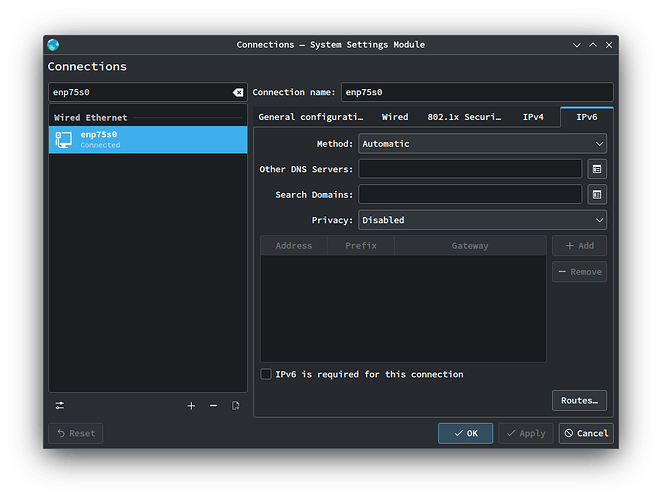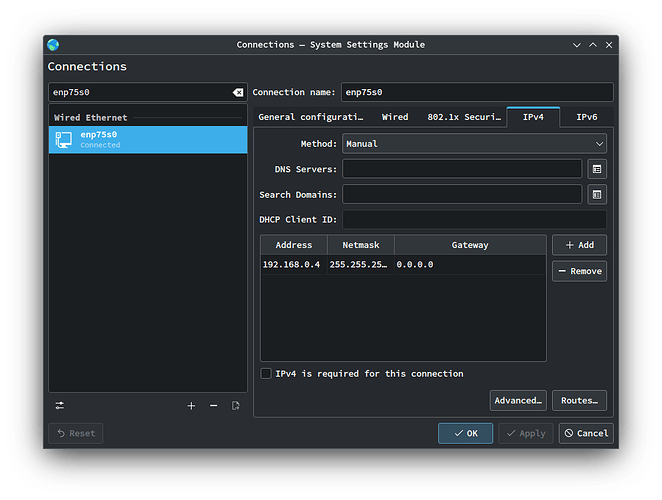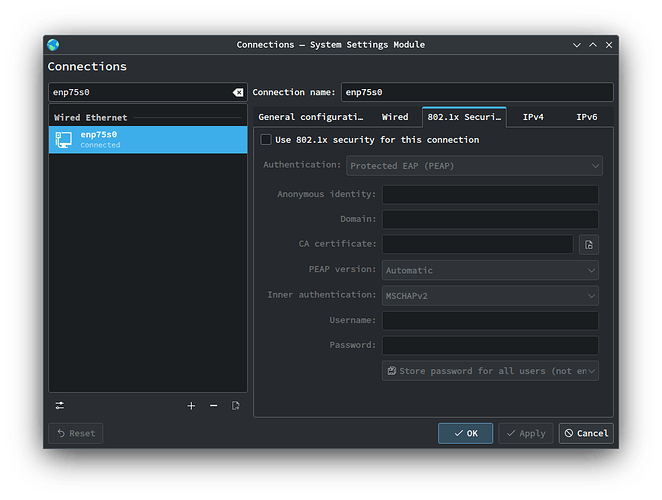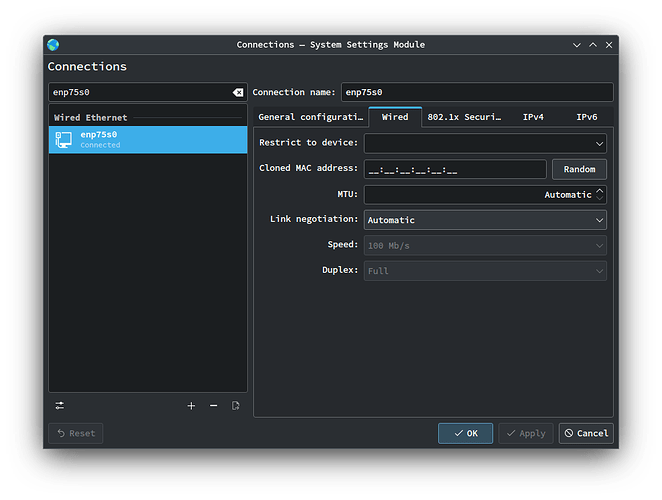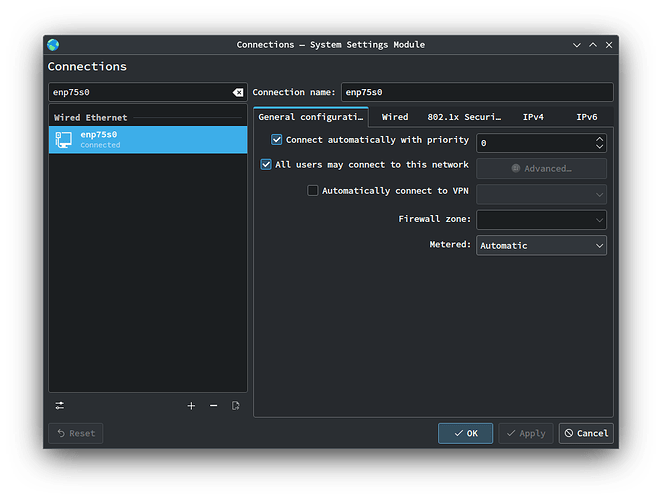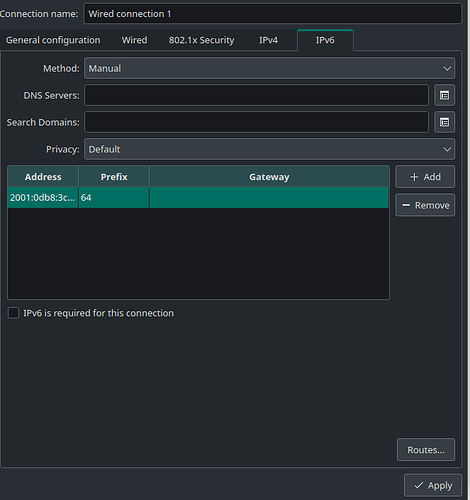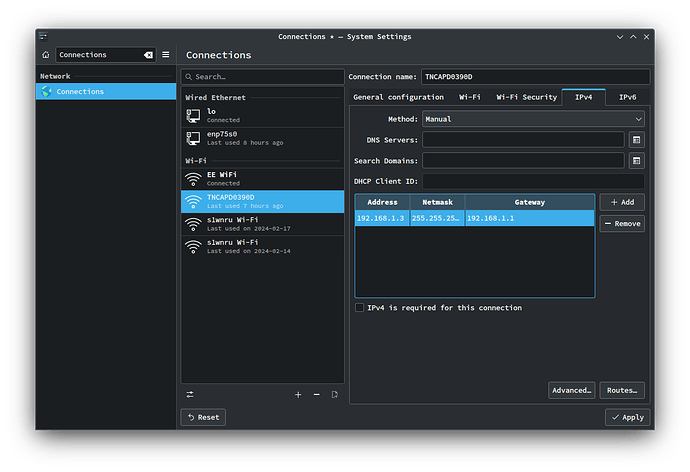-
Question
I’m attempting to connect to a LAN Windows 11 Minecraft server (not strictly the server software, just a hosted client) via a switch with two Ethernet cables connecting the host and client.
I need to connect via IPv6 because using
-Djava.net.preferIPv4Stack=true(as https://www.reddit.com/r/SteamDeck/comments/yhqz0m/comment/kqzalp6/?utm_source=share&utm_medium=web3x&utm_name=web3xcss&utm_term=1&utm_content=share_button explains) prevents me seeing the Windows host, which is broadcasting the world on IPv6:I’ve verified that this is the same address returned by I Set up IPv6 at Home - Mark Allison, so I would rather diagnose my openSUSE client being unable to connect to its IPv6 broadcast than attempt to downgrade the Windows 11 host to IPv4.
However, although I’ve been able to locate some values at Private IPv6 address range | Simple DNS Plus which appear as if they’ll provide me with the static IPv6 address I so desire (per windows server 2008 - "ipv6 equivalent" of 192.168.x.x (configuring a static ipv6 address) - Server Fault, because networking - How can I figure out what IPv6 to use if I want to set a static IP for my computer? - Super User doesn’t mean much to me) I’m unable to enter them in the entry elements. Specifically, the “address” column solely allows numbers, yet IPv6 addresses are obviously alphanumeric.
networking - Where in System Settings do I set a static IP? - Ask Ubuntu demonstrates my full comprehension of how this feature works — it was only yesterday that I finally got peer-to-peer networking working between Minecraft Java clients for the first time in my 19 years of life simply because I’d been putting the netmask as
255.255.255.255(rather than255.255.255.0) so I expect I’m merely missing something obvious. At least, I’m hoping so. -
Device
My network configuration, per
kcm_networkmanagement, is-
IPv6
-
IPv4
-
802.11x Security
-
Wired
-
General Configuration
Please note that my firewall has been entirely disabled using
systemctl stop firewalld systemctl disable firewalldper
PS /home/RokeJulianLockhart> systemctl status firewalld ○ firewalld.service - firewalld - dynamic firewall daemon Loaded: loaded (/usr/lib/systemd/system/firewalld.service; disabled; preset: disabled) Active: inactive (dead) Docs: man:firewalld(1)Additionally,
kcm_about-distroreturnsOperating System cpe:2.3:o:opensuse:tumbleweed:20240131:::::::* KDE Plasma Version 5.27.10 KDE Frameworks Version 5.114.0 Qt Version 5.15.12 Kernel Version 6.7.2-1-default (64-bit) Manufacturer ASRock Product Name X670E Taichi (with the graphical attributes removed for conciseness) although I doubt it’s of significant relevance.
-
Not sure what you are asking here since you have your ipv6 set to auto, your router will decide the ip addresses.
If you want to specify it, change it to manual, click add and fill in the information needed.
To see what ip you have, simply type ip addr in a console.
The best place to assign static IP addresses is always your DHCP server, which is usually your router. This ensures it won’t assign that address to some other device, and provides a central location for you to consult when you need to know which addresses are in use.
I would only resort to setting IP addresses on individual devices if it is not possible to do so in the DHCP server. This might be necessary if, for example, your device is running the DHCP server.
-
How to set a static IPv6 address? I can't enter one - #2 by bedna
@bedna, I’ve obviously set it to Manual when testing. I just forgot to for the screenshots. I’ll change that.
Regardless, as I’ve aforeexplained, if you try entering an IPv6 address into the address column, it won’t accept anything except 6 numbers, yet IPv6 addresses are alphanumeric. I’d like to know what columns the values provided by Private IPv6 address range | Simple DNS Plus should be entered into. Perhaps you could supply some screenshots demonstrating this?
I use
ip addrsince it’s the only still-supported tool I know of which provides a comprehensive list of my network devices’ IP addresses, but I don’t know how that relates to this. Please elaborate. -
How to set a static IPv6 address? I can't enter one - #3 by dirthsj
@dirthsj, although I own a Amazon.co.uk, I’d like to use my switch. I can get DHCP working once I know I can do this statically, because the router isn’t always available, and I need to guarantee that it’s working as an AP for my broadband gateway before I fiddle with it any more.
I have ipv6 disabled completely on my network, I have no use for it and has found it more as an annoyance rather than helping me so I can not.
Are you asking us to tech you networking?
Use a web search.
Examples:
Or you can ask chatGPT to teach you the basics of networking and ip addresses.
Then do that.
If your switch also has a dhcp server in it, configure your network there and set that as your server on your clients.
How to set a static IPv6 address? I can't enter one - #5 by bedna
It’s unmanaged, per the aforeprovided Amazon listing.
I’m not going to ask an LLM anything. They’re never reliable for correctness.
Thanks for this. It’s a good page, but although I’ve learned a lot having read it, I’m not any the wiser of what elements to place in those columns and why those I’ve expected to go in specific places are disallowed.
I just want to know which component of an IPv6 address goes where in that KCM’s GUI, as previously explained. I believe I understand enough the syntax of an address that searching shall have very diminishing results.
I still do not know what you are talking about.
I copy/pasted the first example ipv6 address in that link and there are zero problems using both letters and numbers.
But as me and another user both pointed out, this is best done with a dhcp server.
Learn networking.
That is a you problem and indicates to me you mostly want to get spoon fed by others. This is a perfect situation to use chatGPT.
I am not going to spend my time on spoon feeding.
Maybe you’re mixing things?
If you have Minecraft Server in machine A and client in machine B, both in your LAN, and you want to make sure B can always reach A, you’d use the Plasma network settings in A to set a static IP. You don’t have to do anything on machine B (aside from not blocking/disabling IPv6).
If that’s really what you want to do, the better solution is like dirthsj said though: don’t use the Plasma network settings for this, use your router. You don’t necessarily need to use a static IP either, you can use static IP leasing, which most routers have nowadays. It ensures a machine on your LAN always gets a specific local IP assigned to it, in this case machine A (via the machine’s MAC address).
That sounds like a bug or possibly some user error?
-
 bedna:
bedna:I copy/pasted the first example IPv6 address in that link, and there are zero problems using both letters and numbers:
Ah, it appears that it didn’t allow copy-pasting the CID because it wouldn’t accept ::/64, and the “IPv6 addresses:” section was too long. I was just fighting silent input validation. If it had displayed an error, I would have known.
Thanks, @bedna and @Herzenschein.
If you have Minecraft Server in machine A and client in machine B, both in your LAN, and you want to make sure B can always reach A, you’d use the Plasma network settings in A to set a static IP. You don’t have to do anything on machine B (aside from not blocking/disabling IPv6).
@Herzenschein, I’d like to be able to connect from A to B and from B to A, depending upon who intends to host, because both are personal PCs, not (hardware-wise) servers.
I’m somewhat new to networking at this level, so I’d love to do this via the router, but I just don’t believe I’ve the competence. Thank you for the advice regardless — I shall refer to it later.
It seems like this discussion is going a bit in circles. I still want to point out a few things to clear potential misunderstandings and to get op on right track (now and in the future).
First, IPv4 and IPv6 don’t differ in principle how you handle their IP addresses. Bot can use a NAT, a local subnet, routing etc; the only thing differing is that IPv6 has a larger address range. Because of this per default many routers will give a public IPv6 address to all devices (if the ISP provides a range to them). I’m mentioning this here since setting up your own server you really, really need to understand the difference of a public and private IP addresses, and what a NAT and a LAN means. Otherwise, you might be exposing your computers to the internet despite not needing to and not intenting to.
Also - as others have pointed - you do not (typically, there are exceptions) set up on a client how to find a host (this is just a convention of describing the direction, i.e. who is initiating the connection; A and B can both be clients and servers).
Also, IPv6 and IPv4 are not mutually exclusive. Using IPv4 does not “downgrade” anything (actually, you really, really want to use IPv4 always if at all possible).
Finally, this really, really makes much more sense to do on the router. Trying to configure this stuff on the computers is “the more difficult way” in the end, it has nothing to do with competence (albeit you can set up static IP addresses on the clients for simple networks, but you lose their automatic DHCP negotiation abilities in the process, and if your home network grows more complex in the future, the chances are much higher you will run into problems then).
Summary: set a static IP address on all computers which need one. You can do this on the computers or the router. A computer should only configure it’s own IP address and netmask (and possibly gateway and DNS, unless you take them via DHCP). But the best, simplest and easiest way would be to set everything on the router. If you start changing settings on the computer, chances are high you will do more harm than good.
Finally, you could just post your LAN ip addresses here, i.e. use the command line to see your current network configuration. Chances are high you don’t actually need static IP addressing at all. In simple home networks with only a few clients (say, less than 20) the IP addresses will not change anyways that often, perhaps only when the router is rebooted.
@WildPenquin, thank you. Lots.
First, IPv4 and IPv6 don’t differ in principle how you handle their IP addresses. Bot can use a NAT, a local subnet, routing etc; the only thing differing is that IPv6 has a larger address range.
I wasn’t aware that those features were available for IPv6.
Because of this, per default, many routers will give a public IPv6 address to all devices (if the ISP provides a range to them). I’m mentioning this here since setting up your own server you really, really need to understand the difference of a public and private IP addresses, and what a NAT and a LAN means. Otherwise, you might be exposing your computers to the internet despite not needing to and not intending to.
I’m aware that the public and LAN addresses are different, although I’m satisfactorily familiar with the assignment mechanism in detail. For instance, I see that NAT appears to subdivide an IPv4 address, but don’t understand the implications of this. Considering I’ve only 15 or so devices on the network, I expect this shan’t be a problem (unless we gain 240 somehow).
Also — as others have pointed — you do not (typically, there are exceptions) set up on a client how to find a host (this is just a convention of describing the direction, i.e. who is initiating the connection; A and B can both be clients and servers).
Finally, this really, really makes much more sense to do on the router. Trying to configure this stuff on the computers is “the more difficult way” in the end, it has nothing to do with competence (albeit you can set up static IP addresses on the clients for simple networks, but you lose their automatic DHCP negotiation abilities in the process, and if your home network grows more complex in the future, the chances are much higher you will run into problems then).
Indeed, I would prefer not to, if it can be performed automatically on a router.
Also, IPv6 and IPv4 are not mutually exclusive. Using IPv4 does not “downgrade” anything (actually, you really, really want to use IPv4 always if at all possible).
IPv6 is of course the newer protocol, so I would prefer to use that. However, I’ve no aversion to IPv4 for now if it’s easier to work with.
Summary: set a static IP address on all computers which need one. You can do this on the computers or the router. A computer should only configure it’s own IP address and netmask (and possibly gateway and DNS, unless you take them via DHCP).
To my knowledge, that’s all I’ve been setting:
But the best, simplest and easiest way would be to set everything on the router. If you start changing settings on the computer, chances are high you will do more harm than good.
I agree. I’ve a Teltonika RUTXR1. Have you used RutOS? I don’t think I’d be confident what to set and where to achieve this.
Finally, you could just post your LAN ip addresses here, i.e. use the command line to see your current network configuration.
I’ve the RUTXR1 AP at 192.168.0.2 pointing to the gateway at 192.169.0.1. My brother and I always connect via Ethernet to a switch, itself connected to the AP via Ethernet.
PS /home/RokeJulianLockhart> sudo traceroute 192.168.1.2 [sudo] password for root: traceroute to 192.168.1.2 (192.168.1.2), 30 hops max, 60 byte packets 1 192.168.1.3 (192.168.1.3) 3052.725 ms !H 3052.713 ms !H 3052.709 ms !H PS /home/RokeJulianLockhart> sudo traceroute 192.168.1.1 traceroute to 192.168.1.1 (192.168.1.1), 30 hops max, 60 byte packets 1 192.168.1.3 (192.168.1.3) 3045.465 ms !H 3045.446 ms !H 3045.443 ms !H PS /home/RokeJulianLockhart>PS /home/RokeJulianLockhart> ip addr 1: lo: <LOOPBACK,UP,LOWER_UP> mtu 65536 qdisc noqueue state UNKNOWN group default qlen 1000 link/loopback 00:00:00:00:00:00 brd 00:00:00:00:00:00 inet 127.0.0.1/8 scope host lo valid_lft forever preferred_lft forever inet6 ::1/128 scope host noprefixroute valid_lft forever preferred_lft forever 2: enp75s0: <BROADCAST,MULTICAST,UP,LOWER_UP> mtu 1500 qdisc pfifo_fast state UP group default qlen 1000 link/ether 9c:6b:00:16:bb:f4 brd ff:ff:ff:ff:ff:ff 3: wlp69s0: <NO-CARRIER,BROADCAST,MULTICAST,UP> mtu 1500 qdisc noqueue state DOWN group default qlen 1000 link/ether be:f2:79:34:9a:59 brd ff:ff:ff:ff:ff:ff permaddr 8c:b8:7e:a0:65:86 4: wlp74s0: <BROADCAST,MULTICAST,UP,LOWER_UP> mtu 1500 qdisc noqueue state UP group default qlen 1000 link/ether 00:91:9e:53:5f:57 brd ff:ff:ff:ff:ff:ff inet 192.168.1.3/24 brd 192.168.1.255 scope global noprefixroute wlp74s0 valid_lft forever preferred_lft forever inet6 fe80::63a5:62fd:6d10:783c/64 scope link noprefixroute valid_lft forever preferred_lft forever PS /home/RokeJulianLockhart>
However, we’ve also two separate 2.4 Ghz and 5 Ghz Wi-Fi networks broadcasting from the AP with the same SSID. It’s the same SSID as the gateway’s, which also broadcasts a 2.4 and 5 Ghz network in some configuration — whether dual-band or two networks with the same SSID like the AP, I don’t know (it’s an ISP-provided router-modem).