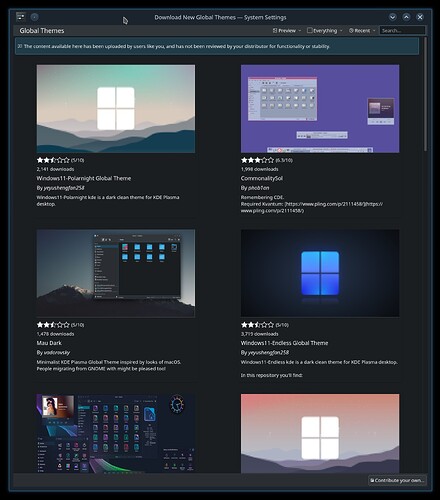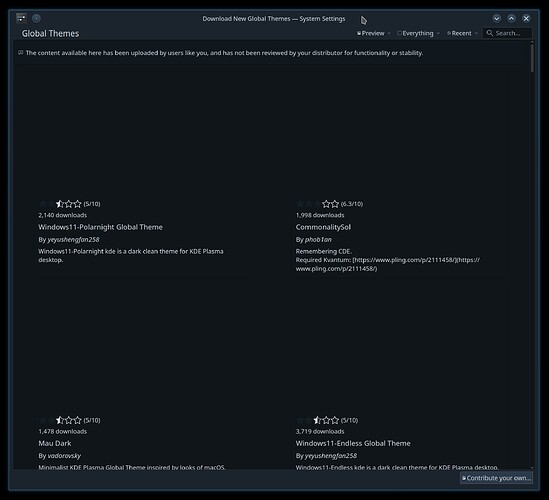I still don’t quite know what you are asking. Could you post screenshots, please?
Very well then, I’ll try to explain again:
Open KDE systemsettings, go to “Appearance” and click “Get new global theme”. Most probably, this is what you will see:
You will see a window with previews of available themes for downloading.
But on my system, my $user sees this window:
The reviews in the non-empty window are only visible when root runs systemsettings.
The emptiness of the window, where previews are supposed to be seen, is independent off the user’s active desktop theme, and it also appears when trying to download icon themes, background pictures or any other downloadable stuff that includes a preview window.
Thanks for the screenshots. That is not at all what I was thinking.
The most likely explanation is that some files in the user’s home directory are owned by the root user - likely due to your propensity to run applications with sudo.
A quick fix maybe something like this (run in the user’s terminal):
$ sudo chown $(id -u):$(id -g) $HOME/.cache $HOME/.config -R
That was one of my first ideas. But the problem goes much deeper:
-
Even when I delete the whole cache directory, the problem stays.
-
Even newly created user with a fresh home directory are not getting any previews when they try to download themes, decorations or mouse pointers.
The second point proves that this issue is not depended on a particular user’s directory.