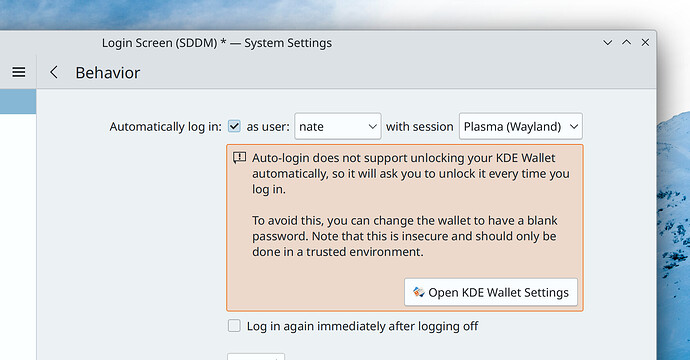Hi
Everytime i start my Pc when i login into KDE Plasma when i go to open my Brave browser i get an annoying KDEWallet asking me to logioin my password to open my brave browser!!!
How can i stop this please?
Sounds like your wallet password and login password might not match, so the wallet isn’t being automatically unlocked at login. If you ensure that they match, the issue should go away.
I have a matching login password and wallet password, and I have to manually unlock my wallet at every system startup. So I don’t think matching passwords will fix the issue.
There are some other things to check like wallet name (kdewallet), encryption type (blowfish). See if this Arch Wiki article can be of help.
Indeed, next things to check are whether kwallet-pam is installed and configured correctly. That Arch wiki article will indeed be helpful.
I found the issue on mine I had auto login. Changed it back to user login and now do not get asked when logging into Brave
Yeah, auto-login isn’t compatible with unlocking a password-protected wallet since with auto-login, you never enter your credentials in the first place so the wallet can’t get unlocked at the same time.
If you want to use auto-login and not get prompted for a password to unlock your wallet, you need to remove the password for the wallet. There’s even a big banner that tells you this at the moment you turn on auto-login:
Did you by any chance turn on auto-login over a year ago, before this message was added? If not, did you miss it when it appeared? What would have made it stand out more?
HI Nate
Nope no screen but i am trying put ArcoLinux which has a tweak tool to autologin so maybe that stops the warning screen.
But will ask on their forums to see if they are aware.
Yeah, if you use a 3rd-party config tool you won’t see the message in question, since it’s visible in the KDE config tool (System Settings). In general I would recommend using System Settings to make configuration changes as much as possible.
Hi LorenDB
It seems I have the same issue. Have you managed to sort out yours?
Regards,
Anish
Unfortunately no, I have not.
I had a similar issue a few times, but unlike the OP (every-time after login) my issue seems to be connected with crashes/restarts of Plasma (or a user session [I’m not fluent in Plasma’s terminology]) or something related to it.
I was doing a test to see how the multi-monitor patches worked for Plasma in Kubuntu 23.04. I unplugged all cables with the laptop lid closed. Music was playing via Strawberry. The laptop didn’t go to sleep as planned, so I plugged in the cables. The laptop went to sleep.
After waking it up and logging in I noticed that LibreOffice, Strawberry and Brave were all killed. There was no process left (ps aux | grep brave etc.).
Upon starting Brave I was asked for a password to KWallet. I never set a password for KWallet on this specific installation. I assume it’s my user password.
Is the above situation related or is this a different thing entirely?
EDIT: I also lost all my logged in sessions on websites, so I have to log in again everywhere.