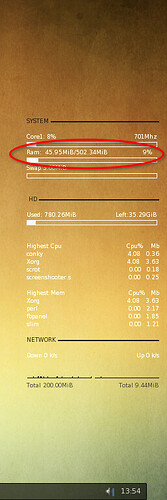can anything be done to limit firefox memory usage. it’s the worst i’ve seen and i’ve removed it. opt in for Opera-stable now
There’s nothing special about Firefox, just use systemd drop-in configuration files as described at Limit Application Memory Usage with systemd - KDE Blogs as for any other application?
Firefox will free up memory it is using, if it becomes constrained. There’s really not much point in constraining it artificially, that will just make it run worse by starving it of resources.
In other words:
If FF can go faster by using more RAM, it’ll use it and be faster
If there’s no RAM to use, it won’t.
Using RAM isn’t a bad thing.
Jesus you must love Firefox. It has it’s good side as well. Don’t get me wrong. I was referring to the article on how to make boot-time faster. After removing snap-firefox, and snap-chromium my KDE-kubuntu boots much faster. Now looking at throwing away snapd all together with script “unsnap.” Great show on utube about how to do it. Must see. I’d post it here, but mods have already flamed me for posting spam. When you have limited resources RAM management is important. thats why I’m sold on Linux-Lite(KDE) try it out.
Not really that I like it or I don’t, I just have some understanding of how it works, and I think you might do well to understand it, too.
But hey, why believe me? I’m a random dude on the internet! Trust your own eyes! You can demonstrate this behaviour I described yourself on your PC right now, it’s easy! So easy that I’ve literally just done it to show you ![]()
I can see how much memory is available to the whole system by using free -h.
[ 13:26:30.541 29/03 ] /home/pallaswept
> free -h
total used free shared buff/cache available
Mem: 31Gi 12Gi 3.7Gi 567Mi 17Gi 19Gi
Swap: 31Gi 0B 31Gi
Wow only 3.7 GB free. Not a lot!
My firefox is using some 5.5GB of RAM which may sound like a lot but I also have 500 tabs open. I can see this memory usage by querying cgroups.
[ 13:26:38.145 29/03 ] /home/pallaswept
> head -n 1 /sys/fs/cgroup/user.slice/user-1000.slice/user@1000.service/app.slice/app-firefox@f8219d588d414024943c674941a0e92a.service/memory.stat
anon 5555548160
Edit: when you try this, you don’t need the exact service name like I used here, you can use a wildcard like head -n 1 /sys/fs/cgroup/user.slice/user-1000.slice/user@1000.service/app.slice/app-firefox@*.service/memory.stat
Then I can generate some memory pressure by running a stress tool to use more RAM than I have free.
[ 13:27:04.695 29/03 ] /home/pallaswept
> systemd-run --property=MemoryHigh=18G --user -- stress-ng --vm-bytes 18G --vm-keep -m 1 --pageswap 16
Running as unit: run-p87868-i88168.service; invocation ID: 7694f98227274975839f215f3ce5a144
This one will use 18GB. Something has to break, right?
[ 13:27:14.782 29/03 ] /home/pallaswept
> free -h
total used free shared buff/cache available
Mem: 31Gi 28Gi 961Mi 519Mi 4.0Gi 2.8Gi
Swap: 31Gi 9.8Gi 22Gi
Oh no, it didn’t break. It used all the cached data and pushed some unused stuff to swap I still have almost 1GB free. Stupid annoying smart kernel being smart.
(Yes, I knew it would do this, this is a demonstration)
Firefox gave up some space anyway though, a whole gigabyte compared to before.
[ 13:27:22.147 29/03 ] /home/pallaswept
> head -n 1 /sys/fs/cgroup/user.slice/user-1000.slice/user@1000.service/app.slice/app-firefox@f8219d588d414024943c674941a0e92a.service/memory.stat
anon 4449636352
That’s nice of it, isn’t it? If it didn’t do that, we would have run out because it released more than we have free.
But there is a little left over, and we are trying to use too much RAM, to prove a point. OK let’s use MORE!
[ 13:27:45.457 29/03 ] /home/pallaswept
> systemd-run --property=MemoryHigh=8G --user -- stress-ng --vm-bytes 8G --vm-keep -m 1 --pageswap 16
Running as unit: run-p88140-i88440.service; invocation ID: 2bdd6e2d8f564d6697857b8e42551e7f
That one should use another 8GB! Now something SURELY will break. That’s more than the total free and cached space I have. We’re definitely going to run out, here. I wonder what Firefox will do?
[ 13:27:48.831 29/03 ] /home/pallaswept
> free -h
total used free shared buff/cache available
Mem: 31Gi 29Gi 198Mi 390Mi 3.8Gi 2.0Gi
Swap: 31Gi 12Gi 19Gi
Only <200MB free, we’re basically out of RAM any second… Here we go… Now Firefox releases memory which it can. The memory hog stress test tool continues to hog more RAM. Finally, the system kills the big memory hog (the first one), as seen in the journal:
Mar 29 13:27:55 Pallas systemd-oomd[1447]: Killed /user.slice/user-1000.slice/user@1000.service/app.slice/run-p87868-i88168.service due to memory pressure for /user.slice/user-1000.slice/user@1000.service/app.slice being 43.61% > 20.00% for > 5s with reclaim activity
(Note that systemd-oomd caught this before it truly became an OOM situation)
And Firefox is using 1/4 the original amount, because it released memory that it was using to make it faster, when there was a need for that memory elsewhere.
[ 13:28:27.555 29/03 ] /home/pallaswept
> head -n 1 /sys/fs/cgroup/user.slice/user-1000.slice/user@1000.service/app.slice/app-firefox@f8219d588d414024943c674941a0e92a.service/memory.stat
anon 1134764032
I understand that you have some kind of dispassion toward Firefox, and I won’t tell you which is the right software for you, but I can very clearly tell that your hatred for Firefox’s memory usage is very much driven by emotion. I hope this post helps you to make informed opinions about your software, and not blindly accuse kind strangers of being fanboys. Rude.
I probably should also recommend this useful setting for machines with memory constraints:
For transparency, that setting was enabled for the above tests. I ran it again real quick and it still releases RAM as described anyway.
There are several other methods to customise Firefox’s behaviour with regard to memory usage. It’s good to do your research to learn about it all if you have the kind of system which needs it.
But now we are offtopic about a misinformed firefox thing and not talking about the awesome blog post in the OP. Let’s leave this subject out of this thread for now, I think enough has been said.
Then why use Linux Lite? An ubuntu based default xfce with plasma on top.
I wouldn’t exactly call that lightweight.
This, for example, is lightweight:
Or this:
Granted, those are, although fullblown, openbox setups. But if you want lightweight plasma, do a Debian minimal with, say, kde-plasma-desktop and build it from there.
Hell, back in the days, even the original Peppermint made Lite look like a morbid obese snail.
Just to give an example for this:
Provided I launch discord using Plasma menus and its .desktop file is installed in ~/.local/share/applications
In ~/.config/systemd/user/app-discord@.service.d/override.conf
I put:
[Service]
CPUWeight=1000 # 1000 / 10000, 10%
CPUQuota=85%
MemoryAccounting=yes
MemoryHigh=1G
$ systemctl --user show 'app-discord@*.service' | grep ^MemoryHigh=
MemoryHigh=1073741824
Discord won’t ever use more than 85% CPU and gets a 20% priority in the application cgroup slice.
And discord won’t use ever use more than 1 GB of memory.
I did the same for my spotify launcher, but it has a space in the name so this needs to be escaped.
Using systemd-cgls | grep spotify I could find the systemd service name, mine was app-spotify\x2dlauncher@6a080f761acd4508b410fbce72dc7412.service.
So I copied the directory ~/.config/systemd/user/app-discord@.service.d to ~/.config/systemd/user/app-spotify\x2dlauncher@.service.d and now spotify has the same limitation.
This was mostly in Limit Application Memory Usage with systemd - KDE Blogs already, it was missing the “@” to add at the end before “.servide.d” and now you can just copy-paste.
Correction regarding CPUQuota is in 10000 percent, so 0.2%…
Ref and all tunable values are in:
For discord don’t set CPUQuota and you should increase CPUWeight, 20/10000 is way too low, it will hinder VOIP as this needs to be realtime:
[Service]
CPUWeight=5000
MemoryAccounting=yes
MemoryHigh=1G