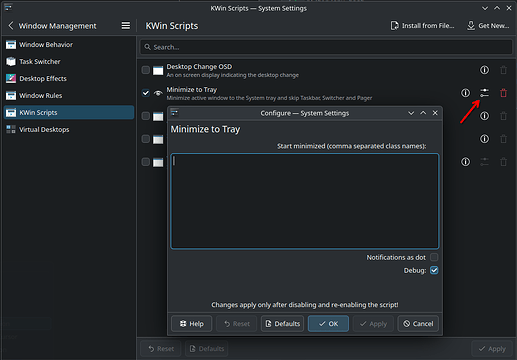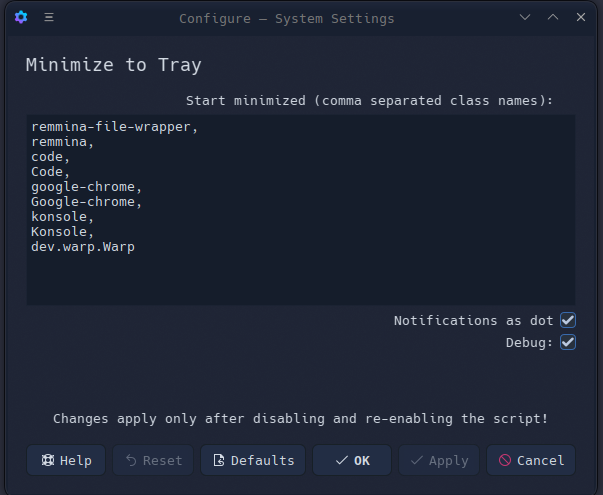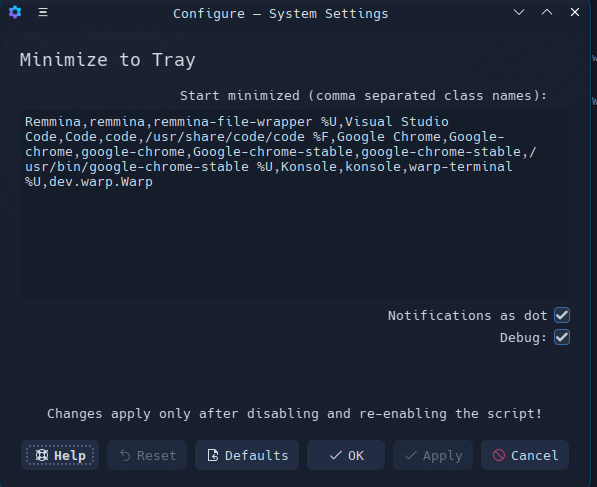Thanks very much. How can I enter comma separated class names?
Well. Thanks very much for your work first and foremost. Much appreciated. It doesn’t seem to work for Chrome at all. My question was did I do it right?
Could it be that you shouldn’t wrap the text? In this way classes are separated by commas and end of lines.
It could be that a text area this large is confusing together with those instructions.
Edit:
Now that I read it again, you only have problems with Chrome. I suppose you are taking classes with the inspector in the windows rules settings page, so you should be doing the right thing.
Where are you getting the classes from?
I think it doesn’t matter. It won’t work with chrome anyhow and this section is only for apps to start minimized. Thanks.
It shouldn’t matter as newlines and spaces are ignored, maybe there is an option or a different text area that automatically resized with the lines so it isn’t this tall from the start, also a PR with more clear wording in general or improvements to the layout or how things are exposed are welcome.
The fastest way to get the class names is this command
qdbus6 org.kde.KWin /KWin org.kde.KWin.queryWindowInfo
Then you click on a window, the KWin debug console also has a list of windows and their properties, either resourceClass or resourceName should work for my script.
Indeed Google Chrome is not getting automatically minimized, I think because it’s a xwayland window and either these can’t be hidden from a KWin script or has to be done in a different way.
If you keep us updated of improvements it would be appreciated.
Tried the WIP extension. Works fine for me (except apps that work through xwayland, as mentioned above).
The only suggestion I’d want to propose is option for automatic unpinning.
But even now, the script is practically perfect. Thank you @luisbocanegra
Regarding chromium-based browsers, on vivaldi I forced wayland backend in flags. I believe chrome should have something similar as well.
Here is description how to do it for Google Chrome:
- Go to chrome://flags
- Search “Preferred Ozone platform”
- Set it to “Wayland”
- Restart