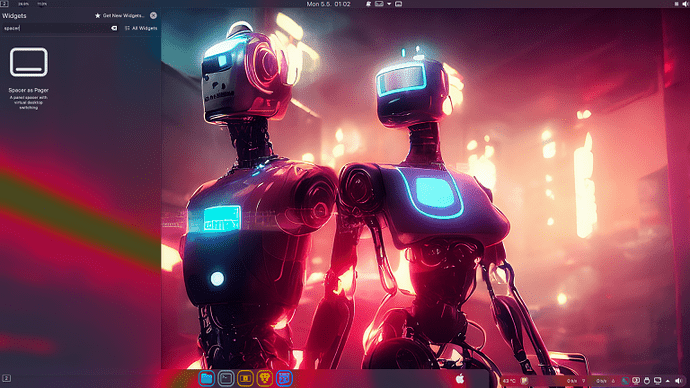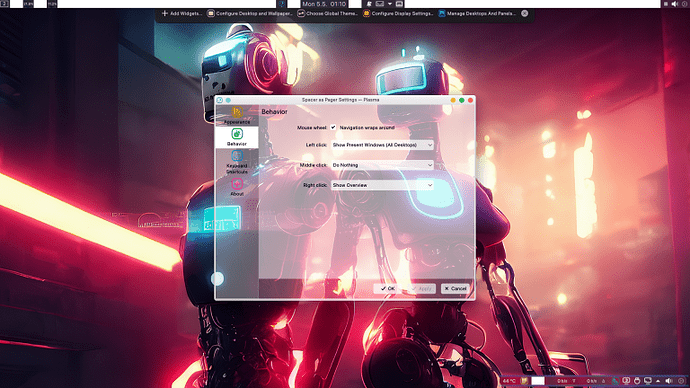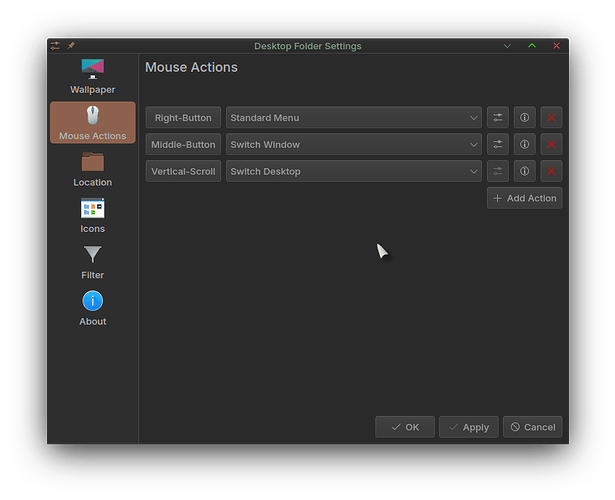I love the variety of workflows in this thread, that’s why KDE’s customization is so useful. We can just pick how to best approach any workflow.
For the majority of my time on KDE, I’ve used Overview + Desktop Grid with 4 virtual desktops in 2x2 layout, for both personal and work accounts, and I open it so often it’s a reflex.
I never minimize windows, and use Windows-like Meta+arrows to tile and maximize, but it’s not a true tiling workflow, as I stack windows for Overview to spread out. I use the same workflow in a nested Windows VM/Looking Glass, with their awful Task View.
The Taskbar/Task Manager is configured to only show applications on the current virtual desktop, and I divide the 4 desktops how many users divide Activities (Browser, Games, Dev, Misc), with my work account dividing by department (Ops, Backend, Frontend, PM)
However, my second screen is rotated 90° portrait, and has pinned applications across all virtual desktops (right-click in Desktop Grid or set with Window Rules). Perfect for socials and a designated browser window for media, no matter which virtual desktop I switch to, these applications are fully static and never change. It works out so well.
Great as Overview is though, it is lacking in features compared to the former Present Windows from Plasma 5 that it superseded. I’ve offered several of these features back along with new enhancements, but the maintainers specifically want to avoid customization in the effect.
It’s frustrating and stifles innovation, with the Overview virtually frozen in development. The current last functional update to the effect was for a design oversight that the developers barely agreed with us on.
Hoping more people remark on what could be improved in Overview, especially with Youtube heads suddenly being interested in promoting KDE.