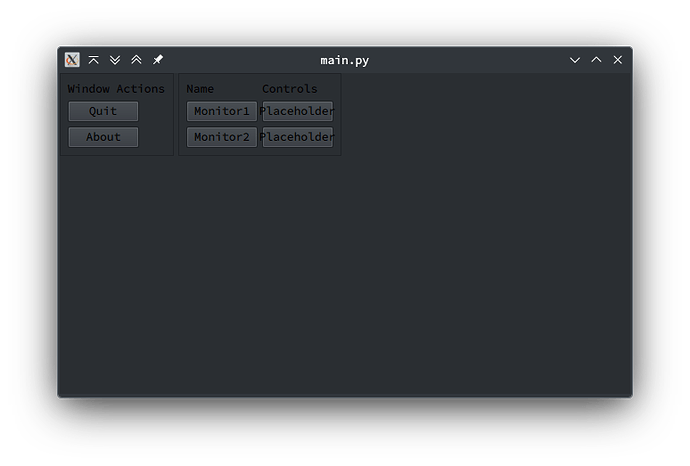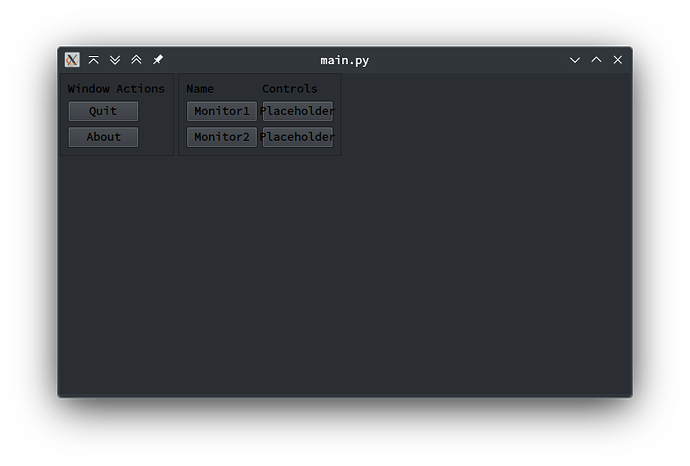-
Non-kirigami solution to
NativeTextRendering
from PyQt6.QtQuick import QQuickWindow QQuickWindow.setTextRenderType(QQuickWindow.TextRenderType.NativeTextRendering)
…remediates that problem, although I don’t understand how, since I don’t quite see how creating a new QQuickWindow could affect my QApplication.
Comparison
# from PyQt6.QtQuick import QQuickWindow
# QQuickWindow.setTextRenderType(QQuickWindow.TextRenderType.NativeTextRendering)
from PyQt6.QtQuick import QQuickWindow
QQuickWindow.setTextRenderType(QQuickWindow.TextRenderType.NativeTextRendering)