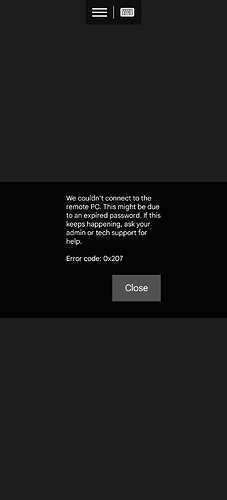But it seems to only support vnc, while krdp is the rdp protocol
Good question. I have only tested the Microsoft client, which unfortunately doesn’t work on my phone because it doesn’t support h264 decoding.
I tested aFreeRDP, but it showed a black screen (but xFreeRDP and win11 rdp can be used normally)
There are actually 2 different Microsoft Remote Desktop apps for Android. The current one, which is a bit slower, is active in the Play Store as Microsoft Remote Desktop. The older one, which is faster, is named Remote Desktop 8. I’m guessing only the new one has been tested, so if anyone has time, could you please sideload and test the older Remote Desktop 8 apk on Android with KRdp?
Remote Desktop 8 8.1.81.435 (don’t get the latest 8.1.81.445, as it prompts to upgrade to the New version):
wwwDOTapkmirrorDOTcom/apk/microsoft-corporation/microsoft-remote-desktop/microsoft-remote-desktop-8-1-81-435-release/
The project looks good, thank you for the amazing work!
Wanted to ask about some crucial functionality that seems to be missing, and has already been mentioned earlier in this thread by @alexvoda - support for headless, non-shadowed sessions. The only production use cases I have encountered for Remote Desktop on Linux involve necessity for GUI connections to machines that are running headless, and the remote client is their only user-accessible display (with the virtual console on the virtualisation host (the “seat”) not being accessible to users, and being limited to one session at a time). For now, the go-to solution for that is XRDP (For several reasons, such as encryption in transit, ease of use, and Windows clients that don’t require additional software etc), and it would be really good to have a similar solution that works with Wayland.
Hi,
To share || remote my headless devices I use for years krfb && krdc.
(ssh did a good job too :-)
I added my current experiences with RDP here. In retrospect, I probably should have just put them in this thread. TL;DR not working at all on Arch, seems to be OK on Fedora.
the main usecase I have for Linux RDP is that I have a desktop PC at work that hosts multiple VMs, many of them on different networks. To be able to remotely access them, I currently have to run Windows on the host, even through it’s very annoying.
Using session shadowing is not an acceptable solution, since this means the Computer is not locked and anyone in the office can access it.
using X over SSH (possibly Wayland over SSH) is I think the best solution - every time the requirement isn’t specifically “share this desktop session that I am logged into”, and its a shame this concept is in the process of deprecation. Another alternative is NX.
RDP will never be a working solution for non “actual session sharing” until we have some kind of general RDP service that implements all the different workflows people can think about - like MS-Windows has - and this isn’t really how Linux/UNIX architecture design works.
I think including link to your post “KRdp in Plasma 6.1” on planet kde org from 25.06.2024 would be helpful as a kind of followup to this topic (it seems I don’t have permission to post links here…)?
we have waypipe which works well for running a single app, but not if you want access to the entire DE. As for NX, !M has been my goto for this but it currently does not work with Plasma 6.1. They are working on it but have no ETA. I’ve not tried any of the older NX solutions which I just assumed would no longer work under wayland.
@jjgalvez I’m not sure about what is the use case is for “access the entire desktop environment” that isn’t “share the active session of a user that is currently in their seat”, i.e. technical support or something like that.
I can imagine a few scenarios:
- Run multiple applications: You can do that easily with SSH forwarding, you just need an easy launcher application that you can run initially in the remote connection and use it to launch whatever you want. The
plasmawindowedtesting tool can be used for that purpose (as documented here) - you can even use Kickoff (the Plasma main launcher menu) for that purpose usingwaypipe ssh user@remotehost plasmawindowed org.kde.plasma.kickoff - Run a GUI application persistently so you can disconnect and reconnect. This feature is made available in the X11 world using the Xpra utility, and while there is some effort to add Wayland support to Xpra, a more useful approach is to use wprs. I haven’t tested this yet (it fails to build on my system and I have yet to track down the reason) but this seems promising - you run the application you want, and then you can detach and reattach to the remote connection.
- “Virtual Desktop” - a full working DE that is not local. You treat your local $1000s device as a thin client that is just input and output to a persistent remote workstation that you can connect and disconnect from, and if your local thin client falls to the bottom of the ocean, no one cares because all the important stuff is in the remote (possibly cloud-based) workstation - VDI a-la Shells, AWS Wrokspaces, Azure Virtual Desktop, etc. As far as I know there is no open source solution for that kind of usage, that works with Plasma 6 or at all. I appreciate that this is useful to some people (and therefor a lot of commercial products offer this service), but I personally think this is a bad use case that relies on false premises, and there are better ways to achieve the requirements that currently cause people to reach towards VDI.
Regarding the last point - this isn’t what GNOME calls Persistent remote desktop access (also what @alexvoda and @nl.smart ) linked above), in that the gnome-remote-desktop.service isn’t actually persistent - it is a remote login session kinda like XDMCP: when you connect, a new session is started for you and when your remote desktop client disconnect - the session is logged out.
Thanks for the reply. Honestly it’s been a while since I have waypipe a try and frankly it works much better than it did the last time I give it a try and will likely work for what I need it - the occasional need for a gui app on a headless system. My other main use case is really supporting someone who is already logged in and for the the new KRDP server works well.
PSA about Waypipe that some might find useful:
- It’s not actually required on Wayland. If you are fine with the application running in XWayland, you can do ssh forwarding just fine (this has been possible for many years already). Waypipe is moreso for the use case of running apps natively on Wayland (which does bring some advantages). See one of my Reddit comments for examples of cool (and cursed!) things you can do with both.
- ssh defaults to using compression, while until 7 months ago Waypipe defaulted to no compression. Versions prior to 0.8.2 required you to manually pass the --compress/-c flag to get acceptable speeds.
SO, Are there any clients available for Android?
I use Remote Desktop Manager, but it doesn’t connect properly
Trying to migrate from windows. Can it work like Windows RDP?
When connecting to console RDP session, then the screen must be locked.
Is this possible or can this be configured?
Does also sharing resources work?
E.g. When connected, clients resources are visible in session (microphone, camera, smartcard, printers etc).
I’m sorry, but none of those features work (yet). the KRDP server is a brand new feature and still has a while to go.
have been struggling to get any sort of wayland DE remote protocol for weeks.
is there a best practices sheet for connections?