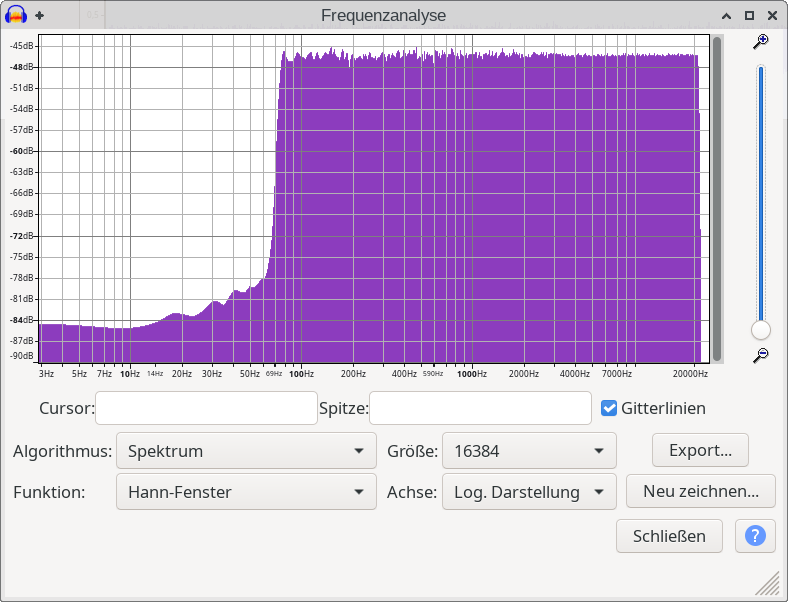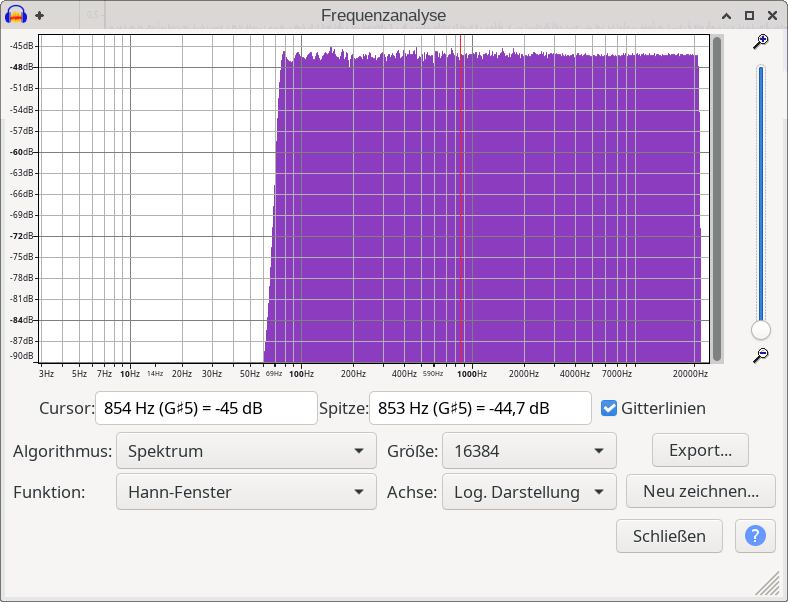I want to render my videos so that they can be used as universally as possible.
Once on my video channel at tube.tchcns.
Peertube (or at least any sanely admin’ed instance of it), like all the other *tube and streaming services, transcodes uploaded video before serving it to users - so it doesn’t matter what you chose from that perspective, nobody is going to see the file that you uploaded, they’re going to negotiate a format and resolution (from the set the peertube admin selected) that the user’s client likes best.
Don’t you think I’m not on the safest side with aac in mp4 video?
Some Peertube admins prefer unencumbered codecs (in line with the goals of the peertube project itself) - and some pretend codec patents don’t exist, or somehow don’t/won’t apply to them and keep alive the lie that it’s unsafe to use things that the old-world codec mafia don’t control.
But the simple truth is, there is no one-size-fits-all codec choice for A/V use yet.
It all depends on what you want to optimise for. If you can’t strap a modern set-top box to your old TV (or upgrade its firmware) to enhance its capabilities, then maybe that will be what limits you.
If uploading to a streaming service which transcodes is your main goal, I’d be looking at rendering your “master” to whatever format gives the highest quality for the smallest file size - that optimises your upload time, and gives you the best starting point to take the hit of transcoding losses from.
If you do that, you can always still transcode it to a lesser format your TV supports for use with it, without forever penalising all your future uses by rendering your master in the lowest common denominator format.
don’t you want to tell us where your vast knowledge
Appeal to authority is one of the classic logical fallacies used to prop up a weak claim to truth ![]()
I’m not important, only sharing and improving best practice is important.
I’m always learning, nothing I have to say is or should be above being questioned or corrected.