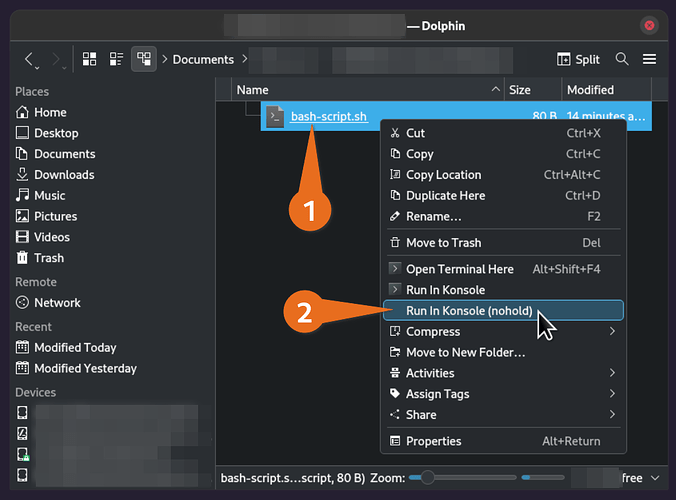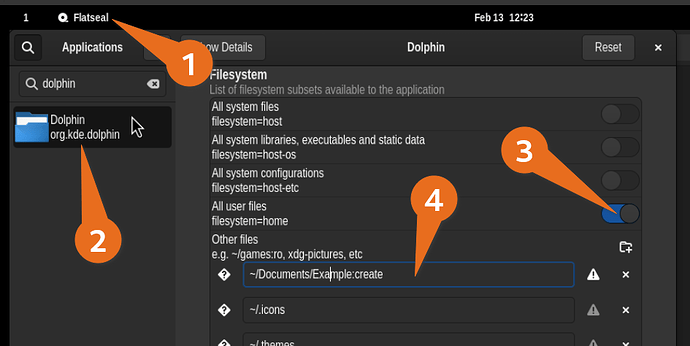Both Konsole and Dolphin have the “Acquire arbitrary permissions” permission granted to their Flatpaks
using [Konsole and Dolphin] as Flatpaks in this situation - as far as I can tell - does not offer a security or privacy benefit).
Thanks for your reply @johnandmegh 
I’m assuming that you’re referring to using a Flatpak app without adapting its permissions.
After installing any Flatpak app, end-users can easily and quickly adapt its permissions. Using this awesome and very popular Flatseal app at https://flathub.org/apps/com.github.tchx84.Flatseal
Then, all Flatpak permissions set with Flatseal automatically override and cancel any app permissions. This is what I meant by app with Flatpak have stronger security.
Below is the same reply as above. But with details if you’re interested in those.
For those not familiar with the Flatpak Flatseal app, this screenshot below shows an example. Using simple on-off switches, end-users are able to quickly adapt any Flatpak app permissions.
There are many ways to adapt a Flatpak app permissions. For end-users using only a GUI, the easiest that I know of are those steps below.
Steps
-
If not already done, install Flathub for Debian per https://flathub.org/setup
-
Install Flatseal Flatpak app from https://flathub.org/apps/com.github.tchx84.Flatseal
-
Using Flatseal, adapt the permissions of the app installed above. See the screenshot up above. In this example, the user could turn off the “All user files” switch. The number 3 in the screenshot above shows this. Then, optionally, using the “Other files” field, allow access to only some folder(s) to her/his likings. By adding the path(s). The number 4 shows this. There are lots of other types of permissions Flatseal is able to adapt. For example, but not limited to, allow the app access to only a few folders to your liking. Not all folders.
-
Launch the app with stronger security
-
Done. In the future, in this example, each time you launch the Flatpak app, it has only access to the folder(s) of your choosing. In the future, after updates, if somehow, in good faith, the maintainer of the app allows access to all folders, Flatseal with automatically override and cancel this permission. All of the above, shows that an app with Flatpak has stronger security. In turn, stronger privacy. Simply because the Flatpak app now has only access to the folder(s) and file(s) you allowed.
The above assumes the end-users are Flatpak newcomers using only a GUI. Mid-level or advanced end-users are able to do the same using other options. Such as, but not limited to, Flatseal advanced permission configurations, or Flatpak commands using Console/Konsole/Terminal.
Video about Flatseal at https://youtu.be/IfDUXZfDhEI
For developers, this Flatpak documentation might be of interest.
___• Folder and File permissions at https://docs.flatpak.org/en/latest/sandbox-permissions.html#filesystem-access
___• All other permissions at https://docs.flatpak.org/en/latest/sandbox-permissions.html
In this documentation above, under the title “Additionally the following permissions are available”, using Flatseal, end-users are able to quickly and easy deactivate or activate any of those folder permissions. With a flip of a switch. All of the above using a graphical user interface (GUI).