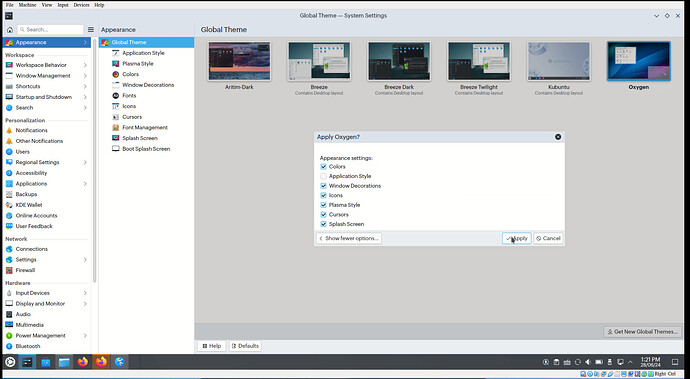Hello Everyone,
Lets assume all categories under appearance settings in my system is set to default options which is breeze in every category.
Case 1:
For the categories under appearance (plasma style, color scheme, window decoration, application style - kvantum) i installed open source themes from kde store and created a look for my dektop. Later with this setup, using Global Theme Explorer i created a new global theme. Then i revert all the changes done in appearance to default settings (note: haven’t removed any newly installed open source theme, just changed the settings to default(breeze) under above mentioned categories). Now i installed my newly created global theme expecting this will bring back my custom look in all categories. Everything reflected except the Application Style.
Case 2:
Thought the above error might be the application style is set to kvantum option & kvantum manager is pointed to another open source theme. This time i followed same customization in case 1 except on application style instead of choosing kvantum i chose oxygen theme (available in system under application style) here. Now i created new global theme with this setup and tested. Still every changes worked except application style.
Case 3:
Instead of creating my own global theme i tried oxygen global theme available in the system which is pointed to use oxygen application style. But the same behavior happened. No change in application style.
I’ve used Global Theme Explorer in KDE to create a new global theme based on my existing desktop setup, which includes open-source themes for categories like Plasma style, application style (kvantum), color schemes, and window decorations. After creating the new global theme, I selected it, but everything was applied except for the application style.
Every case fails in application style.
My system details:
Kubuntu version: 24.04
KDE Plasma version: 5.27.11
KDE Frameworks version: 5.115.0
Am I missing something? Kindly assist me. Thank you in advance.
Note: The application style was automatically disables when i select the global theme.