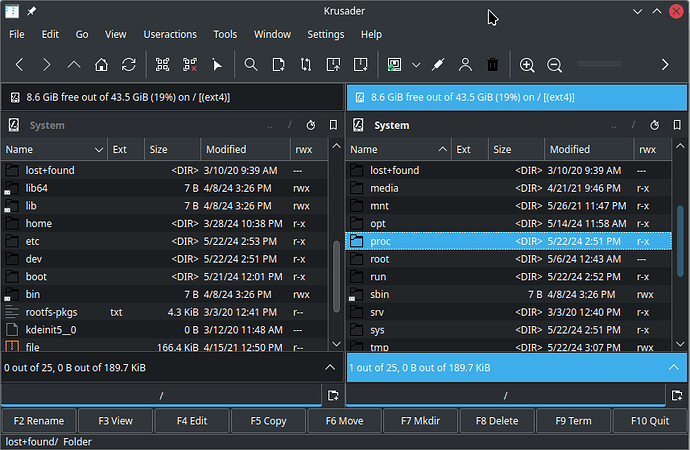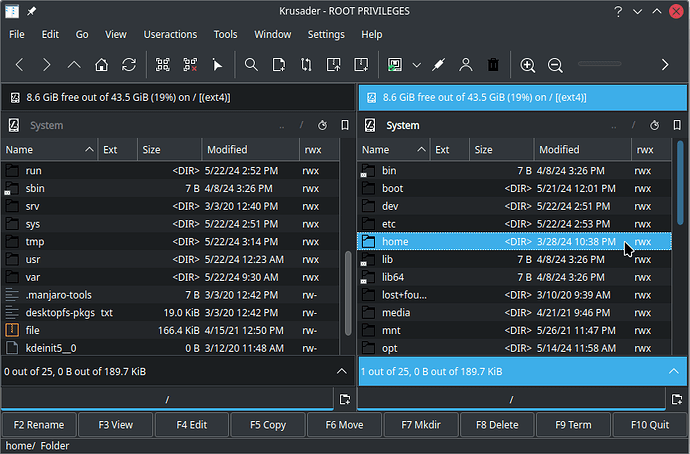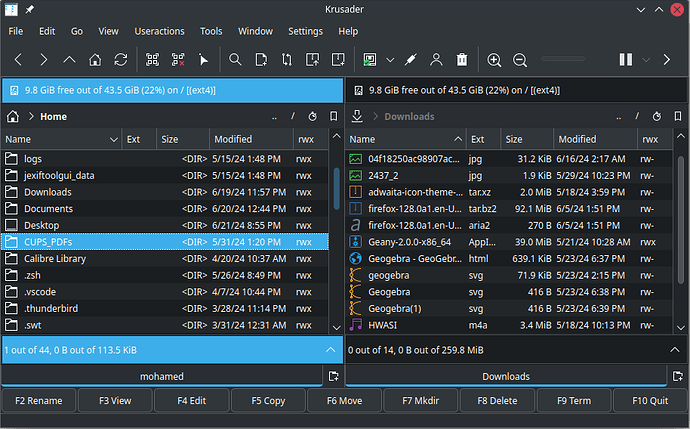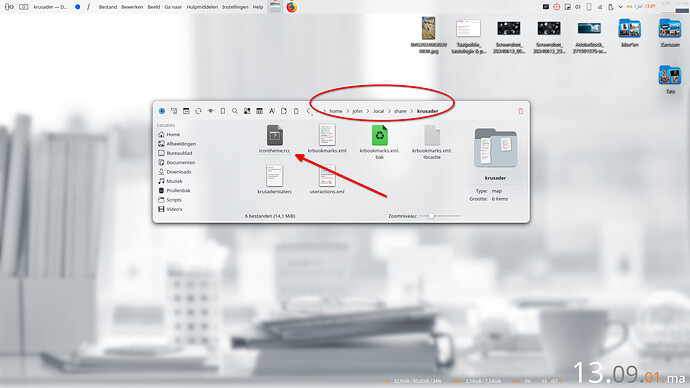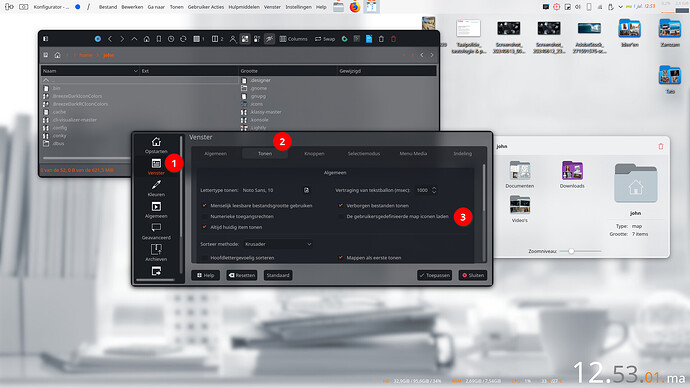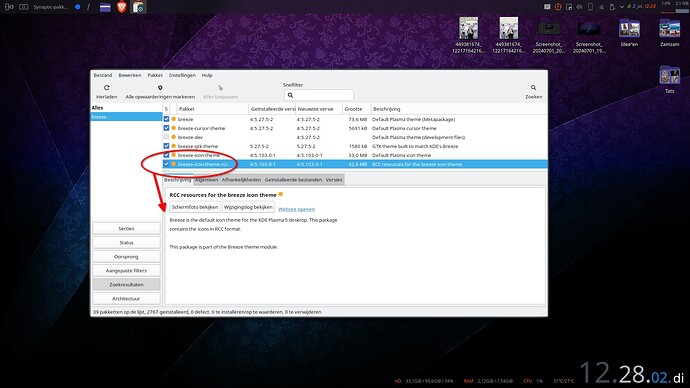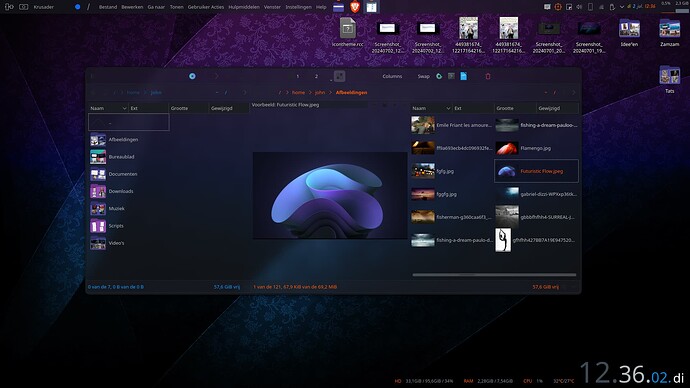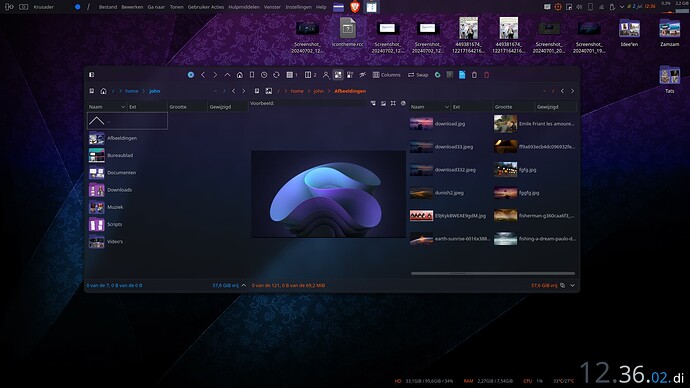Since installing Plasma V6, Krusader has gone AWOL, as far as colors/Icons are concerned.
Think it may be more a problem with the icon pack than anything else, but can’t find where/how to change any icons within Krusader - uses the same icons all the time??
Running in Tumbleweed 20240517 / Plasma V6.0.4 / Krusader 2.8.1
Yep, same issue!
Have gone back to the Breeze light theme…
This has happened in plasma 5 at some point as well. Regardless what fallback icon set ( even the rcc version) you set, it didn’t work. Took some update for that one. Only breeze light worked.
As you can see, custom icon themes are a hit/miss on plasma 5 still.
Nope, still have issues - black icons on a black background… ![]()
Do you have plasma5-integration and breeze5 packages installed?
Can’t find either of those (specifically), within Yast > Software Management?
Like I said, On plasma 5 I had to use the breeze rcc icon theme as a fallback once. Dunno, worth a try maybe.
Copy the rcc file ( either breeze or breeze dark from /usr/share/icons/breeze/ ) to ~/.local/share/krusader and rename it to icontheme.rcc.
Use that as the fallback theme.
I never used Tumbleweed, you can ask your distro maintainers how they release those packages needed for integrating and theming Qt5 apps inside Plasma 6.
Yes, it is, is there anywhere that details how this works?
Done a search on the whole file system, and there is no reference to ANY rcc files…
Where am I going wrong?? ![]()
On apt based systems there’s a package called breeze-icon-theme-rcc.
Years ago I couldn’t get the toolbar icons to work on a dark theme. I remember some tip on some forum and he claimed that krusader uses rcc.
Believe it or not, that tip works. Not too long ago I was fiddling with krusader for a topic on this forum and the very same issue reoccured. If you install that package, it’s under both breeze as breeze dark in /usr/share/icons. Just copy it to ~/.local/share/krusader and rename it. Mind you, this works for the toolbar, dunno about the folder icons ( which reset to monochrome at a given size anyway).
Krusader with and without that file:
Unfortunately, can’t find anything similar in Tumbleweed…
I had the same problem with Tumbleweed 20241223 thanks to your instructions I was able to solve it. Thanks!
I downloaded the rcc file from pkgs_org (breeze-icon-theme-rcc)