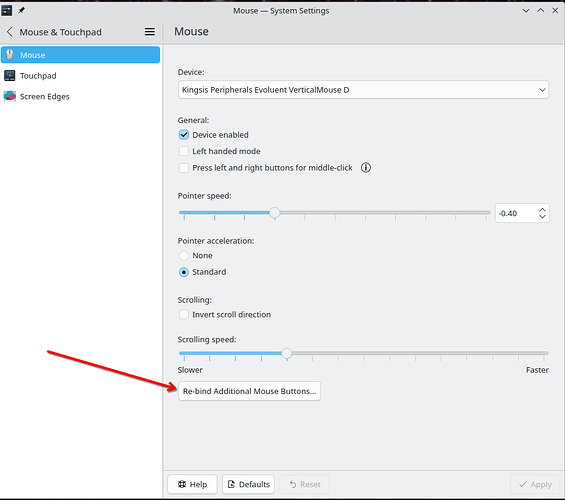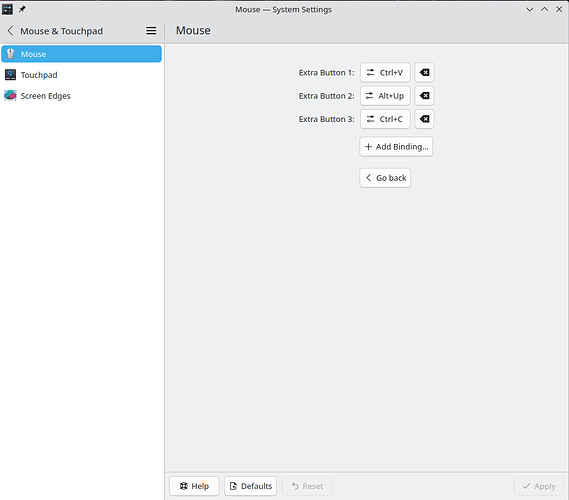Mouse back button = button 4? = thumb button
After update Fedora Asahi 40 → 41, mouse back butoon does not working with System settings app.
Dolphin and browser(vivaldi) is OK.
Operating System: Fedora Linux Asahi Remix 41
KDE Plasma Version: 6.2.4
KDE Frameworks Version: 6.9.0
Qt Version: 6.8.1
Kernel Version: 6.12.1-404.asahi.fc41.aarch64+16k (64-bit)
Graphics Platform: Wayland
Processors: 4 × Apple Avalanche (M2), 4 × Apple Blizzard (M2)
Memory: 7.3 GiB of RAM
Graphics Processor: Apple M2
Product Name: Apple MacBook Air (15-inch, M2, 2023)
U-Boot Version: 2024.10
settings > mouse > configure buttons
have you done this yet in wayland?
if you haven’t then may still be reliant upon whatever the X11 config was.
Hi - where and how were you previously using the mouse’s back button in System Settings?
On Fedora KDE 41 with Plasma 6.2.4 here, the back button seems to work to move the sidebar back from a sub-menu to the main menu.
Back button have worked without extra settings.
It works like browser back button. History back in system settings.
For example, while in display settings, Ctrl + F → type ‘shortcuts’ → select shortcuts submenu → change something → Mouse back button → go back to display settings.
that’s my point tho… now it’s does require extra settings.
it should have carried the X11 settings forward, but it clearly didn’t so you just need go into that settings page and change them to be what you want.
if you ever go back to X11 you will find is still works the old way… iv’e been going back forth between X11 and wayland playing with these mouse button settings and went so far as to use imput remapper in X11 to get what i wanted because you can’t make these edits in X11 like you can in wayland.
Hmm, yeah I can reproduce that behavior too - there generally doesn’t seem to be a “back” function in that situation, either visually or with the mouse, to go back to the settings screen that was being viewed prior to searching.
It sounds like your back button is generally functioning everywhere else in your system, but that in previous versions it also functioned in the situation you described? If so, and if you’re inclined, this may make for a good report for the systemsettings product in the KDE Bugtracking System: Get Involved/Issue Reporting - KDE Community Wiki
Please STOP describe your imagination.
Mouse thumb button does not working in system settinges.
do you have this settings screen with the button shown somewhere on the page (possibly upper right)?
if not, you have a bug and you should report it to fedora
if so, you need to click on it and set up the buttons how you want them.
this is what my re-bind setup looks like now, it was blank the first time i went in to this settings page.
so if you haven’t been in there before then your’s is likely blank too.
as to why it worked before, and doesn’t now, that’s probably a fedora specific thing about how they rolled out this feature… rolling distros are like that.