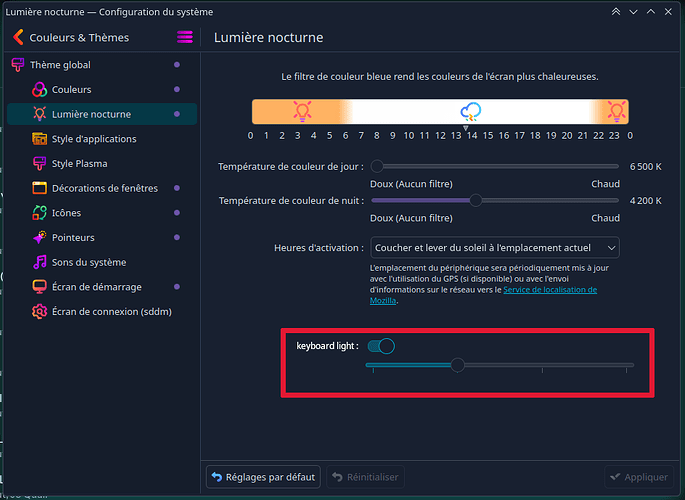Hello,
I would like to propose the following feature : when the night light is triggered, I’d like the keyboard on my laptop to light at the same time.
I already achieved this via scripts but with an issue remaining : when the night light is triggered and the keyboard lights are on, if I unplug the power cable then then the lights are turned off <<< EDIT this issue can be resolved in the power options profiles, so the script does the job.
So I’d like to propose something looking like this in the configuration of light mode :
Sorry, the base screenshot is the French page for night light config in system settings… I’m French.
Things to keep in mind :
- if the keyboard lights are already on, then it should be ignored. Because for example if the configuration page has the intensity set to 25% and you’re already using lights on at 75%, it will be awkward to have the intensity changing.
- if the power cable is unplugged, don’t shut the lights off
- if the user decides to shut the lights off manually after it was turned on automatically, it must remain off until the next day (when night mode is triggered again)
Regards,
David