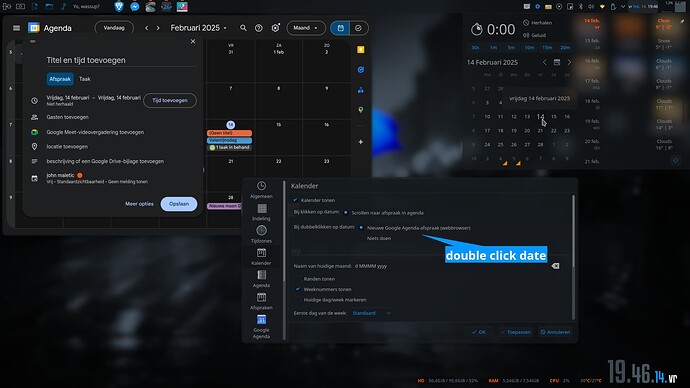In the taskbar calendar thing there is this “Events” area. I assume this gets filled by some apps. However how would one fill this manually from my own data sources? Is there like some sort of command to add those or qbus? I tried looking to this but interwebs was very quiet. I would like to avoid requiring to use some sort of calendar app.
Hi - the Events in the Digital Clock widget pop-up are sourced from calendars managed using the Akonadi service. The following links might be helpful if you’re looking to do calendar management using the command line:
In 5-ish there’s this event calendar widget. Since I use a google cal it’s a handy one. I’ve set it to open in the browser but you can add tasks in a popup if you like.
Aaaand, more importantly…I never used it. ![]()
So I looked into this konsolekalendar little bit. Turns out it is part of akonadi-calendar-tools package in Arch. And to install that it requires at least 28 additional dependencies. Basically the base akonadi including mariadb. I started to feel like I have new feature request to have native way to edit this without massive depedency list of things I have no use for. Like the database requires maintenance with updates by itself.
The widget mentioned is not for Plasma 6 I think. Looking little bit the source code it also seems to be using konsolekalendar. I’m not really that familiar with widget structures so not sure how exactly it is working.
I feel like next step is to look into konsolekalendar source and figure out how it works to see if there is way to make much more simplistic version of it. The rabbit hole deepens ![]()
There are different backend options, e.g. sqlite.
No idea how Arch packages those.
konsolekalendar is a CLI frontend, the Plasma applet, KOrganizer or Merkuro Calendar are GUI frontends.
The latter two also have UI to configure calendar sources, e.g. local ical files, remote CalDAV servers, etc.