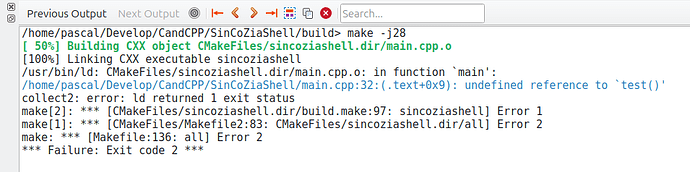Hello!
I’m new to KDevelop. Started yesterday.
I have created a terminal project. The original code was the automatically
generated “hello world” and I could start building on it, it works fine.
Now by adding complexity, it became reasonably big, a few 100 lines,
and I want to start to divide the problem into pieces, therefore adding
external source files. As it doesn’t work well, I have finally written a single
function in a file pair test.c and test.h.
In the .h file, I have char * test(void); and in the c file, it’s implemented
as char * test(void) { return (char *)“Hello, this is a test.”;}
When building the project, I get the following feedback. Not the same
feedback as if I have an error, but not the usual “no error” either.
Now I have also tried to include test.h AND test.c, in which case KDevelop
considers the program as a single file, which makes sense. But I would
like to do it in a more standard way, by including the header and linking
the object. What can I do? Do I have to manyally edit the CMakeLists?
In all IDEs I have used so far, compile together and link was made by
the IDE. Or is there another way to add files ? I mean other than
File-New and then save as .h, .c, .cpp, etc?
Thanks for any hint!
Pascal