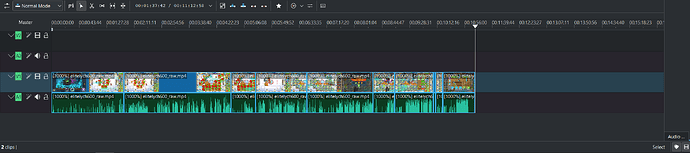The total length of my video is 1 minute, but the timeline is 17 minutes long for some reason. If there’s an obvious way to resize the timeline length, I can’t find it.
Use ctrl+wheel to zoom in/out in the timeline. Below the timeline is a bar, grab the end of the bar and you can adjust the timeline zoom. See here:
and here:
I am aware of those options; my question is why is my timeline still 17 minutes long when I have a 1 minute video. This makes using the timeline scroll bar unnecessarily difficult when so much of the timeline is empty space.
In the timeline, jump with alt+arrow to the right site to check if there are any tiny clips which can be deleted.
(I replied via email but it didn’t post here)
No, there is nothing in that empty space. If my video is 1 minute long, then the timeline is (a little over) 17 minutes long, and if my video is 10 min, the timeline is 26 min. I can send in an example project if it helps.
Arguably this is a bug because most video editors (Shortcut, Sony Vegas) will only make the timeline as long as necessary upon opening the project.
I’m not sure what changed but I upgraded to release 24.05.1 and there’s only 4 minutes of extra timeline at the end, which is more reasonable but still extraneous.
I have this exact same problem.
I have about five minutes of content at the start of a twenty minute timeline.
There are no floating bits of content beyond the first five minutes. So there is 15 minutes of nothing after the content.
If I export my video then there is content for five minutes followed by twenty minutes of a blank screen.
I’m using kdenlive 24.05.0
The timeline has never affected export length for me, so it’s purely an editing issue.
There are a couple of reports that since 24.05 Kdenlive renders more than what is on the timeline. For example, timeline shows 25 minutes, last clip stops at 20, the final video has 5 extra minutes of black. Hence I think this may be a regression resulting from the adjustment of the initial timeline length.
Hello @jxu
When I press Ctrl+End, the cursor always jumps to the end of the video. This is usually also the end of the timeline.
What happens when you do this?
It takes me to the end of the video. However, there’s still 4 minutes left in the timeline of empty space.
I looked through the project.kdenlive XML to see if I could find anything extra, but nothing seems to be in the timeline. So I guess this extra end length is being added somewhere in the program. The furthest you can drag the vertical timeline bar showing where you are in the project is exactly 00:04:59:59 on an empty 1080p 60fps project.
You really don’t want no extra headroom when fully zoomed out, otherwise where do you drop new clips when you’re building out a timeline…
So the question really is how much extra headroom is the optimal amount.
For a really short video (like 1 min), it’s probably always going to seem like “too much”, because for some users, 1 min is a short clip.
Perhaps an option to trim it on a “completed” timeline would be useful, or to configure it? I haven’t felt this is a major usability problem. but I tend to mostly have timelines in the 30-120 min range, so I’m regularly zooming in and out to navigate them anyway.
From what I recall about Sony Vegas, they give you a few seconds at the end, but the timeline will grow like in kdenlive to accommodate. If you delete clips, the timeline doesn’t shrink until the next time you open the project for some reason. Most of my videos are around 10 minutes in length, so 4 minutes at the end is still wasted space.
If I’m dropping clips which could range from a few seconds up to 8-10 min long into the timeline to build a 90 minute sequence, then having only “a few seconds” at the end is very quickly going to turn into having a ~1 pixel (or less!) drop site unless I do exactly what you are annoyed with here to drop each and every new clip.
Which is why I’m saying that I don’t think there’s a one-size-fits-all behaviour change here that will ease your pain without creating more of it for some other users. In the absence of user-configurability a 5 min tail buffer doesn’t seem like an unreasonable middle-ground choice. That’s not going to severely constrict what you can see in the fully zoomed out overview of a 10 min video, and whether it was there or not, you’re still going to need to be zooming in and out to see things on the scale of fade transitions and subtitles…
The timeline in Vegas automatically grows when you put a clip at the end.
I agree 5 minutes is much better than what it was when I made the OP, when it seemed to be 16 minutes.
A simple solution is to have a buffer of say 10% of the total clip length or a fixed number of pixels at the end (iirc this is what Vegas is doing). This is a one-size-fits-all solution similar to what you would do with CSS margins. I already saw in the code that zoom levels are hard-coded in, so this could be too.