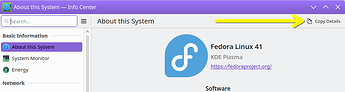Completed updates using gui, can no longer use wayland. It just takes me back to the login screen. had to login using x to use my computer.
Hi! To help folks best guide you, could you please provide your basic system information from the Info Center app? The Copy Details button is the easiest way to get that ready to paste in:
Operating System: KDE neon 6.3
KDE Plasma Version: 6.3.2
KDE Frameworks Version: 6.11.0
Qt Version: 6.8.2
Kernel Version: 6.11.0-17-generic (64-bit)
Graphics Platform: X11
Processors: 4 × Intel® Core™ i5-4460 CPU @ 3.20GHz
Memory: 7.6 GiB of RAM
Graphics Processor: Intel® HD Graphics 4600
Manufacturer: ASUS
Product Name: All Series
Hi by the way, hopefully someone can help. It was fine until I installed updates.
Hey, Im also facing this issue. version 1.33.0 of the android app does not work for me. paired devices aren’t visible. Repairing is also not possible because devices aren’t visible. I rolled back to version 1.32.11 of the app which works fine for me. Im using GSConnect extension on the laptop side.
System details below (Laptop):
## Hardware Information:
- **Hardware Model:** ASUSTeK COMPUTER INC. Zenbook UX3402ZA_UX3402ZA
- **Memory:** 16.0 GiB
- **Processor:** 12th Gen Intel® Core™ i7-1260P × 16
- **Graphics:** Intel® Iris® Xe Graphics (ADL GT2)
- **Disk Capacity:** 1.0 TB
## Software Information:
- **Firmware Version:** UX3402ZA.310
- **OS Name:** Arch Linux
- **OS Build:** rolling
- **OS Type:** 64-bit
- **GNOME Version:** 47
- **Windowing System:** Wayland
- **Kernel Version:** Linux 6.13.5-arch1-1
Phone Details:
Samsung S21 FE
ONE UI 6.1
Android 14
Patch: February 1st 2025
Is anyone else facing this issue. I need a fix for this.
alright dude, have you tried the gnome forums? I see your running gnome. I’m running KDE Neon.
Mar 02 17:49:19 ** kwin_wayland[38414]: kwin_wayland_drm: Failed to create framebuffer: Invalid argument
Mar 02 17:49:19 ** kwin_wayland[38414]: ASSERT: "m_pending.crtc" in file ./src/backends/drm/drm_pipeline.cpp, line 53
Mar 02 17:49:19 ** kwin_wayland_wrapper[38414]: KCrash: Application 'kwin_wayland' crashing... crashRecursionCounter = 2
Mar 02 17:49:19 ** kwin_wayland_wrapper[38467]: (EE) could not connect to wayland server
Mar 02 17:49:19 ** kwin_wayland[38484]: No backend specified, automatically choosing drm
Mar 02 17:49:19 ** kwin_wayland[38484]: kwin_core: Applying output config failed!
Mar 02 17:49:19 ** kwin_wayland[38484]: kwin_wayland_drm: Failed to create framebuffer: Invalid argument
Mar 02 17:49:19 ** kwin_wayland[38484]: kwin_wayland_drm: Failed to create framebuffer: Invalid argument
Mar 02 17:49:19 ** kwin_wayland[38484]: ASSERT: "m_pending.crtc" in file ./src/backends/drm/drm_pipeline.cpp, line 53
Mar 02 17:49:19 ** kwin_wayland_wrapper[38484]: KCrash: Application 'kwin_wayland' crashing... crashRecursionCounter = 2
Mar 02 17:49:20 ** kwin_wayland_wrapper[38539]: (EE) could not connect to wayland server
Mar 02 17:49:20 ** kwin_wayland[38553]: No backend specified, automatically choosing drm
Mar 02 17:49:20 ** kwin_wayland[38553]: kwin_core: Applying output config failed!
Mar 02 17:49:20 ** kwin_wayland[38553]: kwin_wayland_drm: Failed to create framebuffer: Invalid argument
Mar 02 17:49:20 ** kwin_wayland[38553]: kwin_wayland_drm: Failed to create framebuffer: Invalid argument
Mar 02 17:49:20 ** kwin_wayland[38553]: ASSERT: "m_pending.crtc" in file ./src/backends/drm/drm_pipeline.cpp, line 53
Mar 02 17:49:20 ** kwin_wayland_wrapper[38553]: KCrash: Application 'kwin_wayland' crashing... crashRecursionCounter = 2
Mar 02 17:49:21 ** kwin_wayland_wrapper[38610]: (EE) could not connect to wayland server
Mar 02 17:49:21 ** kwin_wayland[38626]: No backend specified, automatically choosing drm
Mar 02 17:49:21 ** kwin_wayland[38626]: kwin_core: Applying output config failed!
Mar 02 17:49:21 ** kwin_wayland[38626]: kwin_wayland_drm: Failed to create framebuffer: Invalid argument
Mar 02 17:49:21 ** kwin_wayland[38626]: kwin_wayland_drm: Failed to create framebuffer: Invalid argument
Mar 02 17:49:21 ** kwin_wayland[38626]: ASSERT: "m_pending.crtc" in file ./src/backends/drm/drm_pipeline.cpp, line 53
Mar 02 17:49:21 ** kwin_wayland_wrapper[38626]: KCrash: Application 'kwin_wayland' crashing... crashRecursionCounter = 2
Mar 02 17:49:22 ** kwin_wayland_wrapper[38681]: (EE) could not connect to wayland server
Mar 02 17:49:22 ** kwin_wayland[38696]: No backend specified, automatically choosing drm
Mar 02 17:49:22 ** kwin_wayland[38696]: kwin_core: Applying output config failed!
Mar 02 17:49:22 ** kwin_wayland[38696]: kwin_wayland_drm: Failed to create framebuffer: Invalid argument
Mar 02 17:49:22 ** kwin_wayland[38696]: kwin_wayland_drm: Failed to create framebuffer: Invalid argument
Mar 02 17:49:22 ** kwin_wayland[38696]: ASSERT: "m_pending.crtc" in file ./src/backends/drm/drm_pipeline.cpp, line 53
Mar 02 17:49:22 ** kwin_wayland_wrapper[38696]: KCrash: Application 'kwin_wayland' crashing... crashRecursionCounter = 2
Mar 02 17:49:22 ** kwin_wayland_wrapper[38752]: (EE) could not connect to wayland server
Mar 02 17:49:23 ** kwin_wayland[38766]: No backend specified, automatically choosing drm
Mar 02 17:49:23 ** kwin_wayland[38766]: kwin_core: Applying output config failed!
Mar 02 17:49:23 ** kwin_wayland[38766]: kwin_wayland_drm: Failed to create framebuffer: Invalid argument
Mar 02 17:49:23 ** kwin_wayland[38766]: kwin_wayland_drm: Failed to create framebuffer: Invalid argument
Mar 02 17:49:23 ** kwin_wayland[38766]: ASSERT: "m_pending.crtc" in file ./src/backends/drm/drm_pipeline.cpp, line 53
Mar 02 17:49:23 ** kwin_wayland_wrapper[38766]: KCrash: Application 'kwin_wayland' crashing... crashRecursionCounter = 2
Mar 02 17:49:23 ** kwin_wayland_wrapper[38823]: (EE) could not connect to wayland server
Mar 02 17:49:24 ** xwaylandvideobridge[39046]: qt.qpa.xcb: could not connect to display
Mar 02 17:49:24 ** xwaylandvideobridge[39046]: qt.qpa.plugin: From 6.5.0, xcb-cursor0 or libxcb-cursor0 is needed to load the Qt xcb platform plugin.
Mar 02 17:49:24 ** xwaylandvideobridge[39046]: qt.qpa.plugin: Could not load the Qt platform plugin "xcb" in "" even though it was found.
Mar 02 17:49:24 ** xwaylandvideobridge[39046]: This application failed to start because no Qt platform plugin could be initialized. Reinstalling the application may fix this problem.
@**:~$
I got this problem too on a Neon Testing machine, latest version of libkdecorations3private1 doesn’t package the lib files and kwin is crashing due to this.
kwin is still at 6.3.1. This will solve itself when kwin is updated, but in the meantime rolling back libkdecorations3private1 to the 6.3.0/1 version should mitigate the issue. When kwin updates, this package will be superseded by the new libkdecorations3private2.
You should be able to login to the x11 session albeit although without window decorations. Should be enough to install an older package version.
I am having the same problem. I can sign in and get a desktop when using X11 but not Wayland. I just get returned to the sign on screen when using Wayland. Any guesstimate on how soon kwin will be updated? What is typical? If I rolled libkdecorations3private1 back to 6.3.0/1, could it break anything else? If I wanted to roll it back, how would I go about doing that? I looked for the 6.3.0/1 version in synaptic and it doesn’t appear to exist. I did an AutoRemove recently that may have caused that. I have no problem using X11 for the time being as long as it won’t limit me from anything that is not cosmetic.
My info is as follows:
Operating System: KDE neon 6.3
KDE Plasma Version: 6.3.2
KDE Frameworks Version: 6.11.0
Qt Version: 6.8.2
Kernel Version: 6.11.0-19-generic (64-bit)
Graphics Platform: X11
Processors: 4 × Intel® Core™ i5-2430M CPU @ 2.40GHz
Memory: 7.7 GiB of RAM
Graphics Processor: llvmpipe
Manufacturer: ASUSTeK Computer Inc.
Product Name: U56E
System Version: 1.0
Thanks to everyone for their input.