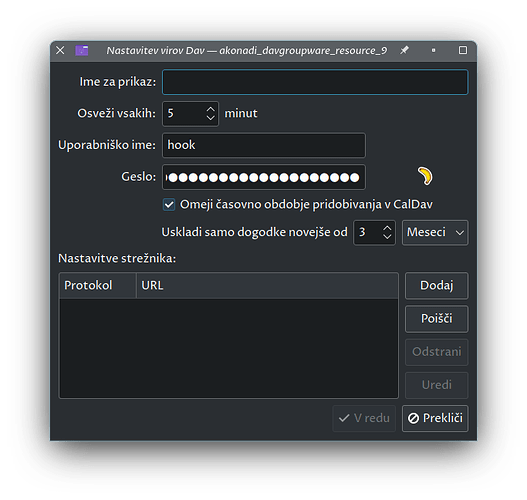Problem
I am trying to connect Akonadi / KOrganizer (5.24.1 (23.08.1)) to the calendars on my Nextcloud server, using WebDAV.
When I add a WebDAV resource in KOrganizer and fill out the username, URL, and (generated) password, it all seems fine. Even the Connection test passes.
But at the very next step, when I should see the CalDAV and CardDAV resources, I do not see them, could not figure out how to get it to find them, and therefore cannot proceed.
(I apologise for the language, I changed it in KOrganizer, but the wizard did not inherit it)
Details
I have the following installed:
local/kdepim-addons 23.08.1-1 (kde-applications kde-pim)
Addons for KDE PIM applications
local/kdepim-runtime 23.08.1-2
Extends the functionality of kdepim
local/libkdepim 23.08.1-1
Libraries for KDE PIM applications
local/akonadi 23.08.1-1
PIM layer, which provides an asynchronous API to access all kind of PIM data
local/akonadi-calendar 23.08.1-1
Akonadi calendar integration
local/akonadi-calendar-tools 23.08.1-1 (kde-applications kde-pim)
CLI tools to manage akonadi calendars
local/akonadi-contacts 23.08.1-1
Libraries and daemons to implement Contact Management in Akonadi
local/akonadi-import-wizard 23.08.1-1 (kde-applications kde-pim)
Import data from other mail clients to KMail
local/akonadi-mime 23.08.1-1
Libraries and daemons to implement basic email handling
local/akonadi-notes 23.08.1-1
Libraries and daemons to implement management of notes in Akonadi
local/akonadi-search 23.08.1-1
Libraries and daemons to implement searching in Akonadi
local/akonadiconsole 23.08.1-1 (kde-applications kde-pim)
Akonadi management and debugging console
local/libakonadi 23.08.1-1
Libraries used by applications based on Akonadi
local/merkuro 23.08.1-1 (kde-applications kde-pim)
A calendar application using Akonadi to sync with external services
local/zanshin 23.08.1-1 (kde-applications kde-pim)
To-do management application based on Akonadi
local/korganizer 23.08.1-1 (kde-applications kde-pim)
Calendar and scheduling Program
local/kaddressbook 23.08.1-1 (kde-applications kde-pim)
KDE contact manager
local/kalarm 23.08.1-1 (kde-applications kde-pim)
Personal alarm scheduler
local/kleopatra 23.08.1-1 (kde-applications kde-pim)
Certificate Manager and Unified Crypto GUI
local/kmail 23.08.1-1 (kde-applications kde-pim)
KDE mail client
local/kmail-account-wizard 23.08.1-1 (kde-applications kde-pim)
KMail account wizard
local/mbox-importer 23.08.1-1 (kde-applications kde-pim)
Import mbox files to KMail
local/pim-data-exporter 23.08.1-1 (kde-applications kde-pim)
Import and export KDE PIM settings
local/pim-sieve-editor 23.08.1-1 (kde-applications kde-pim)
Mail sieve editor
My Nextcloud server uses 2FA, so to connect it to Akonadi / Korganizer I need to generate a one-time password. That should make it any different, but I mention it just in case.
Works elsewhere
On the same machine, the official Nextcloud app works fine.
On the same machine, I can connect fine with Thunderbird (using the same generated password!).
On a different machine (running Manjaro), I can connect fine with Akonadi / KOrganizer (using a generated password).
This is cross-posted also on EndeavourOS forums. I apologise for that, but I cannot figure out where this issue originates, and not having calendars is quite annoying, to say the least.