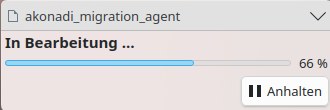Hi Community,
Since the last KDE update, a pop-up window with “akonadi_migration_agent” appears when KDE is launched, but it always stops at 66% progress. After restarting the system, the same thing happens again (see screenshot).
Kmail and Kontact can no longer be started. Error message (translated from German):
A necessary background service is not working (Ein notwendiger Hintergrunddienst funktioniert nicht)
What can I do to solve this problem?
Info about my system:
Operating System: KDE neon User Edition
Greetings
Bluelupo
The problem has now occurred on a second laptop. I don’t have the “hanging pop-up” there, i.e. it closes again after a few seconds. But what is fatal is that Kontact or Kmail can no longer be started.
The error must obviously have something to do with the “akonadi_migration_tool”. Does anyone know of a bug report for this?
As a workaround (on the first laptop), I restored a system backup (as of 01.08.2025). With this backup, I have no problems with Kontact or Kmail, i.e., they run correctly. But of course, not updating the system is not a permanent solution.
krake
August 22, 2025, 11:27am
3
This bug report could be related https://bugs.kde.org/show_bug.cgi?id=508382
It does not say anything about the migration tool but also seemed to have happened at a recent update.
Weirdly I have updated Neon last Sunday as well and have no issues at all.
Thanks for letting me know.
I have problems with Kontact/Kmail not starting on two out of three systems. One system runs smoothly, even after a recent update.
I have opened a bug report at Bug 508594
It’s also clear that Kontact isn’t working, since “akonadi control” is always stopped according to “akonadictl status.” Something is blocking it.
$ ps -ef| grep -i akonadiakonadi _controlakonadi serverakonadi --defaults-file=/home/michael/.local/share/akonadi /mysql.conf --datadir=/home/michael/.local/share/akonadi /db_daakonadi /mysql.socket --pid-file=/run/user/1000/akonadi /mysql.pidakonadi _archivemail_agent --identifier akonadi _archivemail_agentakonadi _birthdays_resource --identifier akonadi _birthdays_resourceakonadi _contacts_resource --identifier akonadi _contacts_resource_0akonadi _davgroupware_resource --identifier akonadi _davgroupware_resource_0akonadi _davgroupware_resource --identifier akonadi _davgroupware_resource_1akonadi _followupreminder_agent --identifier akonadi _followupreminder_agentakonadi _ical_resource --identifier akonadi _ical_resource_0akonadi _imap_resource --identifier akonadi _imap_resource_0akonadi _imap_resource --identifier akonadi _imap_resource_1akonadi _imap_resource --identifier akonadi _imap_resource_2akonadi _imap_resource --identifier akonadi _imap_resource_3akonadi _imap_resource --identifier akonadi _imap_resource_4akonadi _imap_resource --identifier akonadi _imap_resource_7akonadi _imap_resource --identifier akonadi _imap_resource_8akonadi _indexing_agent --identifier akonadi _indexing_agentakonadi _maildir_resource --identifier akonadi _maildir_resource_0akonadi _maildispatcher_agent --identifier akonadi _maildispatcher_agentakonadi _mailfilter_agent --identifier akonadi _mailfilter_agentakonadi _mailmerge_agent --identifier akonadi _mailmerge_agentakonadi _mbox_resource --identifier akonadi _mbox_resource_2akonadi _migration_agent --identifier akonadi _migration_agentakonadi _newmailnotifier_agent --identifier akonadi _newmailnotifier_agentakonadi _sendlater_agent --identifier akonadi _sendlater_agentakonadi _unifiedmailbox_agent --identifier akonadi _unifiedmailbox_agentakonadi
$ akonadictl status
krake
August 22, 2025, 12:51pm
6
This looks similar to a post a couple of days ago Akonadi not working since update
Might even the same person who reported the bug I linked to earlier
I was able to solve it. After looking through the bug reports you linked to, I noticed that deleting the “knotes” package helped one user.
Deleting knotes solved the problem.
$ sudo apt purge knotes
After restarting the system, I was able to start Kmail/Kontact again. So far, I have not noticed any negative effects from deleting the “knotes” package.
Thanks for your tips.
Greetings
Michael
1 Like
krake
August 22, 2025, 1:51pm
8
Maybe also add this as a comment to your bug report.
It might help to find the actual cause
I have closed the bugreport 508594
1 Like