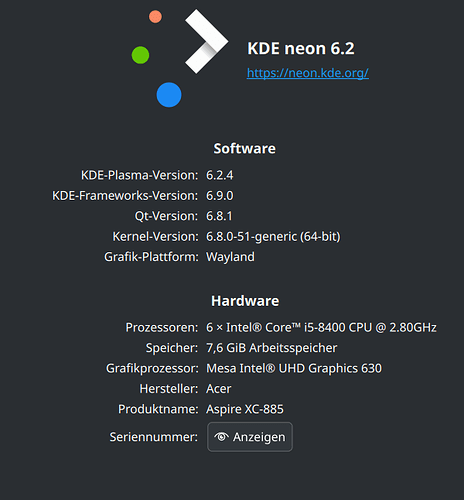Why do I always have to reinstall the Wi-Fi driver after a system update, and how can I avoid this?
Typically you don’t. If you do, it’s either very unusual, or actually unnecessary.
In either case, this isn’t a KDE thing; it would be something to discuss with your distro.
there is no WI-FI connection after a Systemupdate I mean to say.
Unless I install the driver for it, again.
This is the 4. time I have done this after a systemUpdate.
It would help to show the actual network hardware or the driver that is.
try:
lspci -k
in that ouput find the “Network controller” or “Ethernet controller” sections and get the module from the “Kernel driver in use” line
So, what driver did you install, and from where?
I am going to guess that you have manually installed a WiFi driver from git or elsewhere that is outside neon, or rather Ubuntu’s packaging
I will also guess that this isn’t using DKMS to automatically rebuild the whenever there is a new kernel build.
Otherwise, you will have to manually rebuild this whenever there is a kernel update in most cases.
If you show us what you installed, maybe there are better alternatives that actually do use DKMS.
As already mentioned, this has zero to do with KDE, and really not a heck of a lot to do with the distro, either.
those lines:
git clone https://github.com/morrownr/8821au-20210708.git
cd 8821au-20210708
sudo ./install-driver.sh
and:
$ lspci -k
00:00.0 Host bridge: Intel Corporation 8th Gen Core Processor Host Bridge/DRAM Registers (rev 07)
DeviceName: Onboard Realtek Ethernet
Subsystem: Acer Incorporated [ALI] 8th Gen Core Processor Host Bridge/DRAM Registers
Kernel driver in use: skl_uncore
Kernel modules: ie31200_edac
00:02.0 VGA compatible controller: Intel Corporation CoffeeLake-S GT2 [UHD Graphics 630]
DeviceName: Onboard Intel Graphics
Subsystem: Acer Incorporated [ALI] CoffeeLake-S GT2 [UHD Graphics 630]
Kernel driver in use: i915
Kernel modules: i915
00:08.0 System peripheral: Intel Corporation Xeon E3-1200 v5/v6 / E3-1500 v5 / 6th/7th/8th Gen Core Processor Gaussian Mixture Model
Subsystem: Acer Incorporated [ALI] Xeon E3-1200 v5/v6 / E3-1500 v5 / 6th/7th/8th Gen Core Processor Gaussian Mixture Model
00:12.0 Signal processing controller: Intel Corporation Cannon Lake PCH Thermal Controller (rev 10)
Subsystem: Acer Incorporated [ALI] Cannon Lake PCH Thermal Controller
Kernel driver in use: intel_pch_thermal
Kernel modules: intel_pch_thermal
00:14.0 USB controller: Intel Corporation Cannon Lake PCH USB 3.1 xHCI Host Controller (rev 10)
Subsystem: Acer Incorporated [ALI] Cannon Lake PCH USB 3.1 xHCI Host Controller
Kernel driver in use: xhci_hcd
Kernel modules: xhci_pci
00:14.2 RAM memory: Intel Corporation Cannon Lake PCH Shared SRAM (rev 10)
Subsystem: Acer Incorporated [ALI] Cannon Lake PCH Shared SRAM
00:16.0 Communication controller: Intel Corporation Cannon Lake PCH HECI Controller (rev 10)
Subsystem: Acer Incorporated [ALI] Cannon Lake PCH HECI Controller
Kernel driver in use: mei_me
Kernel modules: mei_me
00:17.0 SATA controller: Intel Corporation Cannon Lake PCH SATA AHCI Controller (rev 10)
DeviceName: Onboard Intel SATA Controller
Subsystem: Acer Incorporated [ALI] Cannon Lake PCH SATA AHCI Controller
Kernel driver in use: ahci
Kernel modules: ahci
00:1c.0 PCI bridge: Intel Corporation Cannon Lake PCH PCI Express Root Port #6 (rev f0)
Subsystem: Acer Incorporated [ALI] Cannon Lake PCH PCI Express Root Port
Kernel driver in use: pcieport
00:1f.0 ISA bridge: Intel Corporation Device a308 (rev 10)
Subsystem: Acer Incorporated [ALI] Device 1238
00:1f.3 Audio device: Intel Corporation Cannon Lake PCH cAVS (rev 10)
Subsystem: Acer Incorporated [ALI] Cannon Lake PCH cAVS
Kernel driver in use: snd_hda_intel
Kernel modules: snd_hda_intel, snd_sof_pci_intel_cnl
00:1f.4 SMBus: Intel Corporation Cannon Lake PCH SMBus Controller (rev 10)
Subsystem: Acer Incorporated [ALI] Cannon Lake PCH SMBus Controller
Kernel driver in use: i801_smbus
Kernel modules: i2c_i801
00:1f.5 Serial bus controller: Intel Corporation Cannon Lake PCH SPI Controller (rev 10)
Subsystem: Acer Incorporated [ALI] Cannon Lake PCH SPI Controller
Kernel driver in use: intel-spi
Kernel modules: spi_intel_pci
:00.0 Ethernet controller: Realtek Semiconductor Co., Ltd. RTL8111/8168/8211/8411 PCI Express Gigabit Ethernet Controller (rev 11)
** Subsystem: Acer Incorporated [ALI] RTL8111/8168/8411 PCI Express Gigabit Ethernet Controller
** Kernel driver in use: r8169**
** Kernel modules: r8169**
I guess it is the strong line.
Did you read all the instructions, particularly the things to install, as well as optional items? Like dkms?
If you haven’t, you might want to install it and re-run the install.
No,
this is too much work, and the other way I do not understand.
At one time I had a different driver, that worked without any problems.
but for the last 2 years, it doesn’t work anymore.
So I took that one I have now.
The highlighted devices are for your Ethernet, not the WiFi. That would show using lsusb
Ok then, but the only difference is to make sure you have the dkms package installed before running the install script, nothing else.
So, install it now.
Then, the next time you have a kernel update and the driver needs to be rebuilt, you’ll reinstall the driver again as usual, but this time it will set up the automatic rebuilds now that dkms is present.
Or keep rebuilding the driver manually like you are now. Which seems more work than installing one package and running the install script once
Of course the more extreme thing is to find a different wifi dongle, but that is probably the most work just in research time, imo.