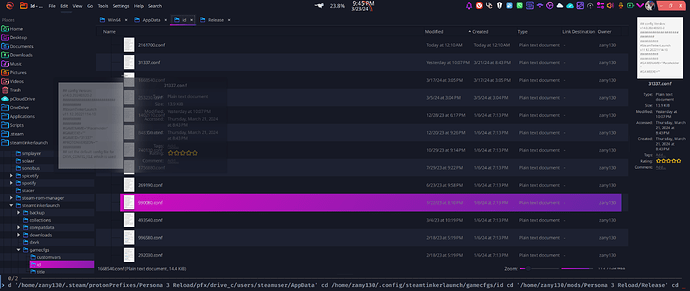setting a panel to always be visible covers full-screen apps, obscuring some elements (ex., path bar in Dolphin). This is most visible and annoying in games
Is this intended behavior? is it a bug?
inxi -b
System:
Host: Garuda-Linux Kernel: 6.8.1-3-cachyos arch: x86_64 bits: 64
Desktop: KDE Plasma v: 6.0.2 Distro: Garuda Linux
Machine:
Type: Desktop Mobo: ASRock model: X470 Taichi serial: <superuser required>
UEFI: American Megatrends v: P5.10 date: 10/20/2022
CPU:
Info: 6-core AMD Ryzen 5 5600X [MT MCP] speed (MHz): avg: 3818
min/max: 550/4687
Graphics:
Device-1: AMD Navi 22 [Radeon RX 6700/6700 XT/6750 XT / 6800M/6850M XT]
driver: amdgpu v: kernel
Display: wayland server: X.org v: 1.21.1.11 with: Xwayland v: 23.2.4
compositor: kwin_wayland driver: X: loaded: amdgpu
unloaded: modesetting,radeon dri: radeonsi gpu: amdgpu resolution:
1: 2048x864 2: 1396x785 3: 1536x864
API: OpenGL v: 4.6 compat-v: 4.5 vendor: amd mesa v: 24.0.3-arch1.2
renderer: AMD Radeon RX 6700 XT (radeonsi navi22 LLVM 17.0.6 DRM 3.57
6.8.1-3-cachyos)
Network:
Device-1: Intel Dual Band Wireless-AC 3168NGW [Stone Peak] driver: iwlwifi
Device-2: Intel I211 Gigabit Network driver: igb
Drives:
Local Storage: total: 3.64 TiB used: 3.98 TiB (109.4%)
Info:
Memory: total: 32 GiB available: 31.26 GiB used: 13.76 GiB (44.0%)
Processes: 533 Uptime: 1h 12m Shell: fish inxi: 3.3.33
Not intentional.
Does it happen with every fullscreen app, or only some?
Does it happen on X11 too, or only on Wayland?
Does it happen in a new user account with no customizations?
If not, then can you attach a full-screen screenshot when it’s happening so people can see any visual or functional customizations you may have applied which may be causing or contributing to the problem?
1 Like
It happens with any full screened window here for example the pannel is covering where dolphin file path bar should be
This is on wayland for some reason (which I never really tried figuring out why)
My X11 plasma session is broken (doesn’t load) so can’t confirm if its only wayland .
I’ll try to see if I can replicate this under a new user
EDIT: Hmm so it doesn’t happen on a new user (which still uses all of garuda theming) so it has to be something I added then…
EDIT:2 there was a kwin script I completely forgot about from plasma 5 that
automatically hides panels when apps cover the whole screen.
that probably was conflicting with plasma 6 native behavior or something. (surprised kwin5 script even loaded)
It’s difficult to tell due to the heavy theming, but from what I can see, nothing is actually going wrong. I suspect the global theme you installed has turned on the borderlessMaximizedWindows property which makes window titlebars disappear when maximized.
The hint that this is intentional is the window minimize/maximize/close buttons in the top-right corner on the panel. If borderlessMaximizedWindows weren’t turned on, then you would have duplicate buttons and it would all look awfully silly.
this was the kwin script in question luisbocanegra/kwin-panel-auto-hide this was causing the issue
Thanks nate for the troubleshooting tips
2 Likes