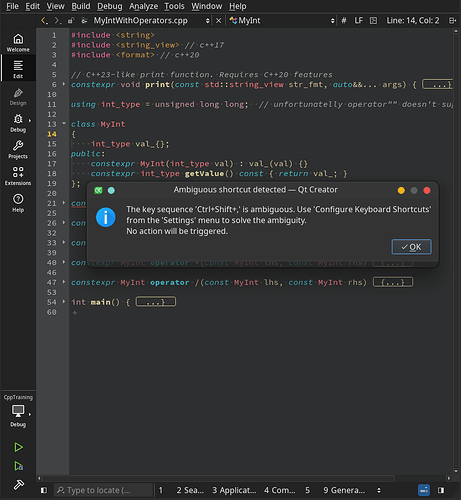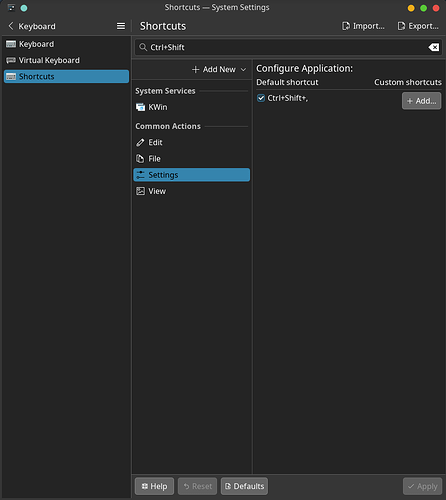During usage of Qt Creator on KDE Neon User Edition (6.2), when tried to use “Ctrl+<” shortcut to fold block of code, I’ve encounter following Dialog Window:
It suggest that biding of “Ctrl+Shift+,” shall be set in “Configure Keyboard Shortcuts” from “Settings” menu. In ‘Application Luncher’ menu, in “Settings” section, there is no “Configure Keyboard Shortcuts”, but there is “System Settings”, which also doesn’t have “Configure Keyboard Shortcuts”, but “Keyboard” section and “Shortcuts” subsection, which contains mentioned shortcut set by default:
In my opinion Dialog Window for “Ambiguous shortcut detected” shall contain message:
“Use ‘Shortcuts’ from ‘Keyboard’ section of ‘System Settings’ application to solve this ambiguity”, instead of the misleading one showed on the first screen.
Should a bug be reported for that?
FYI system info:
Operating System: KDE neon 6.2
KDE Plasma Version: 6.2.0
KDE Frameworks Version: 6.6.0
Qt Version: 6.7.2
Kernel Version: 6.8.0-40-generic (64-bit)
Graphics Platform: Wayland
Qt Creator 14.0.1 based on Qt 6.7.2