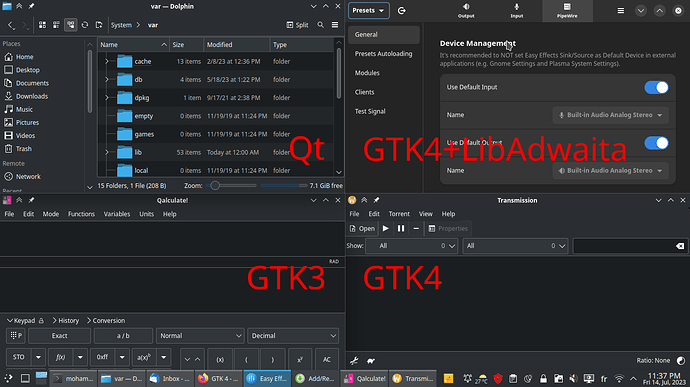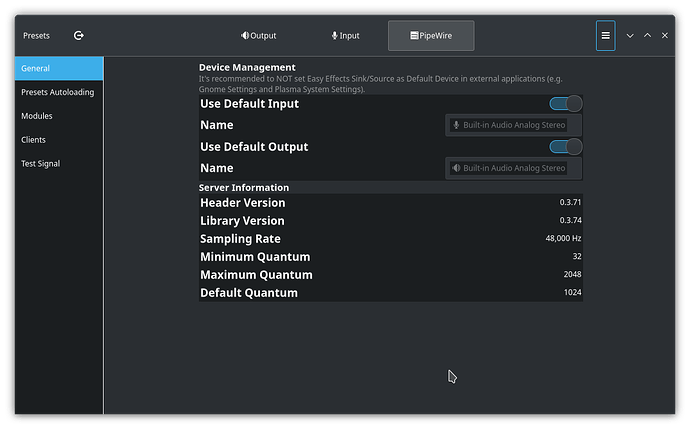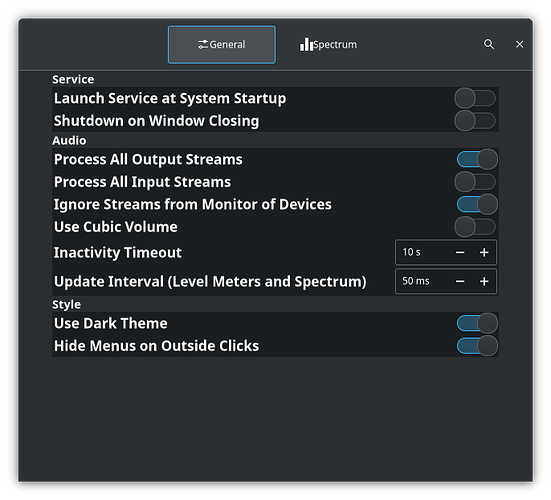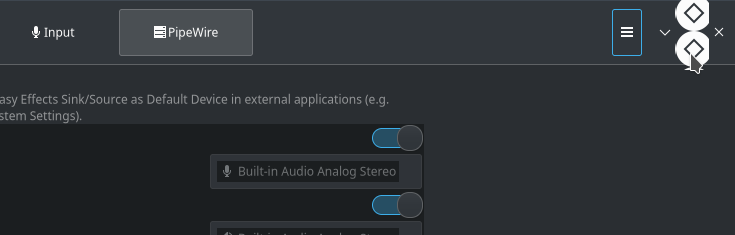LibAdwaita locks any attempt to customize it because of that ugly embedded Adwaita theme. Are there any hack to fix the appearance of the LibAdwaita based apps to look more beautiful ?
You can use Gradience to change the color scheme for libadwaita apps. There is a Breeze Dark preset.
I reinstalled it two times and it doesn’t apply the selected preset color to EasyEffects, even Gradience resets its color when it reopens.
The GNOME developers are quite attached to their Libadwaita style and its intentional non-themability. I think if it’s something you’re not a fan of, it’s time to vote with your mouse and keyboard and not use Libadwaita apps!
Some apps like EasyEffects have no alternative, so we have no choice but to continue suffering from it.
Did you click the “Apply” button in top-left corner and re-login after selecting the preset?
If your looking for theme consistency you can use GitHub - FedoraQt/adwaita-qt: A style to bend Qt applications to look like they belong into GNOME Shell and make all your qt apps use the adwaita theme. Theming between Qt and Gtk has been a issue for as long as Kde and Gnome have existed.
I want the opposite, I can’t stand that LibAdwaita based apps’ look.
GTK_THEME=Breeze gnome-calculator
Because breeze-gtk hasn’t been ported to adapt to the new elements in libadwaita. If someone is interested they can contribute to do the work.
Does Plasma 6 have any work in progress concerning GTK4 and LibAdwaita theming ?
At the end of the day, a desktop environment can’t fundamentally force a change to the layout and design of an application.
I agree that I prefer the KDE/Breeze/Qt-based style…but there are still apps I use (e.g. GNOME Boxes) that have the GNOME/Adwaita/GTK-based styling, and those are the apps where the functionality makes it worth it.
If you really want to dig in to the topic of app design and layout, perhaps you could look at what would be necessary to create a KDE-style interface for your “must-have” LibAdwaita apps?
As has been said this is largely intentional. While its somewhat possible to theme libadwaita applications I’ve found it frequently just breaks their themeing entirely. They don’t even theme well on GNOME and the folks over there have no intentions AFAIK of making sure things look OK with anything but default Adwaita.
My recommendation is if you don’t have an alternative option is to just learn to deal with it for that specific application. I’ve gone the route of avoiding gtk4 applications personally and configuring pipewire by hand
Pipewire has pretty good documentation and configuring it by hand isn’t too difficult depending on the complexity of what you do.
If you would like to learn more in regards to configuring things without easy effects I have some guides on some bits I’ve done with pipewire.
You can look there for some examples
More can be found here
I’m using a preset for my earbuds, it includes: Limiter + Convolver +Equalizer + Bass Enhancer + Compressor + Crossfeed, and it gives more enhanced output for my case, I tried to do it via pipewire filter chains but converting all those EasyEffects nodes needs a lot of digging.
The hardest part is the plugins IMO. You need to know what the names and ranges for input values are.
Ladspa plugins have a tool for doing that but idk about VSTs and others. ![]()
Once you know how the plugin works the config files are fairly simple
@medin you might be able to modify the normalize audio configuration in my repo and just add the needed plugins to the filter chain. It uses ladpsa plugins but any supported by PW should work in a similar manner