Branch-off of https://discuss.kde.org/t/is-it-possible-to-show-desktop-files-in-dolphin-under-its-application-name as it was getting off-topic.
Why are there three different launchers preinstalled (App launcher, app menu and app dashboard)?
Adding the other 38 by default would’ve been overkill I guess.
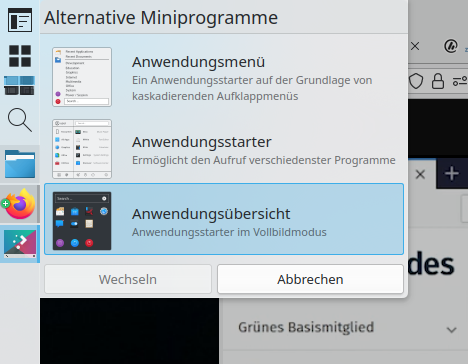
three default alternatives. nothing against having these options - it’s okay!.
downside: you need to know your “super” button of your mouse. “grandma” will not. ![]()
Most linuxes agree on it being Super, but KDE calls it Meta (should be unixism for ESC) instead.
Others call it Logo and Elementary refers to it as ⌘ (which I prefer, being recognisable, free-to-use as Apple doesn’t trademark it and platform-agnostic)
mouse button, not keyboard key, super is missleading, sorry. i also refered the right mouse button as the “Power” Button. This was way more usefull and remberable to students in computer courses as the (lame) right mouse button. not speaking of the super power of the middle one ![]()
Seriously…it’s just a key. Why UX launcher? That’s an android thing if I’m not mistaken.
https://en.wikipedia.org/wiki/Super_key_(keyboard_button)#:~:text=In%20other%20documentation%20such%20as,in%20the%20Windows%20operating%20system.
this post was about the inability of Joe the user (or ur grandma) finding the option or possibility of customizing the default app launcher in KDE. for that they have to use the right mouse button, but it takes a lot to detect all these nice power option, that are accessible via this button, on your own. “WE” are all (likely) so experienced, that using the right mouse button is somehow hard coded in our muscle memories, that we are not able to see any longer, that this IS an unknown “ux” for unexperienced users. i DO know (happy) KDE users, that are afraid of deleting items on their desktop, just coz the fear to break the whole system.
He already knew that. Otherwise he wouldn’t ask why there are three menu options.
But then it switched somehow to keys.
I’ve been using linux since 2005-ish and I don’t consider myself experienced but I do know that things are easier if you just say “right click” something. And super, meta or ⌘ in Chinese could be named the dragon button for all I know…or care. I’m not going to call Beijing and have them consider to change their folklore stuff because of uniXIsm and all that.
With most computer users starting their digital life on a mobile device, using both buttons on that round block of plastic (that computer users have to use instead of a finger) may seem like a weird leap of faith.
I generally don’t think so: there are buttons everywhere in real life: intercom buttons, elevator buttons, bus stop buttons, cross-walk buttons - the fact that there are obviously two buttons on that thing on the desk shouldn’t be a mystery and “I wonder what does this button do” is a basic behavior that I expect any person using a new thing to practice.
I really really hope that developers won’t continue going (farther) down the road of “this basic software paradigm that has existed for decades and we all had to learn it at some point, is now suddenly too difficult for new users, so lets remove it” (bye bye application menus ![]() I will miss you).
I will miss you).