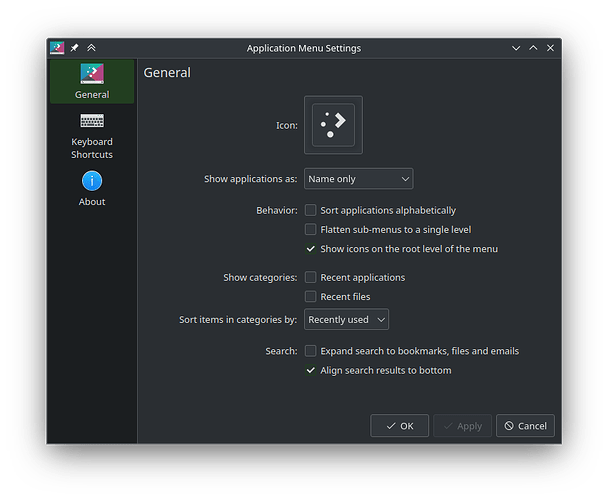On Arch.
I noticed that if I start searching for something in the application menu (right click “start” > show alternatives > application menu) and then use backspace I need to press double the times, 6 times for 3 letters for example.
This also makes the application menu 3-4 times bigger (because that is where some search gets detected) and when all text is gone, the menu is still super big.
Closing and opening it does not help, it will still stay huge.
Only way to fix is to search for an application and START it (with search showing ONLY that application).
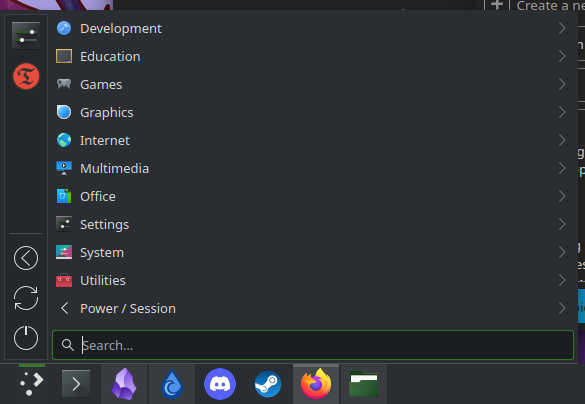
Normal size:
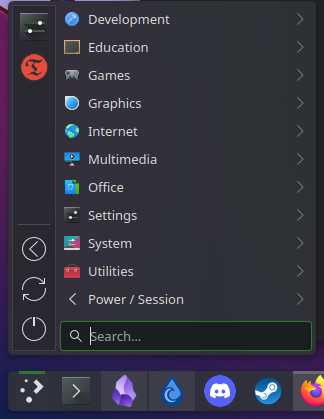
Settings I use:
Another thing I JUST noticed, is if I search for an application, open it, the floating panel becomes unresponsive for left click (I can not start or expand applications from it) for a while.
The same thing happens if I open an application when the menu is “huge”.
I can fix this by right clicking the panel.
Can others confirm this or is it just me?
Edit
I just got a bunch of updates:
bluedevil-1:6.0.4-1 breeze-6.0.4-1 breeze-gtk-6.0.4.1-1 dbus-broker-36-1 dbus-broker-units-36-1 discord-0.0.50-1 discover-6.0.4-1 djvulibre-3.5.28-6 dolphin-24.02.2-2 drkonqi-6.0.4-1
firefox-125.0.1-1 iana-etc-20240412-1 kactivitymanagerd-6.0.4-1 kde-cli-tools-6.0.4-1 kde-gtk-config-6.0.4-1 kdecoration-6.0.4-1 kdeplasma-addons-6.0.4-1 kgamma-6.0.4-1
kglobalacceld-6.0.4-1 kinfocenter-6.0.4-1 kmenuedit-6.0.4-1 kpipewire-6.0.4-1 kscreen-6.0.4-1 kscreenlocker-6.0.4-1 ksshaskpass-6.0.4-1 ksystemstats-6.0.4-1 kwallet-pam-6.0.4-1
kwayland-6.0.4-1 kwin-6.0.4-1 kwrited-6.0.4-1 layer-shell-qt-6.0.4-1 libkscreen-6.0.4-1 libksysguard-6.0.4-1 libplasma-6.0.4-1 libxmu-1.2.1-1 linux-6.8.6.arch1-1
linux-headers-6.8.6.arch1-1 milou-6.0.4-1 ocean-sound-theme-6.0.4-1 oxygen-6.0.4-1 oxygen-sounds-6.0.4-1 plasma-activities-6.0.4-1 plasma-activities-stats-6.0.4-1
plasma-browser-integration-6.0.4-1 plasma-desktop-6.0.4-1 plasma-disks-6.0.4-1 plasma-firewall-6.0.4-1 plasma-integration-6.0.4-1 plasma-nm-6.0.4-1 plasma-pa-6.0.4-1
plasma-systemmonitor-6.0.4-1 plasma-thunderbolt-6.0.4-1 plasma-vault-6.0.4-1 plasma-welcome-6.0.4-1 plasma-workspace-6.0.4-1 plasma-workspace-wallpapers-6.0.4-1 plasma5support-6.0.4-1
polkit-kde-agent-6.0.4-1 powerdevil-6.0.4-1 print-manager-1:6.0.4-1 qqc2-breeze-style-6.0.4-1 sddm-kcm-6.0.4-1 solid-6.1.0-2 sqlite-3.45.3-1 systemsettings-6.0.4-1
xdg-desktop-portal-kde-6.0.4-1
And after this, another bug was introduced.
Opening firefox now pushes the floating panel to the bottom even if the window is not maximized or even touching the panel. If I minimize firefox, the panel becomes floating again.
Only found this with firefox (so far). Other applications still work normally without pushing the panel down (unless I maximize the window ofc).
Edit 2
I have now noticed that the “firefox pushes the floating panel” thing can be tricky to reproduce. I also had it on VLC for a short while, but now none of the windows pushes the panel like described earlier.
I will try to figure out what was causing it and if I can trigger it to happen again.
But the search in application menu > floating panel is unresponsive for left click is still very much a thing.
Edit 3
More bugs.
Notice how the picture of the settings above I just edited in is not only the window?
I used spectacle, capture only active window and had “include window shadow” selected and that adds that huge border. Not sure all that space is needed for a shadow. ![]()
Deselcting it and only the window is captured.