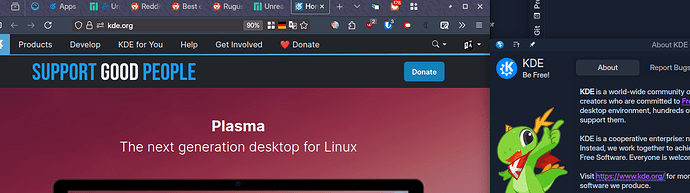Is there anything that can be done about this? I can’t believe that after 15 years, with x11 being depreciated literally everywhere as “completely outdated,” something so basic is still not implemented anywhere outside the desktop evironments - no apps actually support it. The ability to raise windows wasn’t even implemented in Wayland until a few years ago when it was already getting rolled out everywhere and people realized that it can’t do rudimentary things a desktop is supposed to do. So they belatedly implemented it as an “extension” four years ago with the result that we still don’t have something so basic as “if an app opens a new tab in chromium, chromium window should be raised” something every desktop environment has implemented since the dawn of desktop environments.
If this is wayland after nearly two decades of development, with x11 being depreciated everywhere, I honestly don’t know what to say. Like maybe Wayland should’ve remained a protocol for Linux automotive, or Linux mobile, or whatever else the perpetual “next big thing” that nobody uses is, since quite obviously it was never designed with basic desktop usage in mind. Pretty much everything you need specifically for the desktop (remote access, sound, decorations, window management etc. was grafted on later as an “extension”). It’s like building a car and designing the steering wheel as optional addin ten years later lol.