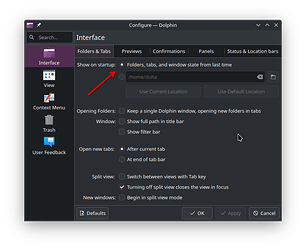@johnandmegh, a way to restore windows with their previous state would be significantly more powerful and useful indeed – it’d positively affect a darn lot more situations. However, is it feasible, if possible?
Haha this is the Mac OS paradigm I believe… as with Firefox.
Closing a window does just that, it closes the window and everything inside that window. This is the way Windowed desktops always worked.
However, from the menu, we have another option - that option is QUIT.
QUIT should end the application.
Quitting an app means ending all its processes. When you relaunch the app (depending on settings - to restore or not), it should the windows from the previous session in the same size and location as before.
I think what OP is suggesting is basically just confusing, because (as I’ve been told here before) the idea of ‘Quit’ not being the same as ‘Close this Window’ seems alien to Plasma.
If I am using Firefox, and open something in a new window, mess around - ending up with 4-5 tabs open there - then I have the option to Close just that window… not ending my session, not quitting the application.
However, if I have 3 firefox windows open across three desktops - I can QUIT the application, which will end them all and save the session.
OP is suggesting that for some apps (Dolphin/Kate etc) if you hit the Window close button, it should ask if you want to close this window, close all windows, or quit the application.
OP wants this because it’s hard to put all options on the first level of interaction for touch-screens (but I think Menu>Quit is fine for that).
The argument arose and exposed the fact that KDE applications apparently do not agree with the idea that QUIT should work as an ‘End Session and exit’.
Well, it does! At least in openSUSE Leap. (Maybe you will find it weird. ![]()
I don’t know about the feasibility of that within Dolphin, as an example. At the very least, it seems like a reasonable feature request through Bugzilla ![]()
@ben2talk, I’ve explicitly aforestated that my primary rationale is a forgetfulness that causes me to lose my tabs in applications that support both those and multiple instances/windows. Indeed, “Quit” would be adequate were it exposed via the title bar in the stead of the window closure button.
I mentioned touch devices solely as an explanation of why your proposed keyboard shortcuts are not a solution.
@johnandmegh, thanks. I would have done so, had the reception here been more unanimously positive. However, although it remains sensical to me, I don’t see much desire for the functionality. Even if something is sensical, if nobody wants to implement it, it shan’t magically appear!
As far as I can tell, new features don’t require unanimous endorsement, just agreement by project maintainers that it makes sense for the application and that the code to implement it fits the project’s standards. I’m sure “restore closed window for Dolphin” would be very non-trivial to implement, but I’m also sure that it has a lower chance of ever happening if there’s no formal feature request!
The situation we’re talking about happened to me a week ago, and I was kicking myself for having to re-open all the tabs and split views that I had open, and trying to remember which folders were open. I was in a bad habit of using open tabs in Dolphin as an ad-hoc task list…and this was just the most recent time it had happened ![]()
So, I’d like to see it too if it would end up being possible some day - we’ll see what happens! https://bugs.kde.org/show_bug.cgi?id=498719
Is this setting not good enough?
If you accidentally close a dolphin window, just restart it and it shows with all tabs and split view settings from just closed tab.
Well, in some cases, yes - the specific situation I’m talking about is if I have Window A open with 10 tabs, and Window B open with 1 tab, and I accidentally close Window A (so Window B is still open) - at that point, there’s no obvious way to restore Window A.
Now, having said that…in thinking about what “startup” would mean, and playing around with it more just now, I did realize that methods of opening a new window from outside of Dolphin do actually work to restore that specific window!
ex. Pressing Super+E, or right-clicking on Dolphin’s Task Manager icon and choosing “Open New Window”, starts a new window with the just-closed tabs all restored. The File > New Window action from within Dolphin does not do that, though, as the window it opens contains only the currently active tab.
So, maybe this ends up in Tips and Tricks as kind of a hidden “window restore” feature, if it’s intentional behavior? I do still think an explicitly-presented ability to restore/undo a closed window would be a nice-to-have, but yes, I’d think it’d be rarely used then by folks who are aware of how to do it currently.
Ah I see now. I always open dolphin like:
So I didn’t even notice this doesn’t work with new tab (CTRL+N)
Since the functionality is already there, maybe instead just reuse that and call it restore last session or whatever would fit?
Yep - for 99% of cases, how it works now when launched externally, exposed in the interface via something like File > “Undo close window” (to match the existing “Undo close tab”), would be pretty helpful, I think.
Thanks!
There’s a “Close All” option when you right click on an application’s icon in the task manager. Is this what you want to have (in some other way maybe)?
This is a session restore for all windows and tabs - very good.
Now tell me, why doesn’t Ctrl_Q close all windows and tabs when I want to QUIT the session?
It is annoying that this is ONLY accessible from the task manager and not from the File>Quit menu (Ctrl_Q for Quit)
Further to this I should add that it is only accessible if you use grouping in the task manager.
Funnily enough, this didn’t work for me yesterday/morning (and continues to not work when testing it from initial state, even switching the option back and forth with Dolphin restarts didn’t fix it), couldn’t test it more if it’s some upgrade quirk and I have to delete Dolphin config to get it working again (KDE Neon distro), but it’s very annoying to lose all the state unexpectedly when I often use it in similar way to Firefox, keeping several tabs open all the time.
I gave a bugs.kde.org quick look now and I don’t see anyone else reporting it, so I will research it more when I’m back at my machine and have some spare time.
Hi - you might coincidentally be running into this: 502770 – Dolphin does not restore open tabs when "Show on startup" is set to "Folders, tabs, and window state from last time"