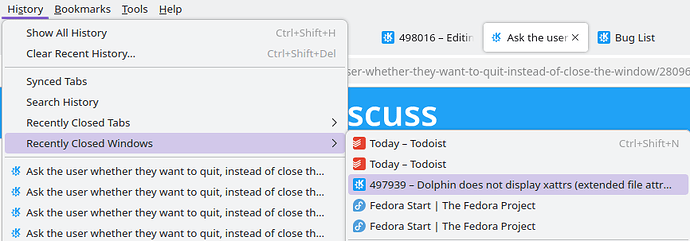In that case, the option to ‘Close All’ is available in the Taskbar, and with experience of iOS and Android phones and tablets, the task manager is how we expect to interact - swiping to reveal applications running, or having a ‘dock’ across the bottom.
These are not ‘windowed desktops’ as such - extra functions for the mobile desktop could be made available via menu, or keyboard shortcut, as an optional extra.
The option to ‘Close This Window’ is available in the Titlebar, just as the option to close a tab is presented on the ‘titlebar’ for a tab - so mousers and touchscreens are already covered.
Kate and Dolphin are already divergent… only individual windows can be closed, and no alternative exists to ‘Close All Windows’… but they differ widely - Dolphin works as a ‘browser’ should…
- Open new tab,
- Close tab,
- restore tab
These shortcuts work for Dolphin just as they do for Firefox… they work with keyboard/mouse actions too.
Konsole, which has unique shortcuts for many inherent reasons (for example, the copy/paste shortcuts had to be ‘shifted’)… so ‘advanced’ options are shifted into menus.
Kate has ‘Close All’ (for tabs) but no option to ‘Quit all’ to include all windows.
If you open a tab in konsole, first there’s no ‘Quit’ option, but ‘Alt+F4’ tries to close the window with a confirmation (close all, or close just this tab) - but it won’t apply to all windows.
However, Konsole does not offer ‘session restore’ - and so again, very confused idea to use exactly the same ideas for all applications.
So really, the question might be more associated with the behaviour of Firefox.
QUIT can be queried as to whether it means ALL WINDOWS.
Alt+F4 means ‘Close THIS window and tabs’
Ctrl_W means ‘Close this tab’ and a further option to close the window with the last tab.