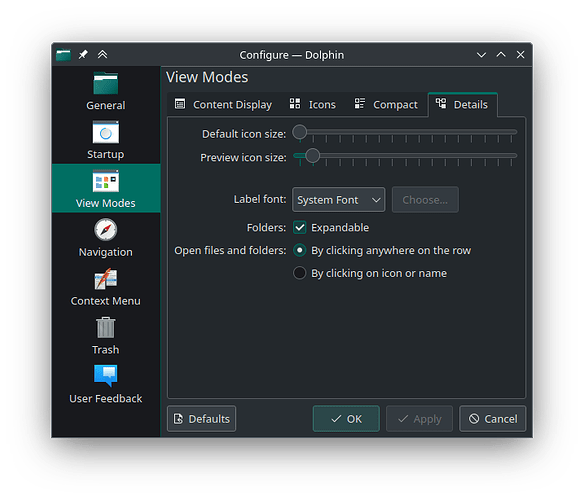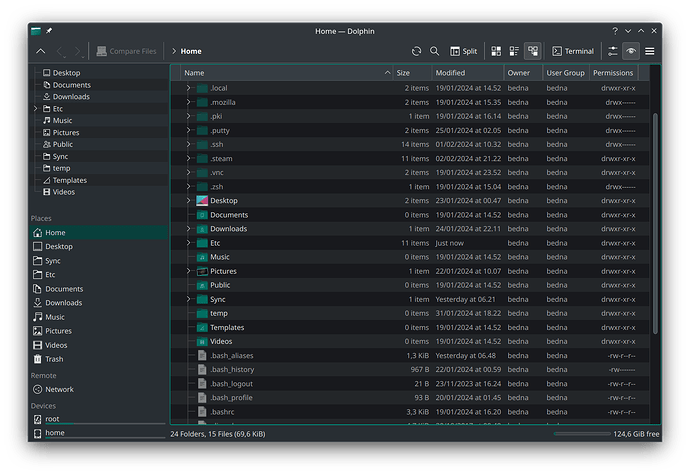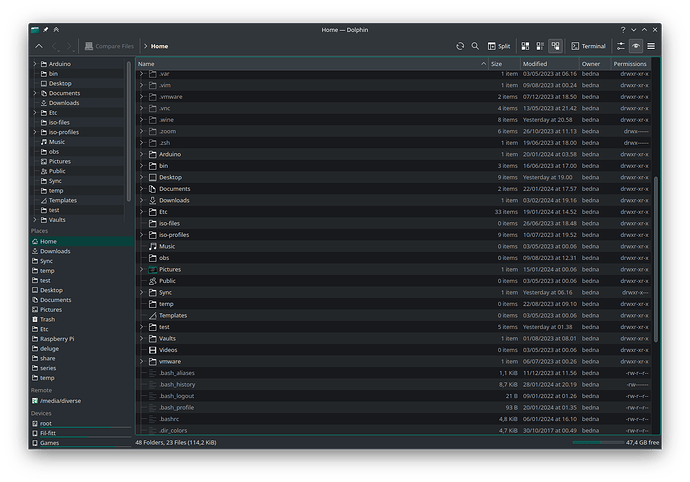The easiest way to describe what I mean is to compare two installations.
I installed a laptop using KDE and after setting up stuff like I wanted I realized, that the icons in dolphin is colored unlike on my desktop installation where it they become black/white at that size.
I realized how nice this was and am now trying to get this to work on my desktop but are getting nowhere.
The settings are exactly the same on both systems so something must have changed and on my old installation it did not go through.
It is the “preview icon size” I am talking about.
On my laptop they are colored at this size, but on my desktop I need to increase one more step for them to become colored and that size it to big for me.
Please point me in the correct direction.
Edit
I figured it out, kinda.
It installed both wayland and x11 session but defaulted to wayland.
I was playing around with steam link and had problems so I went into x11 instead to see if it had to do with that.
I now, when I booted up the computer selected wayland and dolphin looked exactly like it does on my desktop. Confusing, did I dream all of above?
Logged out and changed to x11 session and boom, in Dolphin it looks like this, super nice!
BUT, the desktop is now scrollable, this can be related. (I mean the actual ~/Desktop) This means the icons all the way at the bottom was not visible unless i scroll down on the actual desktop.
Changing back to wayland and the full dekstop is seen.
I have Global scale to 125% on the laptop (not on desktop), small screen, old man, old eyes and all that. Might also be related so I mention it.
So my question is, is there a way to get the icons in Dolphon to look like above and not like this at this “icon size”?