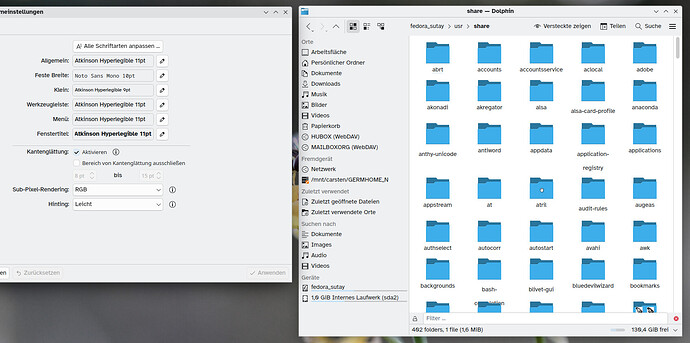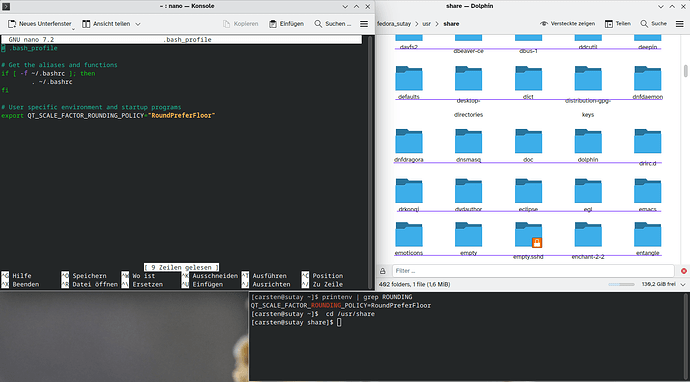Hi,
When I set the system font to Atkinson Hyperlegible like in the screenshot (the same goes for Inclusive Sans), there are line-height issues in file labels both in Dolphin proper and on the desktop, apparently any time there’s a dash in a filename:
I downloaded Atkinson from https:–brailleinstitute.org-freefont and Inclusive from https:–github.com-LivKing-Inclusive-Sans, i.e. directly from the developers (it looks like I can’t post links yet). I’m running Plasma 6.1.3 and Qt 6.7.2 on Fedora 40 in Wayland.
I’m not sure if this is a Dolphin/Plasma/Qt bug or whether it’s due to the font, so before I’m filing a bug report in a more appropriate place, I thought I’d ask here. The issue I’m having may be related to https:–discuss.kde.org-t-whats-wrong-with-fonts-in-dolphin-16341.
Seems like worth of bug report, but it might be a bug with the font, too.
Did you use TTF or OTF font when installing? Also, does this font have same problems: GitHub - edent/Extended-Hyperlegible: An updated version of the Atkinson Hyperlegible font from https://brailleinstitute.org/freefont It’s apparently the same font, just more up-to-date.
I can confirm this issue:
Notice how the lines for three of the Homestuck albums and Lenna’s Inception are all lower than the other files.
It’s a very odd, it only happens in certain cases and I can’t discern the pattern here.
For Atkinson, I tried with the OTF font, and for Inclusive with the TTF font. I get the same issue with Extended Hyperlegible (OTF), also when I set the font size to 10 pt.
Sorry if this is irrelevant, but, does adding QT_SCALE_FACTOR_ROUNDING_POLICY=RoundPreferFloor to your environment variables change this at all?
You may have to set that in your /etc/environment and restart PC.
And you can double-check if something from /etc/environment or ~/.config/environment.d/<name>.conf is loaded using systemctl --user show-environment
Nope, the problem persists even so.
$ cat ~/.config/environment.d/envvars.conf
QT_SCALE_FACTOR_ROUNDING_POLICY=RoundPreferFloor
$ systemctl --user show-environment | grep QT
QT_SCALE_FACTOR_ROUNDING_POLICY=RoundPreferFloor
QT_AUTO_SCREEN_SCALE_FACTOR=0
QT_WAYLAND_RECONNECT=1