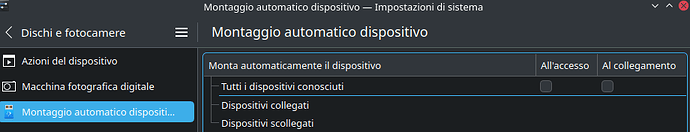Hi all,
on my workstation I’ve a setup with some network drives (of the fileserver) mounted with fstab.
Everything is fine if my fileserver is up and is running before I switch ON my workstation: I can see the network drive mounted correctly.
Differently is when, for any reason, I switch ON my workstation before the fileserver. In this case, Dolphin shows the network drives as unmounted also when fileserver is up and running.
Is there a way to reconnect and mount automatically without manual intervention?
rather than force the issue by including it in fstab, why not just use the device auto-mount settings which will remember the network disk and auto-mount it if present.
this seems like the exact use case this feature was built for.
Thank you for the input but I’m a bit confused.
Trying to do some searching on “auto-mount” I’ve found, more or less, always a reference to an fstab parameter.
To be more clear I’m referring to this How to auto-mount an NFS share using systemd – Gerald on IT
If it’s not this, could you be more precise about your “auto-mount”?
click on the desktop and type “auto-mount” … it will take you to the settings page where you have a nice GUI for choosing what gets mounted when you log in.
that’s all i’ve ever used, never had to mess with fstab.
I think that you’re referring to this?
It’s in Italian language…a quick translation said “device auto mounting” so I think it should be that.
If yes, like I think… Should I see the network shared folders in that window or not? As I just can see that 3 entries (“all known devices”, “connected devices” and “disconnected devices”) I can’t understand if it’s OK or if I should see some more… could share a screenshot of your configuration of that settings panel?
Thanks in advance.