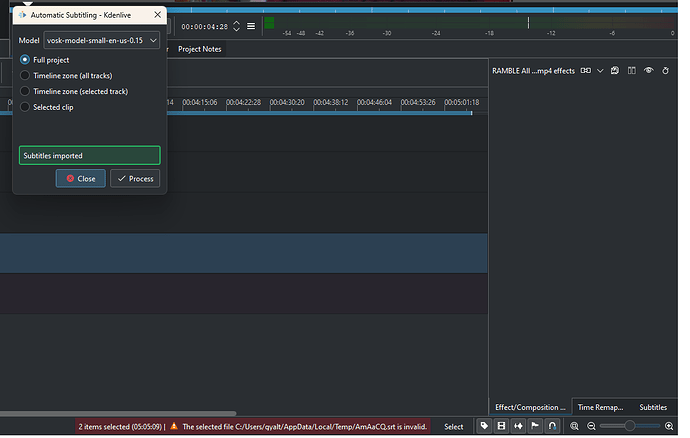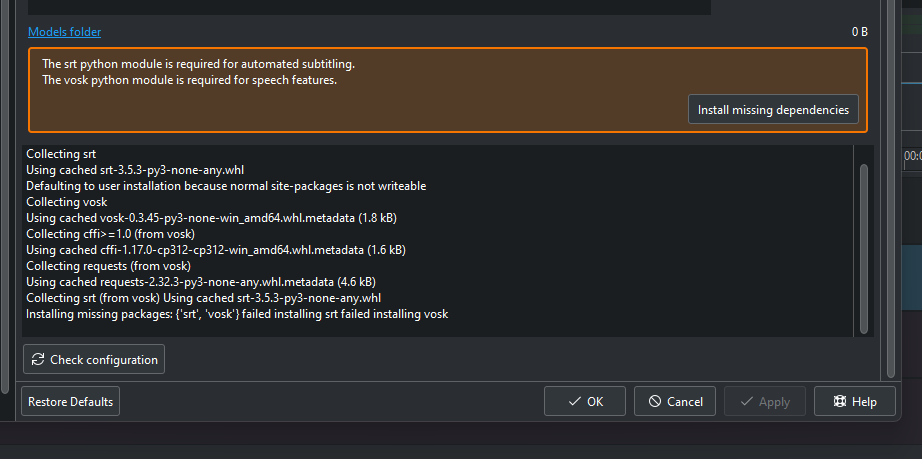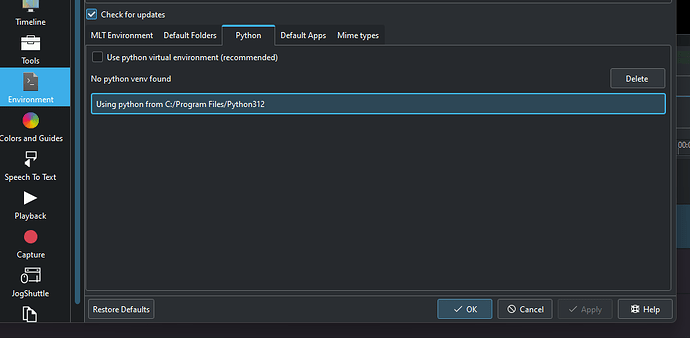I am using kdenlive 24.05.02 on a Windows 11 machine. I am trying to get automatic subtitles to work and failing.
I have installed the newest python pip3 and vosk and set a Path in the windows environmental variables, and have downloaded a language pack (the common small English pack).
After I open the edit subtitle tool and run the automatic speech tool it says the subtitles are imported, but they do not appear. (I have tried all the option, full project, selected clip, selected timeline, etc). Meanwhile, at the bottom of the screen there is a small error message that pops up that says the SRT file was invalid (and it shows the path to SRT file created in a temp directory within kdenlive).
What am I missing here? I have watched a dozen tutorials and can’t figure out what is wrong. I will say that in my configuration–>Speech to text screen when I click “check configuration” it says “No version information is available,” so I don’t know what is going on there.
NOTE 1 - In the Configuration–>Environment tab tab, under Python, it says “No Python venv found.” But I have installed Python 3.12 and set the proper path in the Windows Environmental Variables, so I am not sure what to do…
NOTE 2 - I tried local install and virtual env both, same result. And as for adding Python to PATH, first I did it manually, going into the Windows Environmental Variables and manually entering it. Then when that didn’t work I did a re-install of Python and in the install process you can check a box to have it added to PATH by default. So it’s there, as far as I know… It is actually there twice, once just the Python folder and once the Scripts subfolder… I am not sure what else I might have to do…
1 Like
I almost had the same issue - my kdenlive can recognise python but still gave the same invalid srt error. I did the following two things:
- Update kdenlive. Some reddit posts suggest that this issue only exists for a certain version of kdenlive. So I updated my kdenlive, but the same error persists.
- Re-download speech model. Originally I just downloaded the speech model from the VOSK model website and unzip it in the kdenlive model folder. Then I deleted the model and re-downloaded it using the drag-and-drop method suggested by the kdenlive manual (google kdenlive manual speech to text). Restarted kdenlive and the error was gone:)
1 Like
Hi, and welcome to the community and forum.
Thanks for sharing your solution!
Thanks for sharing your solution. Unfortunately, it did not work for me.
- I uninstalled the speech models from within the kdenlive interface,
- then double checked the folder in AppData/Roaming/kdenlive/SpeechModels to confirm the folders had been deleted,
- and then dragged the models directly into kdelive as detailed in the kdenlive manual,
- and finally restarted kdenlive… and had the exact same results as before.
However, I am still having an issue where my kdenlive insists “No python venv found,” and I don’t know why. I imagine this is contributing to the problem… But I have literally followed the instructions in the manual to the letter, and then uninstalled and did it again, more than once…
I uninstalled Python and downloaded and installed a newer version (3.12.5 instead of 3.12.4). Now when I look in the Environment->Python tab it says that is using Python from C:/Program Files/Python 312, but when I choose the virtual environment like the kdenlive manual sests it does not work, still says no python venv found.
Then when I go to the Speech to Text tab it says I need to install the necessary dependencies. When I click that button I just get an error message:
Collecting srt
Using cached srt-3.5.3-py3-none-any.whl
Defaulting to user installation because normal site-packages is not writeable
Collecting vosk
Using cached vosk-0.3.45-py3-none-win_amd64.whl.metadata (1.8 kB)
Collecting cffi>=1.0 (from vosk)
Using cached cffi-1.17.0-cp312-cp312-win_amd64.whl.metadata (1.6 kB)
Collecting requests (from vosk)
Using cached requests-2.32.3-py3-none-any.whl.metadata (4.6 kB)
Collecting srt (from vosk) Using cached srt-3.5.3-py3-none-any.whl
Installing missing packages: {'srt', 'vosk'} failed installing srt failed installing vosk
I have tried the options for installing dependencies on the system and also virtual environment…
Here is the Environment->Python tab