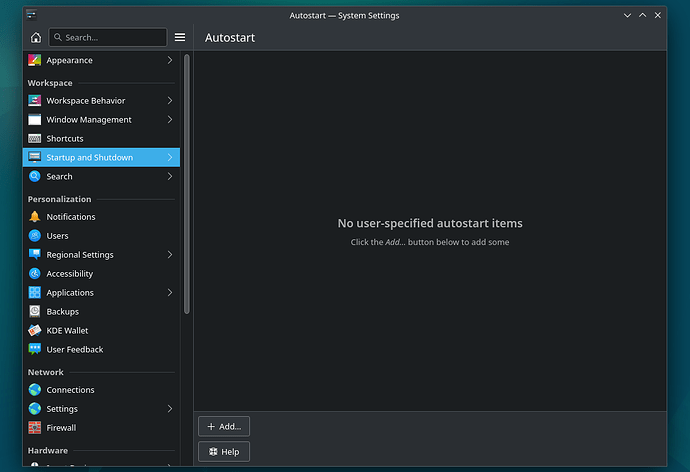Hello,
Can somebody tell me how to start applications on startup Fedora KDE Plasma 39 ?
Thanks in advance for your reply.
Best regards.
Hi Luk,
it is under “Startup and Shutdown” in the System Settings. (You can type “Autostart” in the searchbox there or from your Application Launcher (Menu), or Krunner (default: Alt+F2) all lead there). Then you can add programs, scripts etc… System Settings/Autostart - KDE UserBase Wiki
P.S. [notice:] the “Autostart” location in that view in the System Settings has changed for Plasma 6 which you will get at some point in the next months in Fedora, then it will be under System → Autostart.
Autostart.
You can also launch scripts from there, so if you used conky:
put in /home/scripts or something:
#!/bin/bash
if pgrep -x "conky"
then killall conky
else
conky -d -c ~/conky/c0-time.conky
conky -d -c ~/conky/c0-date.conky
conky -d -c ~/conky/c2-network.conky
conky -d -c ~/conky/c4-disk.conky
fi
Then add that to ‘autostart’.
Thank you.
Tried that but no result.
Then it may be Fedora-specific, someone using Fedora 39 could have a look and advise.