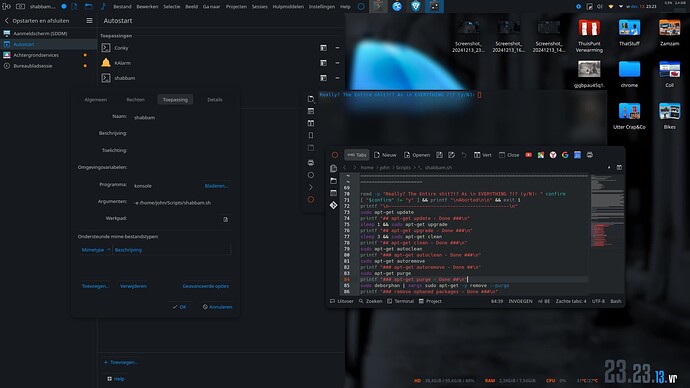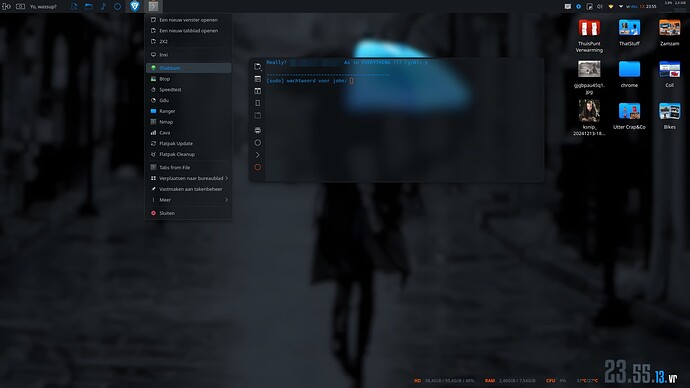I want to start a script on login that download the latest version of a .deb package and install it if necessary. The script itself works fine, and the download part of the script works fine by configuring a .desktop file from the Settings menu.
However, I want the script to run in a terminal so that if the latest version need to be installed it can prompt me to enter my password at startup, or close by itself if that is not necessary.
When I double-click on the .desktop file, it executes in a terminal window with the intended behavior, however when the desktop is executed on login the terminal window never appears. The script is executed and the .deb file is automatically downloaded, but I’m never prompted to enter my password.
Here’s the .desktop file that was generated by the Settings menu:
[Desktop Entry]
Comment=
Exec=/home/pierre/Dev/Python/discord-deb-updater/discord-updater-startup.sh
GenericName=
Icon=dialog-scripts
MimeType=
Name=discord-updater-startup.sh
Path=/home/pierre/Dev/Python/discord-deb-updater
StartupNotify=true
Terminal=true
TerminalOptions=
Type=Application
X-KDE-AutostartScript=true
X-KDE-SubstituteUID=false
X-KDE-Username
Is there something missing from this file? Or is it intended behavior that .desktop file launched on login cannot execute in a terminal window?