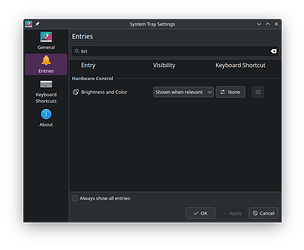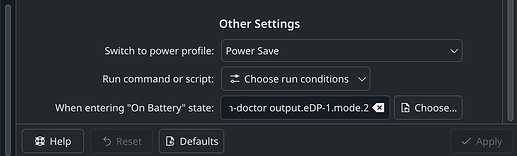I’m using Fedora 41 KDE on a Framework 13 and I updated to Plasma 6.3, now the applets for my battery and screen brightness are gone. Going to the settings page for power management freezes the settings window. I think the issue is with powerdevil because it seems to control both of these. How should I troubleshoot further? I tried running journalctl -xe -u powerdevil, journalctl -xe -u plasma.powerdevil and both are empty. upower does seem to be working correctly.
I tried running
journalctl -xe -u powerdevil,journalctl -xe -u plasma.powerdeviland both are empty.upowerdoes seem to be working correctly.
Check powerdevil is installed.
It is supposed to be launched with the session (you must reboot after such an update btw), if not, the system is mis-configured.
This seems like a distribution issue.
I am fine in Arch and all is fine.
It is installed according to dnf:
Package "powerdevil-6.3.0-1.fc41.x86_64" is already installed.
Nothing to do.
and I have rebooted a few times since updating. All I can think of is that I tried to follow a single-gpu passthrough tutorial a long time ago that ended up not working, and I’m using Klassy. If I can’t figure it out I’ll try a fresh install.
They do, I tried to set them to Always shown and even after logging out and in again, they do not show up. I have also set the theme to default Breeze Dark and that did not fix the issue either.
I’m experiencing exactly the same issue.
Right after KDE 6.3 update i got powerdevil crashes notices in abrt.
And now brightness and color control are gone, as well as power management options in settings.
Here’s the report: retrace(dot)fedoraproject(dot)org/faf/reports/1133376/
Hello I have exactly the same problem. Fedora 41 also on an HP laptop. Powerdevil is also installed and they show up in the system tray configuration
I was having this issue on fedora 41 on my thinkpad E14 after upgrading to KDE 6.3. I had Klassy installed for window decorations and I noticed it has not been updated to KDE 6.3 yet. I uninstalled Klassy and powerdevil started working again. If you have Klassy, or any other not yet updated window decorations, try removing it.
I just tried doing this, and even after a reboot it did not fix my issues. Unfortunate, but I’ll do a fresh install.
I did the latest fedora update today and everything is back to normal.
I do think there is some issue in vanilla KDE 6.3, or the way KDE 6.3 was packaged for Fedora, that contributed to this problem. I just freshly installed Bazzite and am having difficulties with power settings. My laptop detects when it is or is not plugged in, but won’t change settings based on that.
I have it set to change the power profile and use kscreen-doctor to lower the refresh rate when unplugged, and reverse that when plugged back in. This worked perfectly before and is no longer working.
I’m having the same problem. Running powerdevil from the command line says this and then immediately quits:
$ /usr/libexec/org_kde_powerdevil --replace
org.kde.powerdevil: Handle button events action could not check for screen configuration
wl_display#1: error 1: invalid method 5, object kde_external_brightness_device_v1#39
The Wayland connection experienced a fatal error: Invalid argument
Not sure if it’s any useful.
wl_display#1: error 1: invalid method 5, object >kde_external_brightness_device_v1#39
That means there is a protocol mismatch.
This looks like a packaging/distro issue.
What is your powerdevil version ?
Make sure the powerdevil version matches your plasma and kwin version.
The issue might be with the packaging.
Plasma and powerdevil are at version 6.3.0-1.fc41, but KWin is at 6.2.5-1.fc41 for some reason.
I discovered the problem, Klassy was keeping the older KWin as a dependency so it could not update. Removing Klassy and updating KWin to the correct version fixed the problem.
That’s typical third party software causing issues and making users report issues to plasma.
Seems a fix is underway Naive bump from KDecoration2 to KDecoration3 for Plasma 6.3 by Foxinatel · Pull Request #178 · paulmcauley/klassy · GitHub