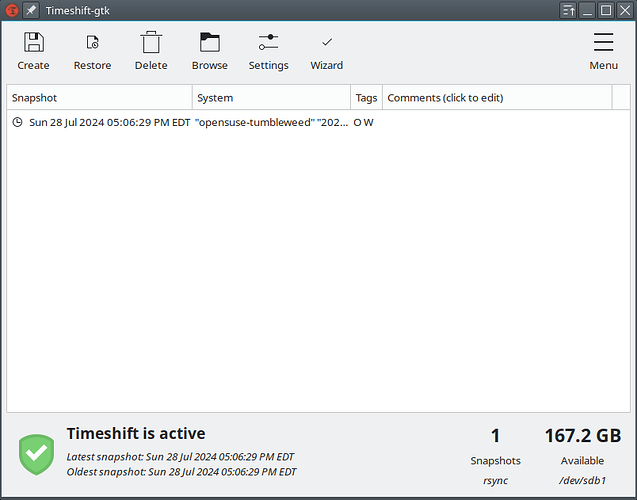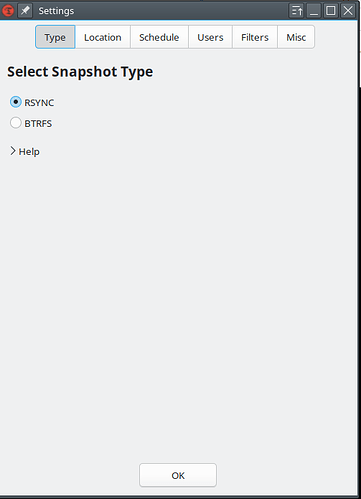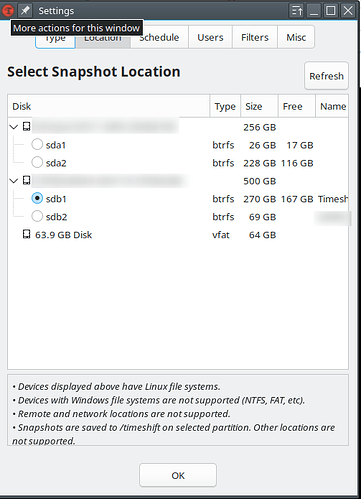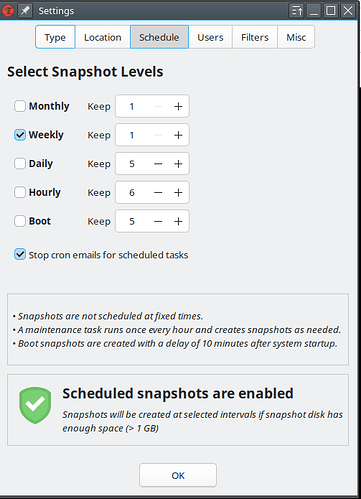I’m a new KDE user coming from MacOS where, unfortunately, everything backup-related happens automatically through Time Machine. What is the best way to backup all my files so that I will be able to restore my system if something goes wrong? I’m on KDE 6.1.3 and Fedora 40.
Hi,
Sorry, but an external disc or an usb key is the best / simple / reliable solution, in my opinion / experience, to save / store your data.
Checkout TimeShift; can make automatic snapshots of your system, just as TimeMachine does.
nb this type of questions, probably better to ask on a Fedora forum?
everyone should install timeshift.
that will automatically take snapshots of your system as often as you like so you can always restore to a working system.
i recommend you set up a partition on a separate disk, or external drive and set to store the backups there in case something catastrophic happens to you OS disk.
another good tool is luckybackup (superuser edition) that will let you make a mirror of your system and/or data on another device or several.
Options similar to TimeMachine are DejaDup and Pika Backup. But I prefer restic and btrfs snapshots.
Also worth mentioning is kup, as it is part of the KDE project and also looks like Time Machine. But every time I tried it, I was stopped by some bugs
1+ for restic, once you set it up you can basically for get about it. I know it’s not a gui app so you have to have a systemd service and timer, but those are one time investments, and once it’s up you can forget about it. Also depending on you need backing up to an external drive or usb drive is a good way, but if you have the skills - cash I would recommend setting up a NAS at home and backing up to that. I build mine with an Orange PI and a two drive USB C disk enclosure.
I find Timeshift very useful, I use it together with grub-btrfs. But I don’t use it for files in the /home directory, I always exclude the user’s home directory in snapshots, and in my opinion not many users use it. If you have photos, documents, songs, etc… that you don’t want to lose, you can use Kbackup together with Timeshift.
Kup is great because it’s so well integrated into the desktop, but I found it hard to get networked backups working. So I use it for occasional backups to a USB drive, and have a daily backup of my data with BackInTime to networked storage running as well.
I don’t really bother with system snapshots; I might take a Clonezilla backup if I’m really happy with a particular setup; should something happen I can restore from that, upgrade the system, and copy back the data from the networked backup.
I always used to back up to an external hard drive. I’ll try and set it up on that via restic. Thanks! If it works out I’ll mark this solution.
I just use FreeFileSync to sync my home folder one-way to my external hard disk. It’s a bit more manual but I find it easier to understand than all the “professional” backup programs that create a new snapshot every time.
Timeshift to back up a working snapshot of your system and Vorta for your files.
You can mount back up archives and browse the file system to restore individual files, just like Time Machine. Or you can restore everything, if you need to rebuild your home directory for whatever unfortunate reason.
Using snapper alongside btrfs filesystem for OS partition. It’s integrated with GRUB and never has disappointed yet.
To do a mirror backup for a full reinstall without the hassles I use the dd command to an external drive. It can be dangerous if not used properly.
My move from Fedora 39 to 40 didn’t go well and it was easy to go back to 39. It isn’t quick but is thorough.
I have never had a problem with regular upgrades so just use dd between versions.
For just files I use luckybackup
I found out the hard way that TimeShift takes up a lot of space on the hard drive. After a few screenshot’s of my Linux Mint system my disk was out of room.
Like you, I back up to a external HDD.
Some users direct TimeShift to an external drive instead of the actual drive that it’s installed to.
HTH
I use Timeshift for regular btrfs snapshots of /home and /.
These are NOT backups, though one can browse these for files. Disaster recovery not involving hardware - aka I messed something up and am too lazy to fix it.
I use Kup Backup with various plans to both sync certain dirs, as well as incremental backups for others. I send these to my NAS, with the directories mounted via my fstab, and also to a USB key for one plan.
I also use rclone to upload certain parts of my NAS backups to cloud storage.
Yes, I have been burned by hardware failures, electrical spikes, and simple pebcak ![]()
It was mentioned in passing but consider Back In Time, which has a simple, native Qt GUI interface and makes space-conserving incremental backups to an external hard drive or a network location. The backups are not in any special archive format, they’re just regular files that use hard links to deduplicate identical copies. In other words, they can be browsed with Dolphin.
The package in KDE neon/Kubuntu is called “backintime-qt”.
Oh wow, Back In Time looks fantastic. I need to give that a try. Looks like just what I’ve been looking for!
Yes. “One of the good things about Backintime is that the backups are plain files and links. The backups will never become completely unusable as you can go in with file explorer and find all versions of all the files in the same folder hierarchy that they came from. I […] archive the current backup, secure in the knowledge that if I lose […] anything then I will be able to go in and find it”.