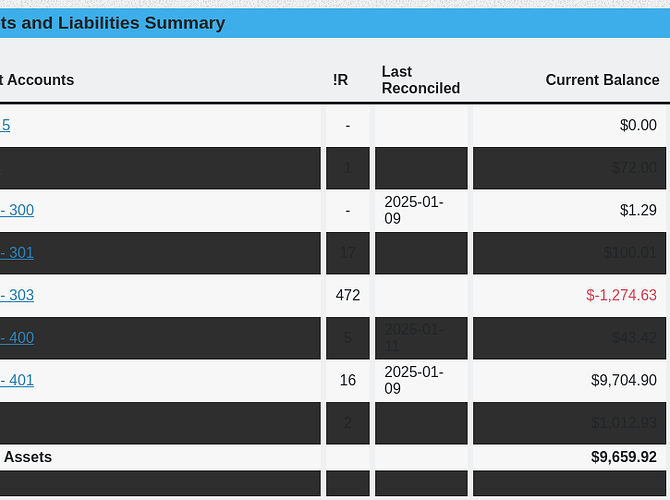Issue: Black rows with black text so I can’t read the Financial Summary or any reports. The black rows seem to be any rows that it attempt to shade. it’s shading it with black rather than a gray or a blue.
OS: PopOS 22.04
Tried both KMM from apt repository (v5.1.2) and flatpak (v5.1.3) and both are doing it.
This is only occurring on this machine. Installed the same way on another machine and the issue is not occurring.
I’m not sure what configs to check to adjust the report/home render.
5.1.2 is very old, but the flatpak should work. I’ll guess this is related to theming, but I can’t offer any useful suggestion, other than to try the Appimage, either stable or perhaps even the Developers version. (See Download and use the AppImage version | KMyMoney) You might also compare any themes used on the two machines, and try changing it on the machine showing the problem.
AppImage does the same.
Anything I should look out for in theming to address this?
I am confused in all the theming between the different systems.
PopOS is using Gnome with a Pop-Dark theme. I’ve gone through Gnome Tweaks on both and confirmed both machines are doing the same.
but since KMM is KDE, does it abide by gnome or is it using a different theme system?
I’ve also gone into qt5settings but since the reports appear to be CSS-based, I’m not sure which setting affects the shaded rows
With me running it in flatpak (because I despise appImages because it gets me away from repositories), it adds a layer of complexity to the theming too.
If you need a screenshot of my issue (of the Assets and Liability Summary):
First, I think you should check KDE Plasma’s systemsettings rather than a qt settings app. That might be more helpful. I wish I could really add any enlightenment regarding how themes work - but sadly not. Reports do use HTML, and it might be possible to find the relevant css, but I suspect changing any hard coded colors would just end up causind different problems when you eventually change themes.
You say you use a Pop-Dark theme - and that might might be providing the dark text with the report alternating light and dark backgrounds (or the other way around.) That just says that the real problem is not simply either css or the theme, but likely some inappropriate interaction. Is there a Pop-light theme to at least test?