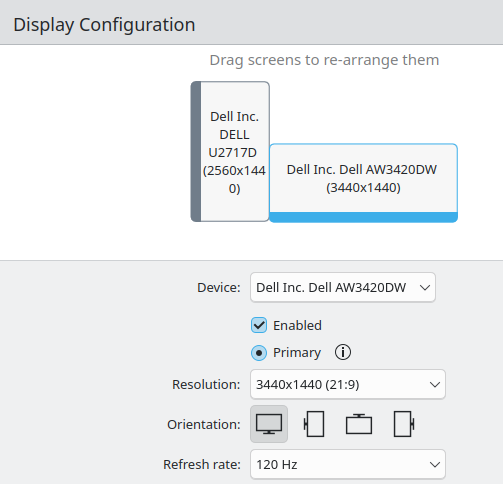It started several months ago, so during that time there were multiple updates of KDE, kernel, Nvidia drivers etc. (I am on Arch)
When I turn off and later turn on the second monitor, both monitors remain black, until reboot. I can still move the cursor, and iirc the cursor may change when e.g. hovering over the places where the input fields are supposed to be.
It’s the same when turning on via the settings or via this script:
xrandr --output DP-0 --off --output DP-1 --off --output HDMI-0 --mode 2560x1440 --pos 0x0 --rotate left --output DP-2 --primary --mode 3440x1440 --pos 1440x1120 --rotate normal --rate 120 --output DP-3 --off --output HDMI-1 --off --output DP-4 --off --output DP-5 --off
journalctl does not seem to show any errors about that, there is something about color profiles, but they are just the default ones.
https://gist.github.com/AlexP11223/e39d7f2659b95d35991f2e935d936531
Also not sure if related, but another issue I encounter is that sometimes Plasma kind of gets frozen (usually after the screen turns on after being away for some time), I can interact with the opened apps, but cannot use the panel, the launcher does not open etc. systemctl restart --user plasma-plasmashell.service fixes that (does not help with the above issue about the monitors). Nothing in journalctl.
Any ideas how to figure out why it happens?
Operating System: EndeavourOS
KDE Plasma Version: 6.2.4
KDE Frameworks Version: 6.8.0
Qt Version: 6.8.0
Kernel Version: 6.12.1-arch1-1 (64-bit)
Graphics Platform: X11
Processors: 16 × Intel® Core™ i9-9900K CPU @ 3.60GHz
Memory: 62,6 GiB of RAM
Graphics Processor: NVIDIA GeForce RTX 3080/PCIe/SSE2