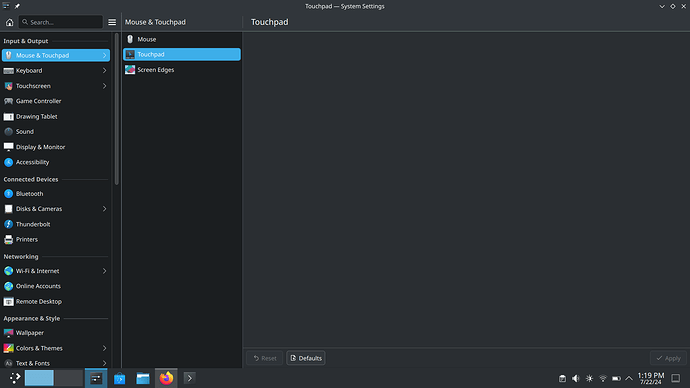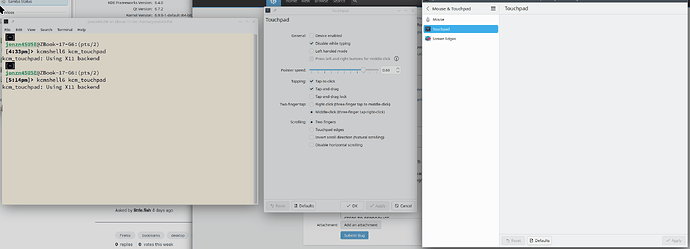Hello, I just recently installed Arch Linux with KDE Plasma using the Archinstall script, however my problem is that the touchpad settings page is completely blank under both X11 and Wayland sessions despite the fact that the touchpad itself is recognized by libinput and is functionning correctly.
This is my first time posting here, so forgive me if I messed anything up, any help regarding this issue is appreciated…
I’m facing the same issue here. running the latest KDE Neon. It just stopped working correctly all of a sudden. No right click by two finger taps, no tap to click, no swipe gestures. kde mouse settings are empty. no mouse, no touchpad.
I found two workarounds for this problem :
- Open the terminal and run
kcmshell6 kcm_touchpad, that should open the touchpad settings in a separate window. - Open the touchpad settings from the “Most Used Pages” section, that should hopefully load the page and not leave it empty.
doesnt work for me. just opens the touchpad settings window with “no touchpad found” just like before. managed to manually configure it using synclient. but man. I wouldve expected KDE Neon to be a stable KDE experience. Never had any of these issues with this laptop before in ubuntu or other distros. still no idea how to get the “2 finger swipe for browser navigation” working.
Hmmm, seems like libinput doesn’t recognize your touchpad, you can run libinput list-devices and see if your touchpad is among the listed devices or not, mine appears like this :
Device: Synaptics TM3139-001
Kernel: /dev/input/event17
Group: 6
Seat: seat0, default
Size: 98x51mm
Capabilities: pointer gesture
Tap-to-click: disabled
Tap-and-drag: enabled
Tap drag lock: disabled
Left-handed: disabled
Nat.scrolling: disabled
Middle emulation: n/a
Calibration: n/a
Scroll methods: *two-finger edge
Click methods: none
Disable-w-typing: enabled
Disable-w-trackpointing: enabled
Accel profiles: flat *adaptive custom
Rotation: n/a
already tried that. It lists my SynPS/2 Synaptics Touchpad and shows it as enabled. I can configure stuff manually. But it doesnt show up in KDE Settings. Must be some KDE Bug I guess.
I think that the missing touchpad settings and the “No touchpad found” are two different bugs, what I found is that the blank touchpad settings bug is triggered by opening some particular pages in systemsettings app, which you cannot avoid to access directly the touchpad settings unless you use the command listed above, that’s what worked for me.
Perhaps you’re experiencing some kind of bug that prevents KDE to recognize your touchpad from the first place.
I went through everything I changed until this bug appeared. The only thing I did was installing the 390 nvidia driver. I removed it and suddenly my touchpad is listed in kde settings. I would’ve never thought the gpu driver could interfere with my touchpad. I reinstalled the nvidia driver again and the touchpad is gone. super weird. Anyways I guess i’ll have to stick to synclient and use a 3 finger swipe gesture for navigating in files or firefox.
That’s really odd, I never thought that the Nvidia drivers could be that problematic, I guess that’s why nobody likes them, but since I personally use the Mesa drivers, I can’t really judge.
I have a ryzen with integrated graphics. Same issue, blank touchpad config page. The terminal command works, but doesn’t fix the issue itself
I found that you can also fix this issue by opening the touchpad settings from the “Most Used Pages” section instead of navigating to them manually…
mate I hate this laptop so much. my old thinkpad had integrated intel graphics. this piece of acer garbage only has an nvidia gpu. nvidia and linux is just a pita. gnome seems to be more stable here but i’m an kde kid.
you gotta stick to synclient then and manually configure ur touchpad I fear.
Sorry to hear about your bad experience, it is what it is I’m afraid.
I have 3 laptops running KDE 6 and all have the issue. Let me go check if a bug has been opened.
Operating System: openSUSE Tumbleweed 20240725
KDE Plasma Version: 6.1.3
KDE Frameworks Version: 6.4.0
Qt Version: 6.7.2
Kernel Version: 6.9.9-1-default (64-bit)
Graphics Platform: X11
Processors: 12 × Intel® Core™ i7-9850H CPU @ 2.60GHz
Memory: 125.1 GiB of RAM
Graphics Processor: Mesa Intel® UHD Graphics 630
Manufacturer: HP
Product Name: HP ZBook 17 G6
Bug opened. 490950 – Blank touchpad settings page
Seems weird it’s the nvidia driver, I have the same problem with AMD card so I think it’s like @jonzn4SUSE says, it’s a bug
I have a blank settings page too on my Redmibook Pro 2024 with KDE Neon with Wayland.
libinput shows the touchpad but as:
Device: GXTP7300:00 27C6:0F90 Touchpad
Kernel: /dev/input/event5
Group: 5
Seat: seat0, default
Size: 146x91mm
Capabilities: pointer gesture
Tap-to-click: disabled
Tap-and-drag: enabled
Tap drag lock: disabled
Left-handed: disabled
Nat.scrolling: disabled
Middle emulation: disabled
Calibration: n/a
Scroll methods: *two-finger edge
Click methods: *button-areas clickfinger
Disable-w-typing: enabled
Accel profiles: flat *adaptive
Rotation: n/a
launch of:
kcmshell6 kcm_touchpad
was helpfull for me.