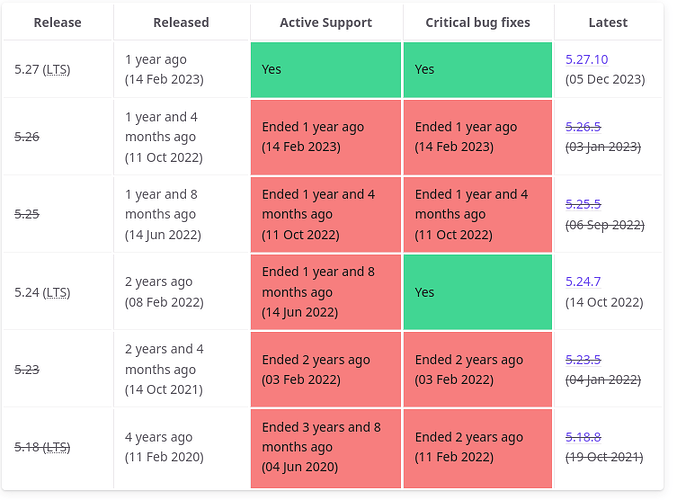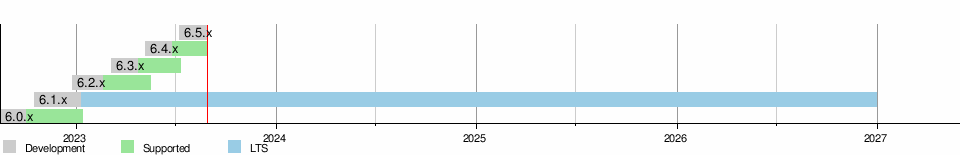I appreciate the engagement, effort! Parsing your response in order.
Ok, supporting your hint about kernel EOL support. KDE Plasma version support lists 5.27 as the current version, 5.27.10 latest as of 05 Dec 2023, and 5.24.7 is their previous LTS. (My live disk appears to be 5.26.2, not supported, but also not relevant.)
Re: arch forums, I searched far and wide for “splash screen” issues, as KDE is careful to call it, and found a simliar sounding issue with a recent arch version of a very plausible packaged shared on my system. Arch and debian versions seem to have slightly different naming conventions, but it’s the same components.
Perhaps I don’t need to be on neon. What sources/packaging do you build your system from, @bedna?
LSB & Kernel versions
For futher debugging, I’m very open to suggestions about where else I can check versions, hopefully rolling back or otherwise try to debug. I do wish I had boot-into-vm ready, it would be nice to not have to re-initialize the chroot and re-login to this discuss forum after each live boot.
Sorry that my debugging and reporting so far is not as linear as it could be.
I’m not sure what other information might be helpful.
In debug chroot:
$ lsb_release -a
Distributor ID: Neon
Description: KDE neon 5.27
Release: 22.04
Codename: jammy
- Installed kernel versions, exact kernel-version strings,
# strings /boot/vmlinuz* | grep -e -generic
5.15.0-92-generic (buildd@lcy02-amd64-005) #102-Ubuntu SMP Wed Jan 10 09:33:48 UTC 2024
5.15.0-92-generic (buildd@lcy02-amd64-005) (gcc (Ubuntu 11.4.0-1ubuntu1~22.04) 11.4.0, GNU ld (GNU Binutils for Ubuntu) 2.38) #102-Ubuntu SMP Wed Jan 10 09:33:48 UTC 2024
5.15.0-92-generic (buildd@lcy02-amd64-005) #102-Ubuntu SMP Wed Jan 10 09:33:48 UTC 2024
5.15.0-92-generic (buildd@lcy02-amd64-005) (gcc (Ubuntu 11.4.0-1ubuntu1~22.04) 11.4.0, GNU ld (GNU Binutils for Ubuntu) 2.38) #102-Ubuntu SMP Wed Jan 10 09:33:48 UTC 2024
6.2.0-36-generic (buildd@lcy02-amd64-050) #37~22.04.1-Ubuntu SMP PREEMPT_DYNAMIC Mon Oct 9 15:34:04 UTC 2
6.2.0-36-generic (buildd@lcy02-amd64-050) (x86_64-linux-gnu-gcc-11 (Ubuntu 11.4.0-1ubuntu1~22.04) 11.4.0, GNU ld (GNU Binutils for Ubuntu) 2.38) #37~22.04.1-Ubuntu SMP PREEMPT_DYNAMIC Mon Oct 9 15:34:04 UTC 2
6.5.0-15-generic (buildd@bos03-amd64-040) #15~22.04.1-Ubuntu SMP PREEMPT_DYNAMIC Fri Jan 12 18:54:30 UTC 2
6.5.0-15-generic (buildd@bos03-amd64-040) (x86_64-linux-gnu-gcc-12 (Ubuntu 12.3.0-1ubuntu1~22.04) 12.3.0, GNU ld (GNU Binutils for Ubuntu) 2.38) #15~22.04.1-Ubuntu SMP PREEMPT_DYNAMIC Fri Jan 12 18:54:30 UTC 2
6.5.0-15-generic (buildd@bos03-amd64-040) #15~22.04.1-Ubuntu SMP PREEMPT_DYNAMIC Fri Jan 12 18:54:30 UTC 2
6.5.0-15-generic (buildd@bos03-amd64-040) (x86_64-linux-gnu-gcc-12 (Ubuntu 12.3.0-1ubuntu1~22.04) 12.3.0, GNU ld (GNU Binutils for Ubuntu) 2.38) #15~22.04.1-Ubuntu SMP PREEMPT_DYNAMIC Fri Jan 12 18:54:30 UTC 2
Why kernel, package versions are available / where from
Interesting, those aren’t what’s available for me, running (thinking aloud for you, me, others—and for corrigibility)
- KDE’s neon, which pushes more fresh KDE WM/DM/app packages but inherits from (and has infrequent snapshots pulled into…)
- ubuntu, which pushes some many of its own kernel and core lib packages but inherits a lot from
- debian (sid?) or other release repos.
Filtering through `apt list linux-* --installed`
linux-base/jammy,now 4.5ubuntu9 all [installed,automatic]
linux-firmware/now 20220329.git681281e4-0ubuntu3.26 all [installed,local]
linux-generic-hwe-22.04/now 6.5.0.15.15~22.04.8 amd64 [installed,local]
linux-generic/now 5.15.0.92.89 amd64 [installed,local]
linux-headers-5.15.0-92-generic/now 5.15.0-92.102 amd64 [installed,local]
linux-headers-5.15.0-92/now 5.15.0-92.102 all [installed,local]
linux-headers-5.19.0-50-generic/now 5.19.0-50.50 amd64 [installed,local]
linux-headers-6.2.0-36-generic/now 6.2.0-36.37~22.04.1 amd64 [installed,local]
linux-headers-6.5.0-15-generic/now 6.5.0-15.15~22.04.1 amd64 [installed,local]
linux-headers-generic-hwe-22.04/now 6.5.0.15.15~22.04.8 amd64 [installed,local]
linux-headers-generic/now 5.15.0.92.89 amd64 [installed,local]
linux-hwe-5.19-headers-5.19.0-50/now 5.19.0-50.50 all [installed,local]
linux-hwe-6.2-headers-6.2.0-36/now 6.2.0-36.37~22.04.1 all [installed,local]
linux-hwe-6.5-headers-6.5.0-15/now 6.5.0-15.15~22.04.1 all [installed,local]
linux-image-5.15.0-92-generic/now 5.15.0-92.102 amd64 [installed,local]
linux-image-6.2.0-36-generic/now 6.2.0-36.37~22.04.1 amd64 [installed,local]
linux-image-6.5.0-15-generic/now 6.5.0-15.15~22.04.1 amd64 [installed,local]
linux-image-generic-hwe-22.04/now 6.5.0.15.15~22.04.8 amd64 [installed,local]
linux-image-generic/now 5.15.0.92.89 amd64 [installed,local]
linux-libc-dev/now 5.15.0-92.102 amd64 [installed,local]
linux-modules-5.15.0-92-generic/now 5.15.0-92.102 amd64 [installed,local]
linux-modules-6.2.0-36-generic/now 6.2.0-36.37~22.04.1 amd64 [installed,local]
linux-modules-6.5.0-15-generic/now 6.5.0-15.15~22.04.1 amd64 [installed,local]
linux-modules-extra-5.15.0-92-generic/now 5.15.0-92.102 amd64 [installed,local]
linux-modules-extra-6.2.0-36-generic/now 6.2.0-36.37~22.04.1 amd64 [installed,local]
linux-modules-extra-6.5.0-15-generic/now 6.5.0-15.15~22.04.1 amd64 [installed,local]
linux-sound-base/jammy,now 1.0.25+dfsg-0ubuntu7 all [installed,automatic]
a selection of latest I have available from `# apt list linux-headers-*`
linux-headers-5.19.0-50-generic/now 5.19.0-50.50 amd64 [installed,local]
linux-headers-6.0.0-1006-oem/jammy-updates 6.0.0-1006.6 amd64
linux-headers-6.0.0-1007-oem/jammy-updates,jammy-security 6.0.0-1007.7 amd64
linux-headers-6.0.0-1008-oem/jammy-updates,jammy-security 6.0.0-1008.8 amd64
linux-headers-6.0.0-1009-oem/jammy-updates 6.0.0-1009.9 amd64
linux-headers-6.0.0-1010-oem/jammy-updates,jammy-security 6.0.0-1010.10 amd64
linux-headers-6.1.0-1004-oem/jammy-updates,jammy-security 6.1.0-1004.4 amd64
linux-headers-6.2.0-36-generic/now 6.2.0-36.37~22.04.1 amd64 [installed,local]
linux-headers-6.5.0-15-generic/now 6.5.0-15.15~22.04.1 amd64 [installed,local]
It looks like ubuntu, or maybe kde, don’t care to release on top of LTS kernel versions, except perhaps for their own LTS releases. Ubuntu offers xx.04 versions, every other year, as their LTS release: (20.04 focal*,) 22.04 jammy, (24.04 noble* coming).
Takeaway so far
It seems likely this is not a kernel issue, the previous kernels I have installed, I previously booted from. What’s different now, is the KDE desktop packages. I have mention in passing of a splash screen / lock screen issue from the arch forums. I’ve tried re-installing the packages, but it’s nothing so simple.
It’s frustrating, I have boot logs, there’s little remarkable in the journals nor at the end of the journals, kernel modules being loaded, at worst, maybe
systemd-modules-load fails occasionally on ddcci, only into the 6.5 kernel, but it’s loaded in other kernels, so not the issue here.
My experience trying to log in entails: reaching the splash screen, having the gear animation stop, and hearing the fans continue to rev up while other ttys are inaccessible and nothing happens on the splash screen.