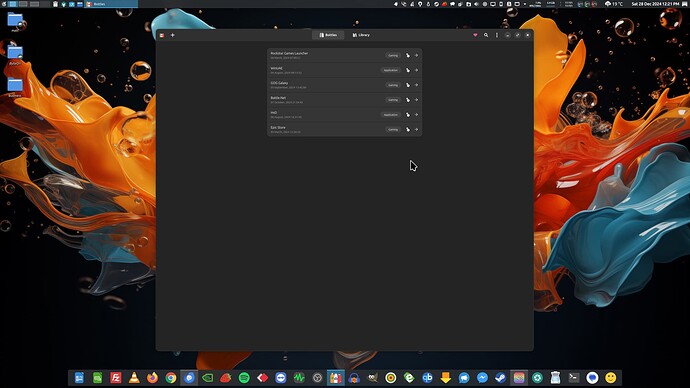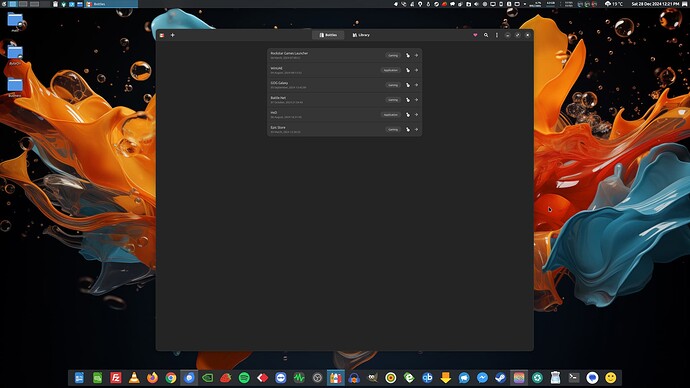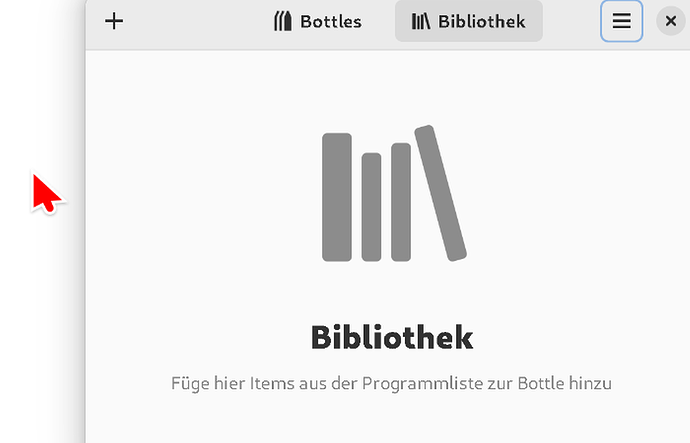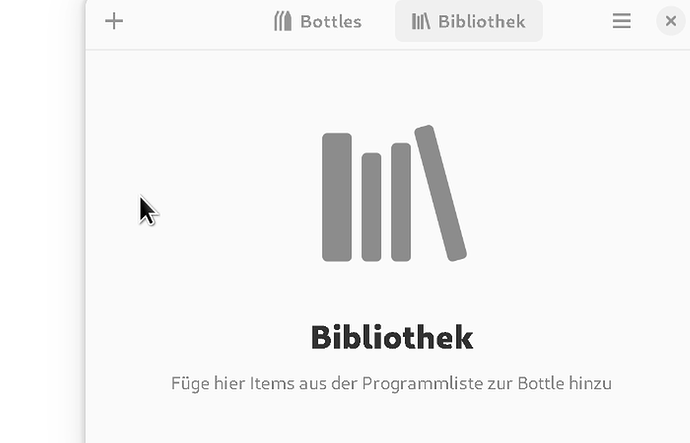I’ve got a bit of an issue that’s not a dealbreaker, but it is annoying.
I’m currently running Wayland, hardware consists of an Nvidia RTX 2070S and Nvidia 560.35.03 drivers. Everything works great with the exception of Bottles (Bottles is installed as a Flatpak, other Flatpak applications do not exhibit the issue), for some reason the mouse pointer becomes very large when hovering over the Bottles window, no other application seems to do this including other GTK aplications. My current theme is Breeze Dark, running a 27" 4k monitor, scaling set to 150%. Hardware specifics below:
Operating System: KDE neon 6.2
KDE Plasma Version: 6.2.4
KDE Frameworks Version: 6.9.0
Qt Version: 6.8.1
Kernel Version: 6.8.0-51-generic (64-bit)
Graphics Platform: Wayland
Processors: 12 × Intel® Core™ i7-8700K CPU @ 3.70GHz
Memory: 31.3 GiB of RAM
Graphics Processor: NVIDIA GeForce RTX 2070 SUPER/PCIe/SSE2
See pics below for reference. Anyone got any fixes for this issue?
No one’s experienced such an issue under Wayland with fractional scaling?
Hi - looks like a manifestation of the GTK issues with fractional scaling and cursor sizes:
Hopefully a fix is on the way. I tried installing the Adwaita cursor theme, but with the advent of KDE 6 I can’t seem to work out where cursors themes are stored anymore, any advice as to the location of cursor themes under KDE 6?
This link - and the site in general, if you haven’t explored it before - might be helpful:
That tells me how to make cursor themes, it doesn’t tell me where cursor themes are stored under KDE 6.
I’ve tried /usr/share/icons as well as ~/home/[name]/.local/share/icons and Adwaita doesn’t appear under Settings > Colors and Themes > Cursors.
Same issue with ‘Easy Effects’ gtk app.
It was fine before upgrade to Fedora 41 from 40. At least I believe so.
For me, as I have set my KDE Cursor to a custom one, and relatively big in size, it is the other way around.
Cursor gets smaller (and theme changes):
And overriding the Flatpak cursor theme with the Flatpak internal “env”
ICON_THEME= , like some googled instructions suggest, does nothing. Maybe because it is not a (full) icon theme but a pure cursor theme or maybe because it is not GTK compatible, don’t known, and that would not even set the cursor size.
But (trying to) replace my KDE cursor with Adwaita just for it to match with Flatpaks? Hell no!
Edit: 2k 125% btw.
Hmm - well, I was going to say that the locations and structure are all detailed out in there, but I actually noticed on my Fedora 41 system that Adwaita doesn’t show up in System Settings even though it’s preinstalled (and apparently following those guidelines) in /usr/share/icons.
So, it does look like something’s funky with either how the Adwaita theme is built, or with how System Settings is picking up what’s installed…
a flatpak list or the mentioned gtk-theme DConf key would probably reveal what theme Flatpak tries to apply.
(for example Breeze GTK theme org.gtk.Gtk3theme.Breeze 6.2.4 3.22 flathub user in my case)
But I’m not sure how flapak even decides when to use what is inside of that flatpak theme package and when to use the, apparently as well, exposed local “icon” folder.
My guess would be it tries to use the cursor inside that flatpak theme package no matter what. Unless you maybe force it to use a theme that flatpak absolutely does not know and has no package for(?)