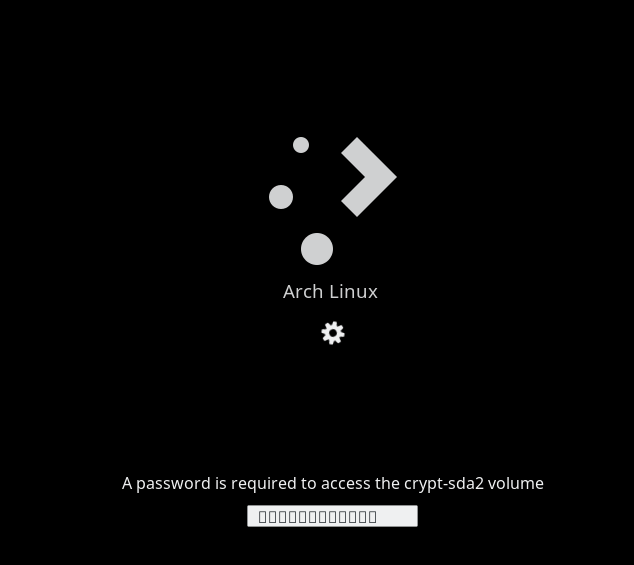I’ve been scratching my head over this for days and couldn’t find any solution.
When I use breeze-plymouth theme there are squares displayed instead of bullet points on decrypt prompt.
So I figured “it’s missing font”, I look into the .plymouth file - no font declaration there - it should be there i think?
Then I looked into the script and gotcha, it’s Noto Sans font.
I add the font to mkinitcpio.conf ‘FILES’ array and rebuild. And… it doesn’t work.
Retried but I added everything in /usr/share/fonts/noto/* and it still doesn’t work.
I’ve also tried adding “Font=Noto Sans” to breeze.plymouth file with no success (so that /usr/lib/initcpio/install/plymouth can pick it up).
I verified that the files are there with lsinitcpio.
I have all noto fonts packages installed.
This is screenshot of the issue I forgot to add:
I’ve had the same issue, what fixed it for me was appending
'/usr/lib/plymouth/label-pango.so' to map add_binary in /usr/lib/initcpio/install/plymouth and then running mkinitcpio -P
Thanks for pointing me in the right direction - I added /usr/lib/plymouth/label-pango.so to BINARIES array in /etc/mkinitcpio.conf and it works!
I believe this is a way better approach than modifying pacman tracked file!
1 Like
Thanks a lot for the solution! Any ideas why this is not configured by default?
I don’t think the breeze Plymouth theme has a lot of people contributing to it. I’ve never tried contributing to kde before nor do I know how Plymouth themes work but I could try to find a way to fix it in the near future
EDIT: I have no idea how to fix this, I am having a hard time finding if there is a way to do this also I tested on fedora and arch and the issue only occurred on arch, in fedora the dialogue box to fill the password is empty (like when entering your password when running sudo)