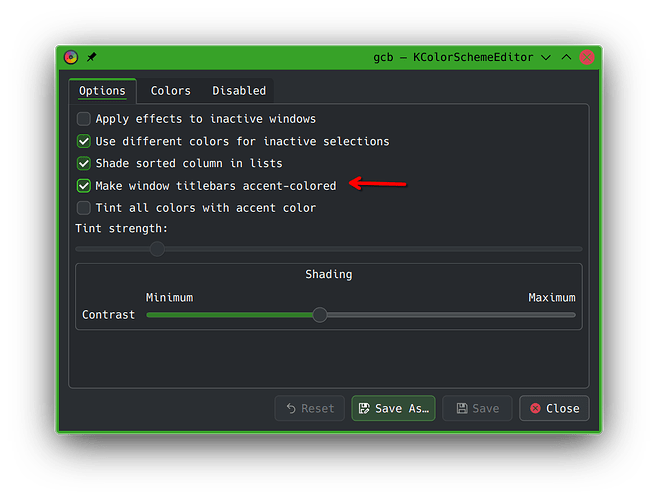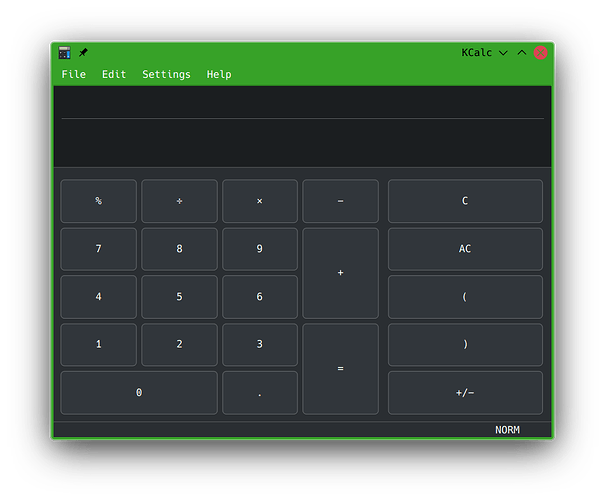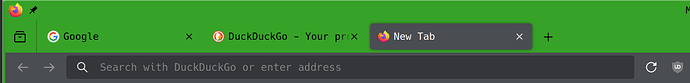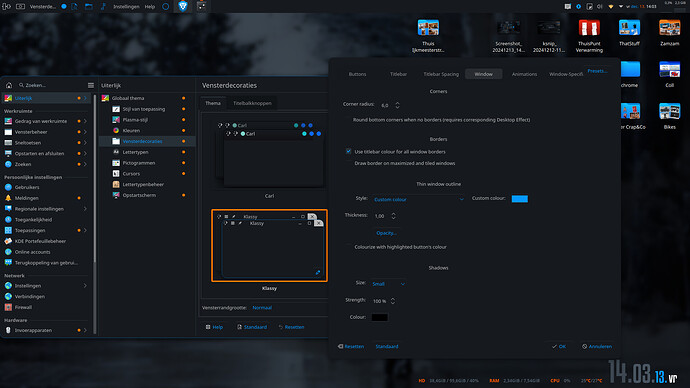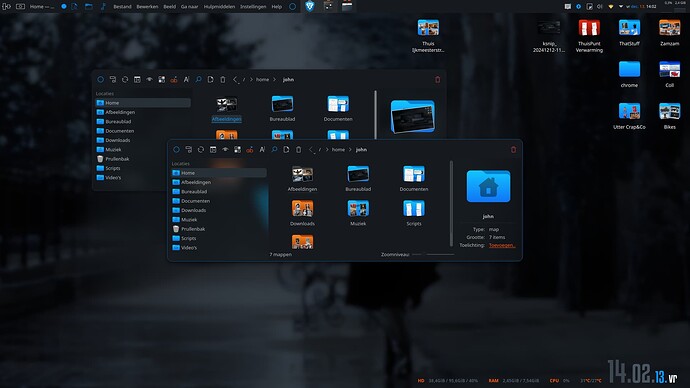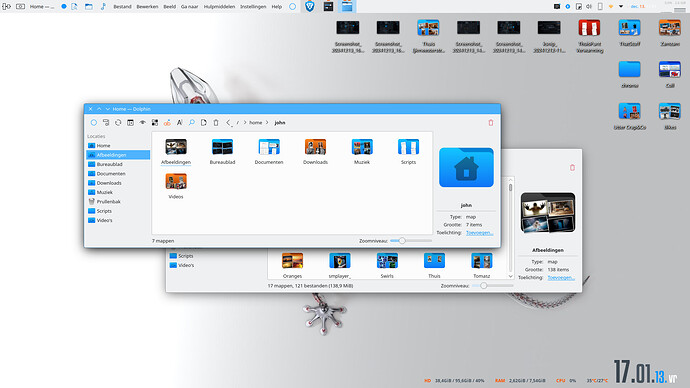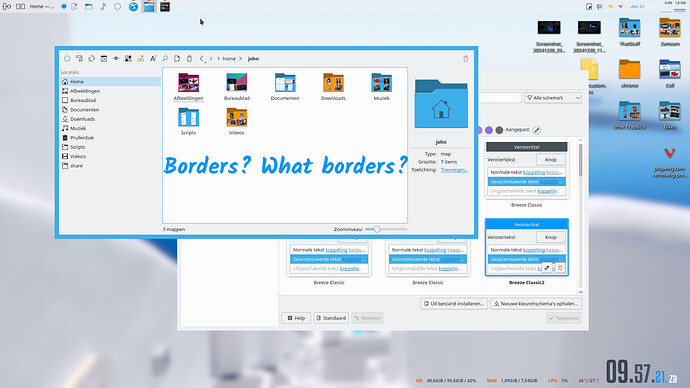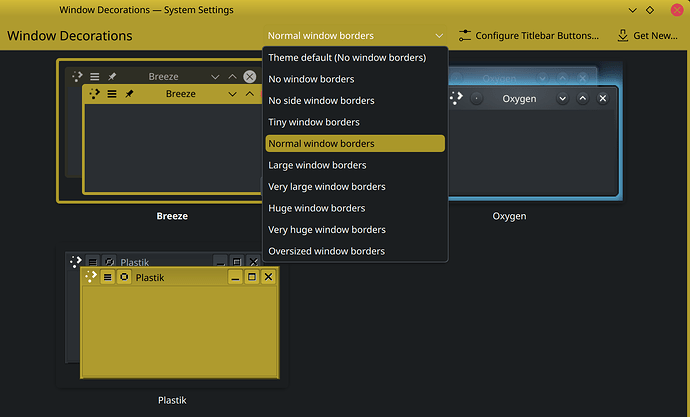Tried to follow your clever breeze-hack tutorial on the last post there. But i only get a non-highlighted border… to get highlight i have to turn on that option on my first post.
But I think you are using an older plasma on those posts because now I get the same border (and same lack of color) with the builtin in border override:
But to get color on the border, on both cases, I must enable the option that tints everything… 
Or am I missing out how you did color the class=.*;border=medium hack?
here what’s toggling that option at the top does:
$ diff 1 kdeglobals | colordiff
53c53
< BackgroundNormal=49,54,59
---
> BackgroundNormal=175,155,46
61c61
< ForegroundNormal=252,252,252
---
> ForegroundNormal=0,0,0
67c67
< BackgroundNormal=42,46,50
---
> BackgroundNormal=46,46,36
75c75
< ForegroundNormal=252,252,252
---
> ForegroundNormal=171,171,167
140c140
< ColorScheme=BreezeDark
---
> ColorScheme=BreezeDark_plus_titlebar_tint
201c201
< activeBackground=49,54,59
---
> activeBackground=175,155,46
203c203
< activeForeground=252,252,252
---
> activeForeground=0,0,0
By the way, when I say that your post does not color the borders, I did include “frame=” line in .config/kdeglobals’s [WM] section. It have no effect on the current versions.